|
|
|
- 유신 목
- 6 years ago
- Views:
Transcription
1
2
3 - i -
4 - ii -
5 - iii -
6 - iv -
7 - v -
8 - vi -
9 - vii -
10 - viii -
11 - ix -
12 - x -
13 - xi -
14 - xii -
15 - 1 -
16 명 칭 개발사 특징 비고 웹페이지갱신없이고속으로화면전환 가능. Ajax ASP.NET 웹페이지의일부분을갱신하는데필요한 데이터만을수신할수있음. 서버와의비동기적통신지원함. Macromedia 애니메이션, 비디오등의저작도구로개발 Flash 되었으며, 웹페이지를동적으로꾸미는데도사용될수있음. Flash Platform 상에서동작하는본격적인 Flex Adobe RIA 도구임. 이클립스기반의 IDE 를지원함. Flash와호환되는 ActionScript 기반의프 로그래밍환경을지원함. Silverlight 닷넷프레임워크의개발언어를지원함 Visual Studio 2008 플랫폼임. MS. 1) 아이콘을다른아이콘위에포개어놓음으로써처리내용을지정하는조작개념 - 2 -
17 2) 3) 4)
18 - 4 -
19 - 5 -
20 - 6 -
21 - 7 -
22 - 8 -
23 - 9 -
24 5) 한국정보문화진흥원정보통신보조기기체험관사이트 :
25 - 11 -
26 6) 7) 8)
27 9)
28 10) 11) 12)
29 - 15 -
30 - 16 -
31 13) Editor's Draft, 2009년 1월 14일
32 - 18 -
33 14) 년 12월 24일 W3C 표준 15) Editor's Draft, 2009년 1월 14일
34 - 20 -
35 - 21 -
36 - 22 -
37 액세스가능성 name description name description
38 - 24 -
39 - 25 -
40 . < - 3> 16) -2d5e1db91038&DisplayLang=en 17)
41 18)
42 19) -
43 - 29 -
44 - 30 -
45 - 31 -
46 - 32 -
47 - 33 -
48 - 34 -
49 - 35 -
50 - 36 -
51 - 37 -
52 - 38 -
53 getelementbyid 20) 는가를기준으로구현한스크립트언어임때론 JavaScript Netscape ECMA-262. ECMAScript 라고도함
54 - 40 -
55 - 41 -
56 21)
57 - 43 -
58 - 44 -
59 <noscript> <script type= text/javascript > var width = 600; document.write( <div id= sublayer style= width: + width + > ); document.write( <p><a href= help.html > 도움말</a></p> ); document.write( </div> ); </script> <noscript> <p><a href= help.html > 도움말</a></p> </noscript>
60 - 46 -
61 <div id= sublayer > </div> <p><a href= > 도움말</a></p> <script type= text/javascript > var width = 600; document.getelementbyid( sublayer ).style.width = width + px ; </script>
62 onmouseover <script type="text/javascript"> function changeimage(img) { </script> <p> img.src = img.src.replace(".gif", "_on.gif"); <a href="about.html"> </p> <img src="introduction.gif" onmouseover="changeimage(this)" alt=" 소개"></a>
63 changeimage.js <script type="text/javascript" src="changeimage.js"></script> <p><a href="about.html"><img src="introduction.gif" id="about-image" alt=" 소개"></a></p> changeimage.js 는 window.onload = function () { document.getelementbyid("about-image").onmouseover= function changeimage() { this.src = this.src.replace(".gif", "_on.gif");
64 접근성 지침 인터넷웹콘텐츠 인터넷웹콘텐츠접근성지침
65 new_image.jpg old_image.jpg new_image.jpg " 우는얼굴"
66 <html> <head> <title>... </title> <script type="text/javascript"> var bool=0; function replaceimage() { if (bool == 0) { bool = 1; document.getelementbyid("image").src="new_image.jpg"; document.getelementbyid("image").alt = " 우는얼굴"; else { </script> </head> <body> bool = 0; document.getelementbyid("image").src="old_image.jpg"; document.getelementbyid("image").alt = " 웃는얼굴"; <div style="margin-top:100px; text-align:center"> <img id = "image" src=old_image.jpg" alt=" 웃는얼굴" </div> </body> </html> style="cursor:pointer" onclick="replaceimage(bool);" />
67 - 53 -
68 - 54 -
69 onmouseover onfocus () onmouseout onblur () onmousedown onkeydown () onmouseup onkeyup () onclick onkeypress () onmouseover onmouseout onfocus onblur onkeypress onkeydown onkeyup onkeypress onkeydown onkeyup onclick
70 onclick onkeypress onchange
71 <input type="button" value=" 도움말 /> onclick="window.open( onkeypress="verifykey(this,event);" // With onkeypress event, this verifies? key function verifykey(oelement,oevent){ if(oevent.keycode==63 && oelement.onclick){ //? = 63 oelement.onclick();
72 - 58 -
73 title onclick <!-- This is NOT OK with popup blocking setting --> href="example.htm" onclick="window.open (...); return false;" <!-- This is OK with popup blocking setting --> href="example.htm" onclick="return pop(this)"; true pop() pop() false
74 window.open onclick popup.html <img src="openwindow.gif" onclick="window.open('popup.html','', 'width=300,height=200')"> <a href="#"> <img src="openwindow.gif" onclick="window.open('popup.html', '', 'width=300,height=200')"> </a>
75 # this.href "popup.html" <a href="popup.html" onclick="window.open(this.href,'popupname', 'width=300,height=200'); return false;"> <img src="openwindow.gif"> </a> <a> href JavaScript: myfunction( ) JavaScript: href
76 href href href
77 - 63 -
78 <form> <form>
79 <input> <script type="text/javascript"> function submitform() { loginform.submit(); </script>
80 <form id="loginform" name="loginform" action=""> </form> User Id <input type="text" name="loginid"> User Password <input type="password" name="loginpassword"><br> <img src="login.gif" alt = " 로그인 onclick="submitform()"> <input> <input> <form id="loginform" name="loginform" action=""> <p> </p> <p> </p> </form> <label for="loginid">user Id</label> <input type="text" id="loginid" name="loginid" /><br /> <label for="loginpassword">user Password</label> <input type="password" id="loginpassword" name="loginpassword" /> <input type="image" src="login.gif" alt=" 로그인" />
81 <form> <script type="text/javascript"> function submitform(formel) { var errormessage = null; var objfocus = null; if (formel.loginid.value.length == 0) { errormessage = " 아이디를넣어주세요."; objfocus = formel.loginid; else if (formel.loginpassword.value.length == 0) { errormessage = " 비밀번호를넣어주세요."; objfocus = formel.loginpassword; if(errormessage!= null) { return true; alert(errormessage); objfocus.focus(); return false;
82 </script> <form id="loginform" name="loginform" action="" </form> onsubmit="return submitform(this)"> <label for="loginid"> 아이디</label> <input type="text" id="loginid" name="loginid" /> <label for="loginpassword"> 비밀번호</label> <input type="password" id="loginpassword" name="loginpassword" /><br /> <input type="image" src="login.gif" alt=" 로그인" /> onsubmit
83 <form method="post" name="vars"> </form>.. <input type="hidden" name="articleid" value="23" /> <input type="hidden" name="page" value="3" /> <input type="hidden" name="keysord" value="" /> <input type="hidden" name="searchtype" value="" /> <!-- 등등 --> <a href="javascript:articleread()"> 글읽기</a> <a href="javascript:golist()"> 리스트보기</a> post <a> QueryString
84 noscript noscript noscript noscript
85 charset, type, src, defer type type <script type="text/javascript"> //code </script>
86 language language <body> <head>... </head> <body>... </body> <html> </head> 태그 </html> </body> <script type="text/javascript"> //code </script> </body> </html> <!-- 이곳에는스크립트요소가위치할수없다. -->
87 <script type="text/javascript"> document.location.href ="redirection.html"; </script> <form> <form name="login_form"> <input type="hidden" name="user_id" value="myid" /> <input type="hidden" name="user_pwd" value="mypassword" /> <input type="hidden" name="redirect_url" value= " <input type="hidden" name="somevalue" value="blahblah" />... </form> <script type="text/javascript"> f = document.forms.login_form; f.action = " f.submit(); </script> <form method="post" name="sg_form" action=" "target="_top"></form> <script> sg_form.submit(); </script>
88 <form> <script> <body> <head> <input> <form> <html> <head> <body> <form> <a> <head> <meta http-equiv="content-type" content="text/html; charset=euc-kr" /> <title>redirect</title> </head> <body> <script type="text/javascript"> /* some processes... */
89 alert('... 의이유로다시돌아갑니다.'); document.location.href="redirection.html"; </script> <p> <a href="redirection.html">... 의이유로다시돌아갑니다.</a></p> </body> </html>
90 - 76 -
91 - 77 -
92 - 78 -
93 - 79 -
94 - 80 -
95 22)
96 - 82 -
97 - 83 -
98 - 84 -
99 - 85 -
100 - 86 -
101 23) 이번평가에서는드림보이스 7.0 베타버전을사용하였음
102 - 88 -
103 //HTML Document <div id="topmenu"> </div> <div id="topmenusub"> </div> <ul> <li><a href="./ 고객민원.html"><img src="./img/menua_off.gif" alt=" 고객민원" /></a></li> <li><a href="./ 행정정보.html"><img src="./img/menub_off.gif" alt=" 행정정보" /></a></li> <li><a href="./ 뉴스소식.html"><img src="./img/menuc_off.gif" alt=" 뉴스/ 소식" /></a></li> <li><a href="./ 정책홍보.html"><img src="./img/menud_off.gif" alt=" 정책홍보" /></a></li> <li><a href="./ 행정안전부.html"><img src="./img/menue_off.gif" </ul> <script type="text/javascript"> alt=" 행정안전부" /></a></li> var TopMenu1 = new fntopmenu1_type1; TopMenu1.DivName = "TopMenuSub"; TopMenu1.fnName = "TopMenu1"; TopMenu1.DefaultMenu = 0; </script> TopMenu1.Start();
104 // JavaScript Document function fntopmenu1_type1() { this.start = function() { this.menubox = document.getelementbyid(this.divname.getelementsbytagname("ul")[0].getelementsbytagname("li"); // 메뉴의갯수를파악하는부분 this.menulength = this.menubox.length; // 메뉴의링크부분에마우스나키보드의반응을넣는부분 for ( var i=0; i<this.menulength; i++ ) { this.menulink = this.menubox.item(i).getelementsbytagname("a")[0]; this.menulink.i = i; this.menulink.fnname = this.fnname; this.menulink.onmouseover = this.menulink.onfocus = function() { eval( this.fnname + ".fnmouseover("+this.i+")") this.menulink.onmouseout = this.menulink.onblur =function() {eval( this.fnname +".fnmouseover()")
105 if ( this.defaultmenu!= 0 ) { this.fnmouseover(this.defaultmenu - 1); // 메뉴의링크부분에마우스나키보드의반응에의해실행하는부분 this.fnmouseover = function(val) { for ( var i=0; i<this.menulength; i++ ) { this.menuimg =this.menubox.item(i).getelementsbytagname("a")[0].getelementsbytagname("img")[0]; if ( i == val ) { this.menuimg.src = this.menuimg.src.replace("_off.gif","_on.gif"); else { this.menuimg.src = this.menuimg.src.replace("_on.gif","_off.gif");
106 - 92 -
107 //HTML Document <body> <div id="topmenu"> <div id="topmenusub"> <ul>
108 <li class="menu1"> <a href="./menu1.htmlf"> <img src="./img/menua_off.gif" alt=" 고객민원" /></a> <div class="topsubmenu"> <ul> <li><a href="./ 고객센터.html"> <img src="./img/menua_1_off.gif" alt=" 고객센터" /></a></li> <li><a href="./ 질의응답.html"> <img src="./img/menua_2_off.gif" alt=" 질의응답" /></a></li> <li><a href="./ 국민제안.html"> <img src="./img/menua_3_off.gif" alt=" 국민제안" /></a></li> <li><a href="./ 국민신고.html"> <img src="./img/menua_4_off.gif" alt=" 국민신고" /></a></li> </li>.. </div> </ul> <li class="menu5"> <a href="./ 행정안전부.html"> <img src="./img/menue_off.gif" alt=" 행정안전부" /></a> <div class="topsubmenu"> <ul> <li><a href=./ 소개.html"> <img src="./img/menue_1_off.gif" alt=" 소개" /></a></li> <li><a href=./ 조직.html"> <img src="./img/menue_2_off.gif" alt=" 조직" /></a></li> <li><a href="./ 장관소개.html"> <img src="./img/menue_3_off.gif"alt=" 장관소개 <li><a href="./ 차관소개.html"> "/></a></li> <img src="./img/menue_4_off.gif" alt=" 차관소개" /></a></li> </li> </div> </ul>
109 </ul> </div> </div> <script type="text/javascript"> var TopMenu1 = new fntopmenu1_type1; TopMenu1.DivName = "TopMenuSub"; TopMenu1.fnName = "TopMenu1"; TopMenu1.DefaultMenu = 0; TopMenu1.DefaultSubMenu = 0; </script> </body> TopMenu1.Start(); // JavaScript Document function fntopmenu1_type1() { this.menu = new Array(); this.menuseq = 0; this.start = function() { this.menubox = document.getelementbyid(this.divname).getelementsbytagname("ul")[0].childnodes ; // 메뉴의갯수를파악하는부분 this.menulength = this.menubox.length; // 메뉴의주메뉴링크부분에 // 마우스나키보드의반응을넣는부분 for ( var i=0; i<this.menulength; i++ ) { if(this.menubox.item(i).tagname!= "LI" ) {continue;
110 this.menulink = this.menubox.item(i).getelementsbytagname("a")[0]; this.menulink.i = i; this.menulink.fnname = this.fnname; this.menulink.onmouseover = this.menulink.onfocus = function() { eval(this.fnname+".fnmouseover("+ this.i + ")") this.menusubbox = this.menubox.item(i).getelementsbytagname("div")[0]; this.menusubmenu = this.menusubbox.getelementsbytagname("ul")[0].getelementsbytagname("li"); this.menusubmenulength = this.menusubmenu.length; // 메뉴 2뎁스링크에마우스나키보드의반응넣는부분 for ( var j=0; j<this.menusubmenulength; j++ ) { this.menusublink = this.menusubmenu.item(j).getelementsbytagname("a")[0]; this.menusublink.i = i; this.menusublink.j = j; this.menusublink.fnname = this.fnname; this.menusublink.onmouseover = this.menusublink.onfocus = function() { eval(this.fnname + ".fnmousesubover (" + this.i + "," + this.j + ")") this.menusublink.onmouseout = this.menusublink.onblur = function() { eval(this.fnname +".fnmousesubout (" + this.i + "," + this.j + ")")
111 this.menusubbox.style.display = "none"; this.menuseq++; this.menu[this.menuseq] = i if ( this.defaultmenu!= 0 ) { this.fnmouseover(this.menu[this.defaultmenu]); if ( this.defaultsubmenu!= 0 ) { this.fnmousesubover(this.menu[this.defaultmenu]; this.defaultsubmenu- 1); // 메뉴의주메뉴링크부분에 // 마우스나키보드의반응에의해실행하는부분 this.fnmouseover = function(val) { for ( var i=0; i<this.menulength; i++ ) { if ( this.menubox.item(i).tagname!= "LI" ) {continue; this.menuimg = this.menubox.item(i).getelementsbytagname("a")[0].getelementsbytagname("img")[0]; this.menusdiv = this.menubox.item(i).getelementsbytagname("div")[0]; if ( i == val ) { this.menuimg.src = this.menuimg.src.replace("_off.gif","_on.gif"); this.menusdiv.style.display = "block"; else { this.menuimg.src = this.menuimg.src.replace("_on.gif","_off.gif");
112 this.menusdiv.style.display="none"; // 메뉴의하위메뉴링크부분에 // 마우스나키보드의반응에의해실행하는부분 this.fnmousesubover = function(mnum,snum) { this.submenuimg = this.menubox.item(mnum).getelementsbytagname("div")[0].getelementsbytagname("ul")[0].getelementsbytagname("li") [snum].getelementsbytagname("a")[0].getelementsbytagname("img")[0]; this.submenuimg.src = this.submenuimg.src.replace("_off.gif","_on.gif"); this.fnmousesubout = function(mnum,snum) { this.submenuimg = this.menubox.item(mnum).getelementsbytagname("div")[0].getelementsbytagname("ul")[0].getelementsbytagname("li") [snum].getelementsbytagname("a")[0].getelementsbytagname("img")[0]; this.submenuimg.src = this.submenuimg.src.replace("_on.gif","_off.gif");
113 - 99 -
114 // HTML Document <body> <div id="content"> </div> <div id="linksite"> <div id="linksitesub"> <dl> <dt><a href="#linksitelist"> <img src="./img/linksite_menu_off.gif" alt=" 관련사이트" /> </a></dt> <dd id="linksitelist"> <ul> <li><a href=" 정부청사관리소.html"> <img src="./img/linksite_menus_1_off.gif" alt=" 정부청사관리소" /> </a></li>
115 </div> </div> </dl> </dd> <li><a href="#"> <img src="./img/linksite_menus_2_off.gif" alt=" 국가기록원" /></a></li> <li><a href="#"> <img src="./img/linksite_menus_3_off.gif" alt=" 지방행정연구원" /></a></li> <li><a href="#"> <img src="./img/linksite_menus_4_off.gif" alt=" 국립과학수사연구소" /></a></li> <li><a href="#"> <img src="./img/linksite_menus_5_off.gif" alt=" 중앙공무원교육원" /></a></li> <li><a href="#"> </ul> <script type="text/javascript"> var isshiftdown = false; <img src="./img/linksite_menus_6_off.gif" alt=" 소청심사위원회" /></a></li> document.body.onkeydown = function(e){ var ecode = (window.netscape)? ev.which if(ecode == 16) : event.keycode; isshiftdown = true; document.body.onkeyup = function(e){ isshiftdown = false; var LinkSite1 = new fnlinksite_type1; LinkSite1.DivName = "LinkSiteSub"; LinkSite1.fnName = "LinkSite1"; LinkSite1.Start();
116 </script> </body> // JavaScript Document function fnlinksite_type1() { this.start = function() { this.linksite = document.getelementbyid(this.divname).getelementsbytagname("dl")[0]; this.mainlink = this.linksite.getelementsbytagname("dt")[0].getelementsbytagname("a")[0]; this.submenubox = this.linksite.getelementsbytagname("dd")[0]; this.mainlink.fnname = this.fnname; // 관련사이트메뉴의클릭에반응하는부분 this.mainlink.onclick = function() { eval( this.fnname +".fnmouseover(0,this)") // 관련사이트메뉴의 MouseOut시발생하는부분 this.mainlink.onmouseout = function() { eval( this.fnname +".fnmouseout(0,this)") ; // 관련사이트서브메뉴의박스부분에 // 마우스나키보드의반응을넣는부분 this.submenubox.style.display = "none"; this.submenubox.fnname = this.fnname;
117 this.submenubox.onmouseover = this.submenubox.onfocus = function() { eval( this.fnname +".fnmouseover(1,this)") this.submenubox.onmouseout = this.submenubox.onblur = function() { eval( this.fnname +".fnmouseout(1,this)") this.submenulist = this.submenubox.getelementsbytagname("ul")[0].getelementsbytagname("li"); this.submenulisttotal = this.submenulist.length; // 관련사이트서브메뉴의링크부분에 // 마우스나키보드의반응을넣는부분 for ( var i=0; i<this.submenulisttotal; i++ ) { this.sublink = this.submenulist.item(i).getelementsbytagname("a")[0]; this.sublink.i = i; this.sublink.fnname = this.fnname; this.sublink.onmouseover = this.sublink.onfocus = function() { eval( this.fnname +".fnsubmouseover("+this.i+")") this.sublink.onmouseout = this.sublink.onblur = function() { eval( this.fnname +".fnsubmouseout("+this.i+")") // 관련사이트메뉴의마우스나키보드의반응에의해실행하는부분 this.fnmouseover = function(num,val) { if ( num == 0 ) { this.mainmenuimg
118 = val.getelementsbytagname("img")[0]; else if ( num == 1 ) { this.mainmenuimg =this.mainlink.getelementsbytagname("img")[0]; this.submenubox.style.display = "block"; this.mainmenuimg.src = this.mainmenuimg.src.replace("_off.gif","_on.gif"); this.fnmouseout = function(num,val) { if ( num == 0 ) { this.mainmenuimg = val.getelementsbytagname("img")[0]; else if ( num == 1 ) { this.mainmenuimg = this.mainlink.getelementsbytagname("img")[0]; this.submenubox.style.display = "none"; this.mainmenuimg.src = this.mainmenuimg.src.replace("_on.gif","_off.gif"); // 관련사이트서브메뉴의링크부분에 // 마우스나키보드에의해실행하는부분 this.fnsubmouseover = function(val) { for ( var i=0; i<this.submenulisttotal; i++ ) { this.menuimg = this.submenulist.item(i).getelementsbytagname("a")[0].getelementsbytagname("img")[0]; if ( i == val ) { this.menuimg.src
119 = this.menuimg.src.replace("_off.gif","_on.gif"); else { this.menuimg.src = this.menuimg.src.replace("_on.gif","_off.gif"); // 관련사이트서브메뉴에서포커스를벗어날때 this.fnsubmouseout = function(val) { if(isshiftdown) return; if(val == this.submenulisttotal - 1){ this.submenubox.style.display = "none"; this.mainmenuimg.src =this.mainmenuimg.src.replace("_on.gif","_off.gif"); for ( var i=0; i<this.submenulisttotal; i++ ) { this.menuimg = this.submenulist.item(i).getelementsbytagname("a")[0].getelementsbytagname("img")[0]; if ( i == val ) { this.menuimg.src = this.menuimg.src.replace("_off.gif","_on.gif"); else { this.menuimg.src = this.menuimg.src.replace("_on.gif","_off.gif");
120
121 //HTML Document <head> <title> 가로탭메뉴 Type1</title> <link rel="stylesheet" href="./common/style.css" type="text/css" /> <script type="text/javascript" src="./common/script.js"></script> </head> <body> <div id="tabmenu"> <div id="tabmenusub"> <ul> <li><a href="#tabnotice0"> <img src="./img/menua_off.gif" alt=" 공지사항" /></a></li>
122 </div> </ul> </div> <li><a href="#tabnotice1"> <img src="./img/menub_off.gif" alt=" 입법예고" /></a></li> <li><a href="#tabnotice2"> <img src="./img/menuc_off.gif" alt=" 보도자료" /></a></li> <li><a href="#tabnotice3"> <img src="./img/menud_off.gif" alt=" 해명자료" /></a></li> <div id="tabnotice0" class="tabnoticestyle"> <ul> <li><a href="./notice.html" > 광주지방정부청사금융기관선정 결과 </a></li> <li><a href="./notice.html" > 행정안전부겨울방학대학생... </a></li> <li><a href="./notice.html">2008 년도공무원연금운영위원회 회의록 </a></li> <li><a href="./notice.html">2007년도제5회 공무원연금운영위원회...</a></li> <li><a href="./notice.html"> 생활공감정책국민아이디어 </ul> 공모...</a></li> <a href="./noticemore.html" class="more" onblur="checklink(0)"> </div>.. <img src="./img/btn_more.gif" alt=" 공지사항더보기" /></a> <script type="text/javascript"> </script> var TabMenu1 = new fntabmenu_type1; TabMenu1.MenuName = "TabMenuSub"; TabMenu1.DivName = "TabNotice"; TabMenu1.fnName = "TabMenu1"; TabMenu1.Start();
123 </body> // JavaScript Document function fntabmenu_type1() { this.currentmenu = 0; this.start = function() { this.menubox = document.getelementbyid(this.menuname).getelementsbytagname("ul")[0].getelementsbytagname("li"); // 탭메뉴의갯수를파악하는부분 this.menulength = this.menubox.length; // 탭메뉴의링크부분에마우스나키보드의반응을넣는부분 for ( var i=0; i<this.menulength; i++ ) { this.menulink = this.menubox.item(i).getelementsbytagname("a")[0]; this.menulinkbtn = this.menulink.getelementsbytagname("img")[0]; if ( i == this.currentmenu ) { document.getelementbyid(this.divname + i).style.display = "block"; this.menulinkbtn.src = this.menulinkbtn.src.replace("_off.", "_on."); else { document.getelementbyid(this.divname + i).style.display = "none"; this.menulinkbtn.src = this.menulinkbtn.src.replace("_on.", "_off."); this.menulink.i = i;
124 this.menulink.fnname = this.fnname; this.menulink.onclick = function() { eval( this.fnname +".fnmouseover(" + this.i + ")"); return false; // 주메뉴에서 Enter 키를눌렀을경우 this.menulink.onkeydown=function(e){ if(event.keycode == 13){ eval( this.fnname +".fnmouseover2(" + this.i + ")"); // 주메뉴의가장마지막링크에서포커스를검사한다. // 현재주메뉴가선택되어있고링크가하위메뉴에있다면, // 이전에선택한주메뉴로포커스를이동시킨다. if(i == this.menulength-1){ this.menulink.onfocus = function(){ try{ if(currenttab < i && issubmenu){ return false; catch(e){ document.getelementbyid("tabmenusub").getelementsbytagname("a")[currenttab].focus(); issubmenu = false; // 탭메뉴의링크부분에마우스나키보드반응에의해실행하는부분 this.fnmouseover = function(val) {
125 for ( var i=0; i<this.menulength; i++) { this.menulink=this.menubox.item(i).getelementsbytagname("a")[0]; this.menulinkbtn = this.menulink.getelementsbytagname("img")[0]; if ( i == val ) { document.getelementbyid(this.divname+i).style.display = "block"; this.menulinkbtn.src=this.menulinkbtn.src.replace ("_off.", "_on."); else { document.getelementbyid(this.divname+i).style.display = "none"; this.menulinkbtn.src=this.menulinkbtn.src.replace("_on.", "_off."); this.fnmouseover2 = function(val) { currenttab = val; issubmenu = true; for ( var i=0; i<this.menulength; i++) { this.menulink = this.menubox.item(i).getelementsbytagname("a")[0]; this.menulinkbtn = this.menulink.getelementsbytagname("img")[0]; if ( i == val ) { document.getelementbyid(this.divname+i).style.display="block"; this.menulinkbtn.src = this.menulinkbtn.src.replace("_off.", "_on."); else { document.getelementbyid(this.divname+i).style.display="none"; this.menulinkbtn.src = this.menulinkbtn.src.replace("_on.", "_off.");
126 // 하위메뉴의첫번째링크로초점이이동 if(i == val) { document.getelementbyid("tabnotice" + val).getelementsbytagname("a")[0].focus(); // 더보기를눌렀을경우주메뉴에서 // 선택되지않은다음메뉴가있는지검사한다. function checklink(id){ try{ var obj = document.getelementbyid("tabmenusub") catch(e){ obj.focus();.getelementsbytagname("a")[id + 1];
127
128 //HTML Document <head> <title> 가로탭메뉴 Type2</title> <link rel="stylesheet" href="./common/style.css" type="text/css" /> <script type="text/javascript" src="./common/script.js"></script> </head> <body> <div id="tabmenu"> <div class="tabnoticestyle"> <a href="#tabnotice0"> <img src="./img/menua_off.gif" alt=" 공지사항" /> </a> <ul id="tabnotice0"> <li><a href="./notice.html"> 광주지방정부청사금융기관
129 </div> 선정결과 </a></li> <li><a href="./notice.html"> 행정안전부겨울방학대학생...</a></li> <li><a href="./notice.html">2008 년도공무원연금운영위원회...</a></li> <li><a href="./notice.html">2007년도제5회공무원연금운영...</a></li> <li><a href="./notice.html"> 생활공감정책국민아이디어공모 </ul>...</a></li> <a id="tabnotice0more" href="./notice.html" class="more"> </div>.. <img src="./img/btn_more.gif" alt=" 공지사항더보기" /></a> <script type="text/javascript"> var TabMenu1 = new fntabmenu_type1; TabMenu1.MenuName = "TabMenu"; TabMenu1.DivName = "TabNotice"; TabMenu1.fnName = "TabMenu1"; </script> TabMenu1.Start(); </body>
130 // JavaScript Document function fntabmenu_type1() { this.currentmenu = 0; currenttab = 0; this.start = function() { this.menubox = document.getelementbyid(this.menuname).getelementsbytagname("ul"); this.menulength = this.menubox.length; this.menulayer = document.getelementbyid(this.menuname).getelementsbytagname("div"); for ( var i=0; i<this.menulength; i++ ) { this.menulink = this.menulayer.item(i).getelementsbytagname("a")[0]; this.menulinkbtn = this.menulink.getelementsbytagname("img")[0]; if ( i == this.currentmenu ) { document.getelementbyid(this.divname+i).style.display ="block"; document.getelementbyid(this.divname+i+"more").style.display = "block"; this.menulinkbtn.src=this.menulinkbtn.src.replace ("_off.", "_on."); else { document.getelementbyid(this.divname+i).style.display ="none"; document.getelementbyid(this.divname+i+"more").style.display = "none"; this.menulinkbtn.src=this.menulinkbtn.src.replace
131 ("_on.", "_off."); this.menulink.i = i; this.menulink.fnname = this.fnname; this.menulink.onmouseover = this.menulink.onfocus = function() { eval( this.fnname +".fnmouseover(" + this.i + ")") this.fnmouseover = function(val) { isback = false; if(currenttab > val) { isback = true; currenttab = val; for ( var i=0; i<this.menulength; i++) { this.menulink = this.menulayer.item(i).getelementsbytagname("a")[0]; this.menulinkbtn = this.menulink.getelementsbytagname("img")[0]; if ( i == val ) { document.getelementbyid(this.divname+ i).style.display = "block"; document.getelementbyid(this.divname+i+"more").style.display = "block"; this.menulinkbtn.src = this.menulinkbtn.src.replace("_off.", "_on."); else { document.getelementbyid(this.divname + i).style.display = "none"; document.getelementbyid(this.divname+i+"more").style.display = "none"; this.menulinkbtn.src = this.menulinkbtn.src.replace("_on.", "_off.");
132 // 하위메뉴의제일마지막부터차례로이동하는부분 // 다음의 3 줄을빼면메인메뉴로만이동합니다. if(isback && i== val) { this.menulayer.item(i).getelementsbytagname("a") [this.menulayer.item(i).getelementsbytagname("a").length-2].focus();
133 //HTML Document <head> <title> 로그인</title> <link rel="stylesheet" href="./common/style.css" type="text/css" /> <script type="text/javascript" src="./common/script.js"></script> </head>
134 <body> <div id="memberlogin"> </div> <div id="memberloginsub"> </div> </body> <form id="loginform" name="loginform" method="post" action="" onsubmit=" return submitforum(this);"> <fieldset> <legend> <img src="./img/login_ti.gif" alt=" 회원로그인" /></legend> <p> <label for="loginid"> 아이디</label> <input type="text" id="loginid" name="loginid" <span> maxlength="15" value="" /> <input type="checkbox" id="logincheck" </p> <p> </p> </fieldset> </form> name="logincheck" value="1" /> <label for="logincheck"> 아이디저장</label></span> <div class="memberbox"> </div> <label for="loginpass"> 비밀번호</label> <input type="password" id="loginpass" name="loginpass" maxlength="15" value="" /> <input type="image" src="./img/login_submit.gif" class="loginbtn" alt=" 로그인" /> <a href="./ 회원가입.html" class="point"> 회원가입</a> <a href="./ 비밀번호.html"> 아이디 / 비밀번호찾기</a>
135 // JavaScript Document function submitforum(formel) { var errormessage = null; var objfocus = null; if ( formel.loginid.value.length == 0 ) { errormessage = " 아이디를넣어주세요"; objfocus = formel.loginid; else if ( formel.loginpass.value.length == 0 ) { errormessage = " 비밀번호를넣어주세요"; objfocus = formel.loginpass; if ( errormessage!= null ) { alert(errormessage); objfocus.focus(); return false; return true;
136 <input>
137 // HTML Document <head> <link rel="stylesheet" href="./common/style.css" type="text/css" /> <script type="text/javascript" src="./common/script.js"></script> </head> <body> <div id="joinwirte"> <form id="wirteform" name="wirteform" method="post" action="" onsubmit="return submitforum(this);"> <p class="check"> <img src="./img/board_check_1.gif" alt=" 체크" /> 표시필수입력사항 </p> <fieldset> <legend> 아이디기본정보</legend> <table>
138 <tr> <th><label for="joinid"> <img src="./img/board_check_1.gif" alt=" 필수" /> 아이디 </label></th> <td colspan="3"> <input type="text" id="joinid" name="joinid" style="width:160px;" title=" 필수아이디" value="" /> </td> </tr> <tr> <th><label for="joinpass"> <img src="./img/board_check_1.gif" alt="*" /> 비밀번호 </label></th> <td><input type="password" id="joinpass" name="joinpass" style="width:160px;" title=" 필수비밀번호" value="" /></td> <th><label for="joinpassre"> <img src="./img/board_check_1.gif" alt="*" /> 비밀번호확인 </label></th> <td><input type="password" id="joinpassre" name="joinpassre" style="width:160px;" title=" 필수비밀번호확인" value="" /></td> </tr> </table> </fieldset> <fieldset> <legend> 개인기본정보</legend> <table> <tr> <th><label for="joinname"> <td> <img src="./img/board_check_1.gif"alt="*" /> 이름( 한글) </label></th> <input type="text" id="joinname" name="joinname" style="width:180px;" title=" 필수이름" value="" /> </td>
139 </tr> <tr id="joinpostjsapply"> <th><label for="joinpost1"> <img src="./img/board_check_1.gif" alt="*" /> 주소 </label></th> <td> <p class="type1"> </p> <p class="type1"> <input type="text" id="joinpost1" name="joinpost1" style="width:40px;" title=" 필수우편번호앞자리" value="" /> - <input type="text" id="joinpost2" name="joinpost2" style="width:40px;" title=" 필수우편번호뒷자리" value="" /> </p> <p class="type1"> <input type="text" id="joinaddress" name="joinaddress" style="width:90%;" title=" 필수우편번호를제외한주소" value="" /> </tr> <tr> </td> </p> <th><span> 연락처</span></th> <td> <p> <label for="tela1" class="type1"> 휴대폰</label> <input type = "text" id="tela1" name="tela1" style="width:40px;" title=" 통신사번호" value="" /> - <input type="text" id="tela2" name="tela2" style="width:40px;" title=" 휴대폰번호국번" value="" /> - <input type="text" id="tela3" name="tela3" style="width:40px;" title=" 휴대폰번호뒷네자리" value="" /> </p> <p> <label for="telb1"> 전화번호</label> <input type="text" id="telb1" name="telb1" style="width:40px;"
140 </div> title=" 전화번호지역번호" value="" /> - <input type="text" id="telb2" name="telb2" style="width:40px;" title=" 전화번호국번" value="" /> - <input type="text" id="telb3" name="telb3" style="width:40px;" title=" 전화번호뒷네자리" value="" /> <tr> </tr> </td> </p> <th><label for="board 1"> <td> <img src="./img/board_check_1.gif" alt="*" /> 이메일주소 </label></th> <input type="text" id="board 1" style="width:100px;" title=" 필수이메일아이디입력" value="" /> <input type="text" id="board 2" name="board 2" style="width:250px;" title=" 필수이메일서비스입력" value="" /> </td> </tr> </table> </fieldset> <p> <input type="image" src="./img/join_submit.gif" alt=" 회원가입" /> </form> </p> <script type="text/javascript"> // 우편번호부분에 Javascript가실행되었을경우 // " 우편번호검색" 버튼을생성 // Javascript가실행되지않았을경우 // 우편번호검색버튼을생성시키지않고사용자가입력하게함 var PostSearch_Type1 = new fnpostsearch_type1; PostSearch_Type1.DivName = "JoinPostJsApply";
141 </script> PostSearch_Type1.Start(); </body> // JavaScript Document function submitforum(formel) {
142 var errormessage = null; var objfocus = null; if ( formel.joinid.value.length == 0 ) { errormessage = " 아이디를넣어주세요"; objfocus = formel.joinid; else if ( formel.joinpass.value.length == 0 ) { errormessage = " 비밀번호를넣어주세요"; objfocus = formel.joinpass; else if ( formel.joinpassre.value.length == 0 ) { errormessage = " 비밀번호확인을넣어주세요"; objfocus = formel.joinpassre; else if ( formel.joinpass.value!= formel.joinpassre.value ) { errormessage = " 비밀번호와비밀번호확인이다릅니다. objfocus = formel.joinpass; 확인해보시기바랍니다."; else if ( formel.joinname.value.length == 0 ) { errormessage = " 이름을넣어주세요"; objfocus = formel.joinname; else if ( formel.joinpost1.value.length == 0 ) { errormessage = " 우편번호앞자리"; objfocus = formel.joinpost1; else if ( formel.joinpost2.value.length == 0 ) { errormessage = " 우편번호뒷자리"; objfocus = formel.joinpost2; else if ( formel.joinaddress.value.length == 0 ) { errormessage = " 주소"; objfocus = formel.joinaddress; else if ( formel.board 1.value.length == 0 ) { errormessage = " 이메일아이디를넣어주세요"; objfocus = formel.board 1; else if ( formel.board 2.value.length == 0 ) { errormessage =" 이메일서비스회사의주소를넣어주세요"; objfocus = formel.board 2;
143 if ( errormessage!= null ) { alert(errormessage); objfocus.focus(); return false; return true; function postforum() { window.open('./popup.html','postsearch','width=400,height =250,scrollbars=no,resizable=no'); function postapply(joinpost1,joinpost2,joinaddress) { opener.document.getelementbyid("joinpost1").value = JoinPost1; opener.document.getelementbyid("joinpost2").value = JoinPost2; opener.document.getelementbyid("joinaddress").value = JoinAddress; self.close(); // Javascript 가실행되었을경우 " 우편번호검색" 버튼을생성하는부분 function fnpostsearch_type1() { this.start = function() { this.targetobj = document.getelementbyid(this.divname).getelementsbytagname("td")[0].getelementsbytagname("p")[0]; this.postbtn = document.createelement('a'); this.postbtn.href = " this.postbtnimg = document.createelement('img'); this.postbtnimg.src = "./img/join_post.gif"; this.postbtnimg.alt = " 우편번호검색( 팝업)";
144 this.postbtnimg.classname = "joinpost"; this.targetobj.appendchild(this.postbtn); this.postbtn.onclick = function() { postforum(); return false; this.postbtn.appendchild(this.postbtnimg);
145
146 //HTML Document <body> <div id="bannerbox"> <div id="bannerlist"> <div id="bannerlistsub"> <ul> <li><a href="./ 정보화마을.html"> <img src="./img/banner_01.gif" alt=" 정보화마을" /> </a></li> <li><a href="./ 주민서비스.html"> <img src="./img/banner_02.gif" alt=" 주민서비스" /> </a></li> <li><a href="./ 전자민원.html"> <img src="./img/banner_03.gif" alt=" 전자민원" /> </a></li>.. <li><a href="./ 국민신문고.html"> <img src="./img/banner_17.gif" alt=" 국민신문고" /> </a></li> <li><a href="./ 청와대.html"> <img src="./img/banner_18.gif" alt=" 청와대" /> </a></li>
147 </div> </div> </div> </ul> <div id="bannerlistmore"> </div> <a href="./banner.html"><img src="./img/btn_more.gif" alt=" 배너모음더보기" style="cursor:pointer"/></a> <script type="text/javascript"> var fnrolbanner = new fnrolmove_type1; fnrolbanner.boxname = "BannerBox"; fnrolbanner.divname = "BannerListSub"; fnrolbanner.fnname = "fnrolbanner"; fnrolbanner.datewidth = 140; fnrolbanner.speed = 0.2; fnrolbanner.start(); </script> </body> // JavaScript Document function fnrolmove_type1() { this.goodssettime = null; this.bannercurrent = 0; this.datenum = 6; this.start = function() { this.obj = document.getelementbyid(this.boxname); this.objbox = document.getelementbyid(this.divname);
148 this.objul = this.objbox.getelementsbytagname("ul")[0]; this.objli = this.objul.getelementsbytagname("li"); // 배너갯수를파악하는부분 this.objlinum = this.objli.length; // 배너부분의총넓이를파악하는부분 this.totalwidth = this.datewidth * this.objlinum; this.objbox.style.width = this.totalwidth + "px"; if ( this.objlinum % this.datenum == 0 ) { this.bannerend = this.totalwidth - ( this.datewidth * this.datenum ); else { this.bannerend = this.totalwidth - this.datewidth; // 배너를쌓고있는부분의박스에 CSS를입히기 this._style(); // Javascript 작동시다음, 이전버튼을삽입하기 this._controladd(); // 다음, 이전버튼을클릭시이동해야할위치계산하기 this.bannerprevleft = this.bannerend; this.bannernextleft = this.datewidth * this.datenum ; this.prevbtnlinkimg.num = this.bannerprevleft; this.prevbtnlinkimg.onclick = function() { eval(this.fnname + "._moveframe(" + this.num + ",'prev')" ); return false;
149 this.nextbtnlinkimg.num = this.bannernextleft; this.nextbtnlinkimg.onclick = function() { eval(this.fnname + "._moveframe (" + this.num + ",'next')" ); return false; this._controladd = function() { this.newcontrol = document.createelement('div'); this.newcontrol.id = "BannerListCon"; this.obj.appendchild(this.newcontrol); // 이전보기버튼으로구현한경우 //this.prevbtnlink = document.createelement('a'); //this.prevbtnlink.fnname = this.fnname; //this.prevbtnlink.href = "#"; //this.newcontrol.appendchild(this.prevbtnlink); // 이전보기버튼을가상이미지버튼으로만든경우. this.prevbtnlinkimg = document.createelement('img'); this.prevbtnlinkimg.fnname = this.fnname; this.prevbtnlinkimg.classname = "btn"; this.prevbtnlinkimg.src = "./img/btn_prev.gif"; this.prevbtnlinkimg.alt = ""; // 대체텍스트를 this.newcontrol.appendchild(this.prevbtnlinkimg); null로만든다 // 다음보기버튼으로구현한경우 //this.nextbtnlink = document.createelement('a'); //this.nextbtnlink.fnname = this.fnname; //this.nextbtnlink.href = "#"; //this.newcontrol.appendchild(this.nextbtnlink); // 다음보기버튼을가상이미지버튼으로만든경우
150 this.nextbtnlinkimg = document.createelement('img'); this.nextbtnlinkimg.fnname = this.fnname; this.nextbtnlinkimg.classname = "btn"; this.nextbtnlinkimg.src = "./img/btn_next.gif"; this.nextbtnlinkimg.alt = ""; // 대체텍스트를 this.newcontrol.appendchild(this.nextbtnlinkimg); null로만든다 this._style = function() { this.boxstyle = this.objbox.parentnode; this.boxstyle.classname = "BannerListStyle"; this.boxulstyle = this.objbox.getelementsbytagname("ul")[0]; this.boxulstyle.classname = "BannerUlStyle"; // 다음, 이전버튼을클릭시배너를이동시키는부분 this._moveframe = function(val,fnmove) { cleartimeout(this.goodssettime); if ( Math.abs(val - this.bannercurrent) > 5 ) { this.bannercurrent = this.bannercurrent+(val-this.bannercurrent) * this.speed; else { this.bannercurrent = val; this.objul.style.left = ( -1 * this.bannercurrent ) + "px"; if ( this.bannercurrent!= val ) { this.goodssettime = settimeout(this.fnname + "._moveframe(" + val + ",'" + fnmove + "')",10); else { this.currentpicnum = this.bannercurrent / this.datewidth;
151 this.bannerprevleft = this.bannercurrent - ( this.datewidth * this.datenum ); this.bannernextleft = this.bannercurrent + ( this.datewidth * this.datenum ); if ( this.bannercurrent == 0 ) { this.bannerprevleft = this.bannerend; else if ( this.bannercurrent == this.totalwidth - ( this.datewidth * this.datenum ) ) { this.bannernextleft = 0; this.prevbtnlinkimg.num = this.bannerprevleft; this.prevbtnlinkimg.onclick = function() { eval(this.fnname+"._moveframe("+this.num+",'prev')" ); return false; this.nextbtnlinkimg.num = this.bannernextleft; this.nextbtnlinkimg.onclick = function() { eval(this.fnname+"._moveframe("+this.num+",'next')" ); return false;
152 title //HTML Document <body> <div id="banner_box">
153 <ul> <li><a href="./ 질의응답.html"> 질의응답을신청할수있는공간</a></li> <li><a href="./ 나의질의.html"> 나의질의조회-담당자의답변을확인하실 수있는공간 </a></li> <li><a href="./faq.html"> 고객센터 FAQ - 유사질문에대한답변확인 공간 </a></li> <li><a href="./ 고객상담.html"> 고객상담안내 - 고객의상담을위한안내 공간 </a></li> <li><a href="./ 국민제안.html"> 국민제안 - 행정정책과제도에대한의견 제안공간 </a></li> <li><a href="./ 여론광장.html"> 여론광장 </a></li> </ul> </div> <script type="text/javascript"> var BannerName = "BannerScroll"; var BannerBox = "Banner_Box"; var BannerWidth_S = 54; var BannerWidth_B = 154; var BannerScroll = new BannerOver(); </script> </body> // JavaScript Document function BannerOver() { this.bannerwrap = document.getelementbyid(bannerbox); this.bannerlist = this.bannerwrap.getelementsbytagname("ul")[0]
154 .getelementsbytagname("li"); this.bannertotal = this.bannerlist.length; this.bannerlocation = new Array(); this.bannertarget = new Array(); this.bannertempwidth; for ( var i=0; i<this.bannertotal; i++ ) { this.bannerlocation[i] = BannerWidth_S*i; this.bannerlist.item(i).style.left = this.bannerlocation[i] + "px"; this.bannerlink = this.bannerlist.item(i).getelementsbytagname("a")[0]; this.bannerlink.num = i; this.bannerlink.onmouseover = this.bannerlink.onfocus = function() { eval(bannername+".bannermove("+this.num+")"); this.bannerrandom = Math.floor(Math.random()*this.BannerTotal); this.bannermove(this.bannerrandom); BannerOver.prototype.BannerMove = function(val) { this.bannertargetsetting(val); this.bannerlimove(val); BannerOver.prototype.BannerTargetSetting = function(val) { for ( var i=0; i<this.bannertotal; i++ ) { this.bannerliw = this.bannerlist.item(i); this.bannerimg = this.bannerliw.getelementsbytagname("a")[0];
155 if ( (val+1) == i ) { this.bannertempwidth = BannerWidth_B else { this.bannertempwidth = BannerWidth_S if ( i == 0 ) { this.bannertarget[i] = 0; else { this.bannertarget[i] = this.bannertarget[i-1]+this.bannertempwidth; if ( val == i ) { this.bannerliw.classname = "widthb"; this.bannerimg.classname = "line_" + i + "_on"; else { this.bannerliw.classname = "widths"; this.bannerimg.classname = "line_" + i + "_off"; BannerOver.prototype.BannerLiMove = function(val) { for ( var i=0; i<this.bannertotal; i++ ) { this.bannerlocation[i] += (this.bannertarget[i] - this.bannerlocation[i]) * 0.2; if (Math.abs((this.BannerTarget[i]-this.BannerLocation[i]))< 2) { this.bannertarget[i] = this.bannertarget[i]; this.bannerlist.item(i).style.left = this.bannertarget[i] + "px"; else { this.bannerlist.item(i).style.left = parseint(this.bannerlocation[i],10) + "px"; settimeout(bannername+".bannerlimove("+val+")",100);
156 <script type="text/javascript"> <!-- var on = function(e) { e.getelementsbytagname("img")[0].src = e.getelementsbytagname("img")[0].src.replace(".gif", "_on.gif"); var out = function(e) { e.getelementsbytagname("img")[0].src = e.getelementsbytagname("img")[0].src.replace("_on.gif", ".gif"); //--> </script>
157 <body> <a href="#" onmouseover="on(this)" onmouseout="out(this)"> <img src="btn_ok.gif" alt="ok" /></a> <a href="#" onmouseover="on(this)" onmouseout="out(this)"> <img src="btn_cancel.gif" alt="ok" /></a> </body> <head> <style type="text/css" title=""> /* Rollover, out CSS에서 A 태그의배경그림을위치를바꿔롤오버효과를구현 */ a.bg-button { display: block; width: 60px; height: 21px; text-align: center; color: black; text-decoration: none; font-size: 11px; font-family: arial; line-height: 22px;
158 background: url("image_pack.gif"); float: left; margin-right: 5px; a.bg-button:hover { background-position: 0 21px; a.bg-button:active { background-position: 0 42px; </style> </head> <body> <h1>css만을이용해서 Rollover, out, click 되었을때를표현</h1> <a href=" class="bg-button">ok</a> <a href=" class="bg-button">cancel</a> </body>
159 <head> <link type="text/css" href="reset.css" rel="stylesheet"/> <style type="text/css" title=""> a { float: left; a.bg-button { display: block; width: 60px; height: 21px; text-align: center; color: black; text-decoration: none; font-size: 11px; font-family: arial; line-height: 22px; background: url("ok_bg.gif");
160 float: left; </style> </head> <script type="text/javascript"> <!-- var bindchangeclassname = function() { var selected_class_name = "hover"; var as = document.getelementsbytagname("a"); for (var i=0; i<as.length; i++) { var a = as[i]; if (a.classname == "class") { a.onmouseover = a.onfocus = function(event) { this.classname += " " + selected_class_name; a.onmouseout = a.onblur = function(event) { this.classname = this.classname.replace(selected_class_name, ""); var bindchangestyle = function() { var as = document.getelementsbytagname("a"); for (var i=0; i<as.length; i++) { var a = as[i]; if (a.classname == "style") {
161 a.onmouseover = a.onfocus = function(event) { this.style.bordercolor = "red"; this.style.backgroundcolor = "yellow"; a.onmouseout = a.onblur = function(event) { this.style.bordercolor = "#00cc00"; this.style.backgroundcolor = "white"; window.onload = function() { bindchangeclassname(); bindchangestyle(); //--> </script> <body> <a href="#" onmouseover="on_1(this)" onmouseout="out_1(this)"> <img src="btn_ok.gif" alt="ok" /></a> <a href="#" class="bg-button">cancel</a> </body>
162 <link type="text/css" href="reset.css" rel="stylesheet"/> <style type="text/css" title=""> /* 배경색을바꿔서롤오버효과구현 */ a.ss-button { display: block; width: 60px; height: 21px; text-align: center; color: black; text-decoration: none; font-size: 11px; font-family: arial; line-height: 22px; border: 1px solid #00CC00; float: left; a.ss-button:hover { border-color: red; background-color: yellow; a.ss-button:active { border-color: red; background-color: orange; /* position */.position { clear: both;.position ul { margin: 0; padding: 0;.position li { float: left;
163 margin: 0; padding: 0; list-style: none;.position.menu a { display: block; height: 21px; width: 100px; text-align: center; color: black; text-decoration: none; font-size: 11px; font-family: arial; line-height: 22px; background-color: yellow; border: 1px solid blue;.position.menu a:hover { border-color: red; background-color: yellow;.position.menu a:active { border-color: red; background-color: orange;.position.menu.sub { position: absolute; display: none;.position.menu.sub a { background-color: #CCFFFF; </style> </head> <body> <div class="section"> <div class="section"> <dl>
164 </div> </body> </div> <dd> <a href="#" class="ss-button">ok</a> <a href="#" class="ss-button">cancel</a> </dd> </dl>
165
166
167 <style type="text/css" title=""> body { font: 12px arial; a { text-decoration: none; img { border: 0; /* tab menu */ #tab_menus { margin: 0; padding: 0; list-style: none; #tab_menus li { margin-bottom: 16px; float: left; padding: 0px; #tab_menus li a { padding: 8px 10px; color: #505050; border-width: 1px 0 1px 1px; border-style: solid; border-color: #ae9f96; background-color: #eae4e0; background-image: none; #tab_menus li a:hover { color: black; background-color: #c6b5aa; #tab_menus li.selected a { border-bottom: 0 solid white; background: white url("blt_arrowdown.gif") no-repeat center bottom; color: black;.tab_right { margin-bottom: 16px; border-width: 0 0 1px 1px; border-style: solid; border-color: #ae9f96; width: 80px; height: 31px; float: left; /* content */.content { clear: both; padding-left: 10px;.content h3 { margin: 0; padding: 0; font-size: 1.2em;
168 font-weight: bold; font-size: 0.9em; display: block;.content h3 a { color: #ff4800; /* 우측에계속 */ </style> <script type="text/javascript"> <!-- var selected_menu = 0; var content_count = 0; var selected_class_name = "selected"; var menus = document.getelementbyid("tab_menus").getelementsbytagname("li"); var dives = document.getelementsbytagname("div"); var contents = new Array; for (var i=0; i<dives.length; i++) { var div = dives[i]; if (div.classname == "content") { // Javascript를이용하여 CSS초기화 if (selected_menu == content_count) { div.style.display = "block"; menus[content_count].classname += " " + selected_class_name;
169 else { // --> div.style.display = "none"; menus[content_count].classname = menus[content_count].classname.replace(selected_class_name, ""); contents.push(div); content_count++; for (var i=0; i<menus.length; i++) { var quick_link = menus[i]; quick_link.content_index = i; quick_link.onclick = quick_link.onkeypress = function(event) { contents[selected_menu].style.display = "none"; menus[selected_menu].classname = menus[selected_menu].classname.replace (selected_class_name, ""); contents[this.content_index].style.display = "block"; this.classname += " " + selected_class_name; selected_menu = this.content_index; return false; //--> </script>
170 <body> <menu id="tab_menus"> <li><a href="#quickmenu_01">menu 01</a></li> <li><a href="#quickmenu_02">menu 02</a></li> <li><a href="#quickmenu_03">menu 03</a></li> </menu> <div class="tab_right"></div> <div id="menu_01" class="content"> <h3><a id="quickmenu_01" href="#quickmenu_01">menu 01 </a></h3> <p> Menu 01...<br /> Menu 01...<br />... Menu 01...<br /> Menu 01...<br /> </p> <a href="#tab_menus" class="go_tab_menu"> <img src="btn_top.gif" alt="go tab menu" /></a> </div> <div id="menu_02" class="content"> <h3><a id="quickmenu_02" href="#quickmenu_02">menu 02 </a></h3> <p> Menu 02...<br /> Menu 02...<br />... Menu 02...<br /> Menu 02...<br />
 i - ii - iii - iv - v - vi - vii - viii - ix - x - xi - xii - 1 - 2 - 명칭 개발사 특징 비고 Ajax ASP.NET 웹페이지갱신없이고속으로화면전환가능. 웹페이지의일부분을갱신하는데필요한데이터만을수신할수있음. 서버와의비동기적통신지원함. Macro- 애니메이션, 비디오등의저작도구로개발 Flash 되었으며, 웹페이지를동적으로꾸미는데도
i - ii - iii - iv - v - vi - vii - viii - ix - x - xi - xii - 1 - 2 - 명칭 개발사 특징 비고 Ajax ASP.NET 웹페이지갱신없이고속으로화면전환가능. 웹페이지의일부분을갱신하는데필요한데이터만을수신할수있음. 서버와의비동기적통신지원함. Macro- 애니메이션, 비디오등의저작도구로개발 Flash 되었으며, 웹페이지를동적으로꾸미는데도
쉽게 풀어쓴 C 프로그래밍
 CHAPTER 7. HTML 와 CSS 로웹사이트만들 기 웹사이트작성 웹사이트구축과정 내비게이션구조도 홈페이지레이아웃 헤더 web Shop 내비게이션메뉴
CHAPTER 7. HTML 와 CSS 로웹사이트만들 기 웹사이트작성 웹사이트구축과정 내비게이션구조도 홈페이지레이아웃 헤더 web Shop 내비게이션메뉴
Overall Process
 CSS ( ) Overall Process Overall Process (Contents : Story Board or Design Source) (Structure : extensible HyperText Markup Language) (Style : Cascade Style Sheet) (Script : Document Object Model) (Contents
CSS ( ) Overall Process Overall Process (Contents : Story Board or Design Source) (Structure : extensible HyperText Markup Language) (Style : Cascade Style Sheet) (Script : Document Object Model) (Contents
PowerPoint Template
 JavaScript 회원정보 입력양식만들기 HTML & JavaScript Contents 1. Form 객체 2. 일반적인입력양식 3. 선택입력양식 4. 회원정보입력양식만들기 2 Form 객체 Form 객체 입력양식의틀이되는 태그에접근할수있도록지원 Document 객체의하위에위치 속성들은모두 태그의속성들의정보에관련된것
JavaScript 회원정보 입력양식만들기 HTML & JavaScript Contents 1. Form 객체 2. 일반적인입력양식 3. 선택입력양식 4. 회원정보입력양식만들기 2 Form 객체 Form 객체 입력양식의틀이되는 태그에접근할수있도록지원 Document 객체의하위에위치 속성들은모두 태그의속성들의정보에관련된것
Javascript
 1. 이벤트와이벤트핸들러의이해 이벤트 (Event) 는웹브라우저에서발생하는다양한사건을말합니다. 예를들면, 버튼을마우스로을했다거나브라우저를닫았다거나 Enter 키를눌렀다거나등등아주다양한사건들이있습니다. 그렇다면이벤트핸들러 (Event Handler) 는무엇일까요? 이다양한이벤트들을핸들링 ( 처리 ) 해주는것입니다. 예를들면, 어떤버튼을했을때메시지창이뜨게하는등을말합니다.
1. 이벤트와이벤트핸들러의이해 이벤트 (Event) 는웹브라우저에서발생하는다양한사건을말합니다. 예를들면, 버튼을마우스로을했다거나브라우저를닫았다거나 Enter 키를눌렀다거나등등아주다양한사건들이있습니다. 그렇다면이벤트핸들러 (Event Handler) 는무엇일까요? 이다양한이벤트들을핸들링 ( 처리 ) 해주는것입니다. 예를들면, 어떤버튼을했을때메시지창이뜨게하는등을말합니다.
Ext JS À¥¾ÖÇø®ÄÉÀ̼ǰ³¹ß-³¹Àå.PDF
 CHAPTER 2 (interaction) Ext JS., HTML, onready, MessageBox get.. Ext JS HTML CSS Ext JS.1. Ext JS. Ext.Msg: : Ext Ext.get: DOM 22 CHAPTER 2 (config). Ext JS.... var test = new TestFunction( 'three', 'fixed',
CHAPTER 2 (interaction) Ext JS., HTML, onready, MessageBox get.. Ext JS HTML CSS Ext JS.1. Ext JS. Ext.Msg: : Ext Ext.get: DOM 22 CHAPTER 2 (config). Ext JS.... var test = new TestFunction( 'three', 'fixed',
Javascript.pages
 JQuery jquery part1 JavaScript : e-mail:leseraphina@naver.com http://www.webhard.co.kr I.? 2 ......,,. : : html5 ; ; .
JQuery jquery part1 JavaScript : e-mail:leseraphina@naver.com http://www.webhard.co.kr I.? 2 ......,,. : : html5 ; ; .
하둡을이용한파일분산시스템 보안관리체제구현
 하둡을이용한파일분산시스템 보안관리체제구현 목 차 - 1 - - 2 - - 3 - - 4 - - 5 - - 6 - - 7 - - 8 - 1. 사용자가웹서버에로그인하여다양한서비스 ( 파일업 / 다운로드, 폴더생성 / 삭제 ) 를활용 2. 웹서버와연동된하둡서버에서업 / 다운로드된파일을분산저장. ( 자료송수신은 SSH 활용 ) - 9 - - 10 - - 11 -
하둡을이용한파일분산시스템 보안관리체제구현 목 차 - 1 - - 2 - - 3 - - 4 - - 5 - - 6 - - 7 - - 8 - 1. 사용자가웹서버에로그인하여다양한서비스 ( 파일업 / 다운로드, 폴더생성 / 삭제 ) 를활용 2. 웹서버와연동된하둡서버에서업 / 다운로드된파일을분산저장. ( 자료송수신은 SSH 활용 ) - 9 - - 10 - - 11 -
제이쿼리 (JQuery) 정의 자바스크립트함수를쉽게사용하기위해만든자바스크립트라이브러리. 웹페이지를즉석에서변경하는기능에특화된자바스크립트라이브러리. 사용법 $( 제이쿼리객체 ) 혹은 $( 엘리먼트 ) 참고 ) $() 이기호를제이쿼리래퍼라고한다. 즉, 제이쿼리를호출하는기호
 제이쿼리 () 정의 자바스크립트함수를쉽게사용하기위해만든자바스크립트라이브러리. 웹페이지를즉석에서변경하는기능에특화된자바스크립트라이브러리. 사용법 $( 제이쿼리객체 ) 혹은 $( 엘리먼트 ) 참고 ) $() 이기호를제이쿼리래퍼라고한다. 즉, 제이쿼리를호출하는기호 CSS와마찬가지로, 문서에존재하는여러엘리먼트를접근할수있다. 엘리먼트접근방법 $( 엘리먼트 ) : 일반적인접근방법
제이쿼리 () 정의 자바스크립트함수를쉽게사용하기위해만든자바스크립트라이브러리. 웹페이지를즉석에서변경하는기능에특화된자바스크립트라이브러리. 사용법 $( 제이쿼리객체 ) 혹은 $( 엘리먼트 ) 참고 ) $() 이기호를제이쿼리래퍼라고한다. 즉, 제이쿼리를호출하는기호 CSS와마찬가지로, 문서에존재하는여러엘리먼트를접근할수있다. 엘리먼트접근방법 $( 엘리먼트 ) : 일반적인접근방법
SK Telecom Platform NATE
 SK Telecom Platform NATE SK TELECOM NATE Browser VER 2.6 This Document is copyrighted by SK Telecom and may not be reproduced without permission SK Building, SeRinDong-99, JoongRoGu, 110-110, Seoul, Korea
SK Telecom Platform NATE SK TELECOM NATE Browser VER 2.6 This Document is copyrighted by SK Telecom and may not be reproduced without permission SK Building, SeRinDong-99, JoongRoGu, 110-110, Seoul, Korea
var answer = confirm(" 확인이나취소를누르세요."); // 확인창은사용자의의사를묻는데사용합니다. if(answer == true){ document.write(" 확인을눌렀습니다."); else { document.write(" 취소를눌렀습니다.");
 자바스크립트 (JavaScript) - HTML 은사용자에게인터페이스 (interface) 를제공하는언어 - 자바스크립트는서버로데이터를전송하지않고서할수있는데이터처리를수행한다. - 자바스크립트는 HTML 나 JSP 에서작성할수있고 ( 내부스크립트 ), 별도의파일로도작성이가능하다 ( 외 부스크립트 ). - 내부스크립트 - 외부스크립트
자바스크립트 (JavaScript) - HTML 은사용자에게인터페이스 (interface) 를제공하는언어 - 자바스크립트는서버로데이터를전송하지않고서할수있는데이터처리를수행한다. - 자바스크립트는 HTML 나 JSP 에서작성할수있고 ( 내부스크립트 ), 별도의파일로도작성이가능하다 ( 외 부스크립트 ). - 내부스크립트 - 외부스크립트
Week8-Extra
 Week 08 Extra HTML & CSS Joonhwan Lee human-computer interaction + design lab. HTML CSS HTML, HTML 5 1. HTML HTML HTML HTML (elements) (attributes), (arguments). HTML (tag), DTD (Document Type Definition).!4
Week 08 Extra HTML & CSS Joonhwan Lee human-computer interaction + design lab. HTML CSS HTML, HTML 5 1. HTML HTML HTML HTML (elements) (attributes), (arguments). HTML (tag), DTD (Document Type Definition).!4
쉽게 풀어쓴 C 프로그래밍
 CHAPTER 10. DOM 과이벤트처리, 입력검 증 문서객체모델 (DOM) DOM 은 HTML 문서의계층적인구조를트리 (tree) 로표현 DOM 과 BOM HTML 문서를객체로표현한것을 DOM 웹브라우저를객체로표현한것을 BOM(Browser Object Model) HTML 요소찾기 동적인웹페이지를작성하려면원하는요소를찾아야한다. id 로찾기 태그이름으로찾기
CHAPTER 10. DOM 과이벤트처리, 입력검 증 문서객체모델 (DOM) DOM 은 HTML 문서의계층적인구조를트리 (tree) 로표현 DOM 과 BOM HTML 문서를객체로표현한것을 DOM 웹브라우저를객체로표현한것을 BOM(Browser Object Model) HTML 요소찾기 동적인웹페이지를작성하려면원하는요소를찾아야한다. id 로찾기 태그이름으로찾기
PowerPoint 프레젠테이션
 ONE page html 이란? 원페이지는최근의홈페이지제작트렌드로한페이지에상단에서하단으로의마우스스크롤링을통해서컨텐츠를보여주는스타일의홈페이지입니다. USER 의시선을분산시키지않고위쪽에서아래쪽으로마우스스크롤링을통해서홈페이지의컨텐츠를보여주게됩니다. 반응형으로제작되어스마트폰, 아이패드, 태블릿,PC, 노트북등다양한디바이스에서자동으로최적화됩니다. ONE page 웹사이트사례
ONE page html 이란? 원페이지는최근의홈페이지제작트렌드로한페이지에상단에서하단으로의마우스스크롤링을통해서컨텐츠를보여주는스타일의홈페이지입니다. USER 의시선을분산시키지않고위쪽에서아래쪽으로마우스스크롤링을통해서홈페이지의컨텐츠를보여주게됩니다. 반응형으로제작되어스마트폰, 아이패드, 태블릿,PC, 노트북등다양한디바이스에서자동으로최적화됩니다. ONE page 웹사이트사례
PowerPoint 프레젠테이션
 휴대폰인증서비스 사용자매뉴얼 목차 1. 서비스소개및신청 1) 휴대폰인증서비스란? 2) 휴대폰인증서비스장점 3) 서비스신청하기 1) 회원가입페이지에적용 2) 아이디, 비밀번호찾기페이지에적용 3) 14세미만비회원구매제한팝업에적용 4) 성인인증페이지에적용 2 1. 서비스소개및신청 1) 휴대폰인증서비스란? 휴대폰인증서비스는본인명의의휴대폰을사용하여본인확인을가능하게해주는서비스로써,
휴대폰인증서비스 사용자매뉴얼 목차 1. 서비스소개및신청 1) 휴대폰인증서비스란? 2) 휴대폰인증서비스장점 3) 서비스신청하기 1) 회원가입페이지에적용 2) 아이디, 비밀번호찾기페이지에적용 3) 14세미만비회원구매제한팝업에적용 4) 성인인증페이지에적용 2 1. 서비스소개및신청 1) 휴대폰인증서비스란? 휴대폰인증서비스는본인명의의휴대폰을사용하여본인확인을가능하게해주는서비스로써,
Lab1
 Lab 1: HTML CSS 2015 Fall human-computer interaction + design lab. Joonhwan Lee HTML Web Server (World Wide Web: WWW)? (., FTP ). web 3 웹 구조의 이해 웹페이지 웹페이지는 HTML 이라는 언어로 만들어진 일종의 프로그램 웹페이지는 텍스트, 이미지, 동영상,
Lab 1: HTML CSS 2015 Fall human-computer interaction + design lab. Joonhwan Lee HTML Web Server (World Wide Web: WWW)? (., FTP ). web 3 웹 구조의 이해 웹페이지 웹페이지는 HTML 이라는 언어로 만들어진 일종의 프로그램 웹페이지는 텍스트, 이미지, 동영상,
PowerPoint 프레젠테이션
 휴대폰인증서비스 사용자매뉴얼 목차 1. 서비스소개및신청 1) 휴대폰인증서비스란? 2) 휴대폰인증서비스장점 3) 서비스신청하기 1) 회원가입페이지에적용 2) 아이디, 비밀번호찾기페이지에적용 3) 14세미만비회원구매제한팝업에적용 4) 성인인증페이지에적용 2 1. 서비스소개및신청 1) 휴대폰인증서비스란? 휴대폰인증서비스는본인명의의휴대폰을사용하여본인확인을가능하게해주는서비스로써,
휴대폰인증서비스 사용자매뉴얼 목차 1. 서비스소개및신청 1) 휴대폰인증서비스란? 2) 휴대폰인증서비스장점 3) 서비스신청하기 1) 회원가입페이지에적용 2) 아이디, 비밀번호찾기페이지에적용 3) 14세미만비회원구매제한팝업에적용 4) 성인인증페이지에적용 2 1. 서비스소개및신청 1) 휴대폰인증서비스란? 휴대폰인증서비스는본인명의의휴대폰을사용하여본인확인을가능하게해주는서비스로써,
이장에서다룰내용 테두리를제어하는스타일시트 외부여백 (Margin) 과내부여백 (Padding) 관련속성 위치관련속성 2
 03 장. 테두리여백지정하는속성 이번장에서는테이블, 레이어, 폼양식등의더예쁘게꾸미기위해서 CSS 를이용하여 HTML 요소의테두리속성을바꾸어보자. 이장에서다룰내용 1 2 3 테두리를제어하는스타일시트 외부여백 (Margin) 과내부여백 (Padding) 관련속성 위치관련속성 2 01. 테두리를제어하는스타일시트 속성값설명 border-width border-left-width
03 장. 테두리여백지정하는속성 이번장에서는테이블, 레이어, 폼양식등의더예쁘게꾸미기위해서 CSS 를이용하여 HTML 요소의테두리속성을바꾸어보자. 이장에서다룰내용 1 2 3 테두리를제어하는스타일시트 외부여백 (Margin) 과내부여백 (Padding) 관련속성 위치관련속성 2 01. 테두리를제어하는스타일시트 속성값설명 border-width border-left-width
INDUS-8.HWP
 i iii iv v vi vii viii ix x xi 1 2 3 4 5 6 7 8 9 10 11 12 13 14 15 16 17 18 19 20 21 22 23 24 25 26 27 28 29 30 31 32 33 34 43 44 45 46 47 48 49 50 51 52 53 54 55 56 57 58 59 60 61 62 63 64
i iii iv v vi vii viii ix x xi 1 2 3 4 5 6 7 8 9 10 11 12 13 14 15 16 17 18 19 20 21 22 23 24 25 26 27 28 29 30 31 32 33 34 43 44 45 46 47 48 49 50 51 52 53 54 55 56 57 58 59 60 61 62 63 64
 - i - - ii - - i - - ii - - i - - ii - - iii - - iv - - v - - vi - - vii - - viii - - ix - - x - - xi - - 1 - - 2 - - 3 - - 4 - - 5 - - 6 - - 7 - - 8 - - 9 - - 10 - - 11 - - 12 - - 13 - - 14 - - 15 -
- i - - ii - - i - - ii - - i - - ii - - iii - - iv - - v - - vi - - vii - - viii - - ix - - x - - xi - - 1 - - 2 - - 3 - - 4 - - 5 - - 6 - - 7 - - 8 - - 9 - - 10 - - 11 - - 12 - - 13 - - 14 - - 15 -
CONTENTS.HWP
 i ii iii iv v vi vii viii ix x xi - 1 - - 2 - - 3 - - 4 - - 5 - - 6 - - 7 - - 8 - - 9 - - 10 - - 11 - - 12 - - 13 - - 14 - - 15 - - 16 - - 17 - - 18 - - 19 - - 20 - - 21 - - 22 - - 23 - - 24 - - 25 -
i ii iii iv v vi vii viii ix x xi - 1 - - 2 - - 3 - - 4 - - 5 - - 6 - - 7 - - 8 - - 9 - - 10 - - 11 - - 12 - - 13 - - 14 - - 15 - - 16 - - 17 - - 18 - - 19 - - 20 - - 21 - - 22 - - 23 - - 24 - - 25 -
PowerPoint 프레젠테이션
 HTML5 웹프로그래밍입문 5 장. 고급표현을위한 CSS3 활용 1 목차 5.1 박스모델설정하기 5.2 레이아웃설정하기 5.3 다양한효과설정하기 5.4 움직임설정하기 2 5.1 박스모델설정하기 5.1.1 영역설정을위한박스모델 5.1.2 박스모델유형의지정 3 영역설정을위한박스모델 배경영역 , , : 해당하는줄만큼배경 ,
HTML5 웹프로그래밍입문 5 장. 고급표현을위한 CSS3 활용 1 목차 5.1 박스모델설정하기 5.2 레이아웃설정하기 5.3 다양한효과설정하기 5.4 움직임설정하기 2 5.1 박스모델설정하기 5.1.1 영역설정을위한박스모델 5.1.2 박스모델유형의지정 3 영역설정을위한박스모델 배경영역 , , : 해당하는줄만큼배경 ,
C H A P T E R 2
 C H A P T E R 2 Foundations of Ajax Chapter 2 1 32 var xmlhttp; function createxmlhttprequest() { if(window.activexobject) { xmlhttp = new ActiveXObject( Micr else if(window.xmlhttprequest) { xmlhttp =
C H A P T E R 2 Foundations of Ajax Chapter 2 1 32 var xmlhttp; function createxmlhttprequest() { if(window.activexobject) { xmlhttp = new ActiveXObject( Micr else if(window.xmlhttprequest) { xmlhttp =
2파트-07
 CHAPTER 07 Ajax ( ) (Silverlight) Ajax RIA(Rich Internet Application) Firefox 4 Ajax MVC Ajax ActionResult Ajax jquery Ajax HTML (Partial View) 7 3 GetOrganized Ajax GetOrganized Ajax HTTP POST 154 CHAPTER
CHAPTER 07 Ajax ( ) (Silverlight) Ajax RIA(Rich Internet Application) Firefox 4 Ajax MVC Ajax ActionResult Ajax jquery Ajax HTML (Partial View) 7 3 GetOrganized Ajax GetOrganized Ajax HTTP POST 154 CHAPTER
3장
 C H A P T E R 03 CHAPTER 03 03-01 03-01-01 Win m1 f1 e4 e5 e6 o8 Mac m1 f1 s1.2 o8 Linux m1 f1 k3 o8 AJAX
C H A P T E R 03 CHAPTER 03 03-01 03-01-01 Win m1 f1 e4 e5 e6 o8 Mac m1 f1 s1.2 o8 Linux m1 f1 k3 o8 AJAX
Microsoft PowerPoint - aj-lecture1-HTML-CSS-JS.ppt [호환 모드]
![Microsoft PowerPoint - aj-lecture1-HTML-CSS-JS.ppt [호환 모드] Microsoft PowerPoint - aj-lecture1-HTML-CSS-JS.ppt [호환 모드]](/thumbs/99/139882462.jpg) Web Technology Stack HTML, CSS, JS Basics HTML Tutorial https://www.w3schools.com/html/default.asp CSS Tutorial https://www.w3schools.com/css/default.asp JS Tutorial 524730-1 2019 년봄학기 3/11/2019 박경신 https://www.w3schools.com/html/default.asp
Web Technology Stack HTML, CSS, JS Basics HTML Tutorial https://www.w3schools.com/html/default.asp CSS Tutorial https://www.w3schools.com/css/default.asp JS Tutorial 524730-1 2019 년봄학기 3/11/2019 박경신 https://www.w3schools.com/html/default.asp
쉽게 풀어쓴 C 프로그래밍
 CHAPTER 13. HTML5 위치정보와드래그앤드롭 SVG SVG(Scalable Vector Graphics) 는 XML- 기반의벡터이미지포맷 웹에서벡터 - 기반의그래픽을정의하는데사용 1999 년부터 W3C 에의하여표준 SVG 의장점 SVG 그래픽은확대되거나크기가변경되어도품질이손상되지않는다. SVG 파일에서모든요소와속성은애니메이션이가능하다. SVG 이미지는어떤텍스트에디터로도생성하고편집할수있다.
CHAPTER 13. HTML5 위치정보와드래그앤드롭 SVG SVG(Scalable Vector Graphics) 는 XML- 기반의벡터이미지포맷 웹에서벡터 - 기반의그래픽을정의하는데사용 1999 년부터 W3C 에의하여표준 SVG 의장점 SVG 그래픽은확대되거나크기가변경되어도품질이손상되지않는다. SVG 파일에서모든요소와속성은애니메이션이가능하다. SVG 이미지는어떤텍스트에디터로도생성하고편집할수있다.
C스토어 사용자 매뉴얼
 쪽지 APP 디자인적용가이드 I. 쪽지 APP 소개 2 I. 쪽지 APP 소개 쪽지 APP 을통해쇼핑몰의특정회원또는특정등급의회원그룹에게 알림메시지나마케팅을위한쪽지를발송하실수있습니다. 쪽지 APP의주요기능 1. 전체회원, 특정ID, 특정회원그룹별로쪽지발송가능 2. 발송예약기능 3. 발송한쪽지에대해수신및열람내역조회가능 4. 쇼핑몰페이지에서쪽지함과쪽지알림창제공 3
쪽지 APP 디자인적용가이드 I. 쪽지 APP 소개 2 I. 쪽지 APP 소개 쪽지 APP 을통해쇼핑몰의특정회원또는특정등급의회원그룹에게 알림메시지나마케팅을위한쪽지를발송하실수있습니다. 쪽지 APP의주요기능 1. 전체회원, 특정ID, 특정회원그룹별로쪽지발송가능 2. 발송예약기능 3. 발송한쪽지에대해수신및열람내역조회가능 4. 쇼핑몰페이지에서쪽지함과쪽지알림창제공 3
쉽게 풀어쓴 C 프로그래밍
 CHAPTER 11. 자바스크립트와캔버스로게임 만들기 캔버스 캔버스는 요소로생성 캔버스는 HTML 페이지상에서사각형태의영역 실제그림은자바스크립트를통하여코드로그려야한다. 컨텍스트객체 컨텍스트 (context) 객체 : 자바스크립트에서물감과붓의역할을한다. var canvas = document.getelementbyid("mycanvas"); var
CHAPTER 11. 자바스크립트와캔버스로게임 만들기 캔버스 캔버스는 요소로생성 캔버스는 HTML 페이지상에서사각형태의영역 실제그림은자바스크립트를통하여코드로그려야한다. 컨텍스트객체 컨텍스트 (context) 객체 : 자바스크립트에서물감과붓의역할을한다. var canvas = document.getelementbyid("mycanvas"); var
PHP & ASP
 단어장프로젝트 프로젝트2 단어장 select * from address where address like '% 경기도 %' td,li,input{font-size:9pt}
단어장프로젝트 프로젝트2 단어장 select * from address where address like '% 경기도 %' td,li,input{font-size:9pt}
Javascript
 1. HTML 이란? HTML 은 Hyper Text Mark Up Language 의약자로예약되어있는각종태그라는명령어를이용하여웹페이지를작성할때사용하는언어입니다. 2. HTML 의기본구조 < 태그 > 내용 < 태그속성 = 변수 > 내용
1. HTML 이란? HTML 은 Hyper Text Mark Up Language 의약자로예약되어있는각종태그라는명령어를이용하여웹페이지를작성할때사용하는언어입니다. 2. HTML 의기본구조 < 태그 > 내용 < 태그속성 = 변수 > 내용
PowerPoint 프레젠테이션
 09 장 문서객체모델 1. 문서객체모델관련용어 2. 웹페이지생성순서 3. 문서객체선택 4. 문서객체조작 5. 이벤트 문서객체와문서객체모델의개념을이해한다. 문서객체를선택하고조작할수있다. 이벤트의종류를알아보고문서객체에이벤트를연결해본다. 1 문서객체모델관련용어 문서객체모델 (DOM) Document Object Model 웹브라우저가 HTML 파일을분석하고표시하는방법
09 장 문서객체모델 1. 문서객체모델관련용어 2. 웹페이지생성순서 3. 문서객체선택 4. 문서객체조작 5. 이벤트 문서객체와문서객체모델의개념을이해한다. 문서객체를선택하고조작할수있다. 이벤트의종류를알아보고문서객체에이벤트를연결해본다. 1 문서객체모델관련용어 문서객체모델 (DOM) Document Object Model 웹브라우저가 HTML 파일을분석하고표시하는방법
 PART 1 CHAPTER 1 Chapter 1 Note 4 Part 1 5 Chapter 1 AcctNum = Table ("Customer").Cells("AccountNumber") AcctNum = Customer.AccountNumber Note 6 RecordSet RecordSet Part 1 Note 7 Chapter 1 01:
PART 1 CHAPTER 1 Chapter 1 Note 4 Part 1 5 Chapter 1 AcctNum = Table ("Customer").Cells("AccountNumber") AcctNum = Customer.AccountNumber Note 6 RecordSet RecordSet Part 1 Note 7 Chapter 1 01:
PowerPoint Presentation
 WordPress 를이용한웹사이트만들기 2015 년 한지웅 WordPress 를이용한웹사이트만들기 Day 1 Day 2 Day 3 Day 4 Day 5 1. 웹사이트제작기초 HTLM 기본 CSS 기본 WordPress 개론 ( 웹사이트구축툴 ) 2. 웹호스팅 / 웹사이트구축 웹호스팅업체선택 cpanel 설정 WordPress 설치 3. WordPress 기초활용
WordPress 를이용한웹사이트만들기 2015 년 한지웅 WordPress 를이용한웹사이트만들기 Day 1 Day 2 Day 3 Day 4 Day 5 1. 웹사이트제작기초 HTLM 기본 CSS 기본 WordPress 개론 ( 웹사이트구축툴 ) 2. 웹호스팅 / 웹사이트구축 웹호스팅업체선택 cpanel 설정 WordPress 설치 3. WordPress 기초활용
- 이벤트의처리 <input type= button id= button1 value= 확인 /> <input type= button id= button2 value= 확인 /> 자바스크립트인경우 : document.getelementbyid( button1 ).oncl
 제이쿼리 (JQuery) - 제이쿼리는자바스크립트함수를쉽게사용하기위해만든자바스크립트라이브러리이다. - 따라서, 제이쿼리를사용하기위해서는자바스크립트라이브러리를사용해야한다. - 제이쿼리사용법 $( 제이쿼리객체 ) 혹은 $( 엘리먼트 ) - 참고 ) $() 이기호를제이쿼리래퍼라고한다. 즉, 제이쿼리를호출하는기호를말함. - 사용예 )
제이쿼리 (JQuery) - 제이쿼리는자바스크립트함수를쉽게사용하기위해만든자바스크립트라이브러리이다. - 따라서, 제이쿼리를사용하기위해서는자바스크립트라이브러리를사용해야한다. - 제이쿼리사용법 $( 제이쿼리객체 ) 혹은 $( 엘리먼트 ) - 참고 ) $() 이기호를제이쿼리래퍼라고한다. 즉, 제이쿼리를호출하는기호를말함. - 사용예 )
PowerPoint 프레젠테이션
 Html 은웹에서 text, images, movie 등다양한정보의요소를 담을수있는문서형식이다. 정보 (txt, imges) 전송 = 동일한어플리케이션 = 정보 (txt, imges) 정보 (txt, imges Movie, 동작 ) 정보 (txt, imges movie) 어플리케이션 웹브라우저 HTML5 는기존 HTML 에차별화된특징을가진 최신버전의웹표준언어.
Html 은웹에서 text, images, movie 등다양한정보의요소를 담을수있는문서형식이다. 정보 (txt, imges) 전송 = 동일한어플리케이션 = 정보 (txt, imges) 정보 (txt, imges Movie, 동작 ) 정보 (txt, imges movie) 어플리케이션 웹브라우저 HTML5 는기존 HTML 에차별화된특징을가진 최신버전의웹표준언어.
 CONTENTS C U B A I C U B A 8 Part I Part II Part III Part IV Part V Part VI Part VII Part VIII Part IX 9 C U B A 10 Part I Part II Part III Part IV Part V Part VI Part VII Part VIII Part IX 11 C U B
CONTENTS C U B A I C U B A 8 Part I Part II Part III Part IV Part V Part VI Part VII Part VIII Part IX 9 C U B A 10 Part I Part II Part III Part IV Part V Part VI Part VII Part VIII Part IX 11 C U B
세계 비지니스 정보
 - i - ii - iii - iv - v - vi - vii - viii - ix - 1 - 2 - 3 - - - - - - - - - - 4 - - - - - - 5 - - - - - - - - - - - 6 - - - - - - - - - 7 - - - - 8 - 9 - 10 - - - - - - - - - - - - 11 - - - 12 - 13 -
- i - ii - iii - iv - v - vi - vii - viii - ix - 1 - 2 - 3 - - - - - - - - - - 4 - - - - - - 5 - - - - - - - - - - - 6 - - - - - - - - - 7 - - - - 8 - 9 - 10 - - - - - - - - - - - - 11 - - - 12 - 13 -
00-1표지
 summary _I II_ summary _III 1 1 2 2 5 5 5 8 10 12 13 14 18 24 28 29 29 33 41 45 45 45 45 47 IV_ contents 48 48 48 49 50 51 52 55 60 60 61 62 63 63 64 64 65 65 65 69 69 69 74 76 76 77 78 _V 78 79 79 81
summary _I II_ summary _III 1 1 2 2 5 5 5 8 10 12 13 14 18 24 28 29 29 33 41 45 45 45 45 47 IV_ contents 48 48 48 49 50 51 52 55 60 60 61 62 63 63 64 64 65 65 65 69 69 69 74 76 76 77 78 _V 78 79 79 81
Eclipse 와 Firefox 를이용한 Javascript 개발 발표자 : 문경대 11 년 10 월 26 일수요일
 Eclipse 와 Firefox 를이용한 Javascript 개발 발표자 : 문경대 Introduce Me!!! Job Jeju National University Student Ubuntu Korean Jeju Community Owner E-Mail: ned3y2k@hanmail.net Blog: http://ned3y2k.wo.tc Facebook: http://www.facebook.com/gyeongdae
Eclipse 와 Firefox 를이용한 Javascript 개발 발표자 : 문경대 Introduce Me!!! Job Jeju National University Student Ubuntu Korean Jeju Community Owner E-Mail: ned3y2k@hanmail.net Blog: http://ned3y2k.wo.tc Facebook: http://www.facebook.com/gyeongdae
경제통상 내지.PS
 CONTENTS I 6 7 8 9 10 11 12 13 14 15 16 17 18 19 20 21 22 23 24 25 26 27 28 29 30 31 32 33 34 35 II 38 39 40 41 42 43 III 46 47 48 49 50 51 52 53 54 55 56 57 58 59 IV 62 63 64 65 66 67 68 69 V
CONTENTS I 6 7 8 9 10 11 12 13 14 15 16 17 18 19 20 21 22 23 24 25 26 27 28 29 30 31 32 33 34 35 II 38 39 40 41 42 43 III 46 47 48 49 50 51 52 53 54 55 56 57 58 59 IV 62 63 64 65 66 67 68 69 V
°æÁ¦Åë»ó³»Áö.PDF
 CONTENTS I 6 7 8 9 10 11 12 13 14 15 16 17 18 19 20 21 22 23 24 25 26 27 28 29 30 31 32 33 34 35 II 38 39 40 41 42 43 III 46 47 48 49 50 51 52 53 54 55 56 57 58 59 IV 62 63 64 65 66 67 68 69 V
CONTENTS I 6 7 8 9 10 11 12 13 14 15 16 17 18 19 20 21 22 23 24 25 26 27 28 29 30 31 32 33 34 35 II 38 39 40 41 42 43 III 46 47 48 49 50 51 52 53 54 55 56 57 58 59 IV 62 63 64 65 66 67 68 69 V
슬라이드 1
 웹접근성향상을위한 UI 개발표준화가이드 UI 개발팀최재성, 유순 웹접근성향상을위한 UI 개발표준화가이드 intro 웹접근성? IWA TFT 웹접근성준수실태 웹접근성? 웹표준? 웹사용성? 기대효과 웹접근성향상을위한가이드라인 웹표준화실무적용방법 웹접근성실무적용방법 웹사용성실무적용방법 앞으로 준수의당위성 IWA TFT (Improve Web Accessibility
웹접근성향상을위한 UI 개발표준화가이드 UI 개발팀최재성, 유순 웹접근성향상을위한 UI 개발표준화가이드 intro 웹접근성? IWA TFT 웹접근성준수실태 웹접근성? 웹표준? 웹사용성? 기대효과 웹접근성향상을위한가이드라인 웹표준화실무적용방법 웹접근성실무적용방법 웹사용성실무적용방법 앞으로 준수의당위성 IWA TFT (Improve Web Accessibility
예스폼 프리미엄 템플릿
 HTML 과 CSS 를활용한개별디자인 D4 강사김준일 01. HTML, CSS 그리고메이크샵 1 2 쇼핑몰의구조와기능 이미지, 문구등내용을 담당하는언어 쇼핑몰 쇼핑몰이어떻게보여질지 표현 ( 디자인 ) 을담당하는언어 3 4 쇼핑몰의 UI 및배너등을 표현하며유효성검사등을 담당하는개발언어 쇼핑몰의핵심기능을담당하는 쇼핑몰프로그램으로 HTML,CSS,Javascript
HTML 과 CSS 를활용한개별디자인 D4 강사김준일 01. HTML, CSS 그리고메이크샵 1 2 쇼핑몰의구조와기능 이미지, 문구등내용을 담당하는언어 쇼핑몰 쇼핑몰이어떻게보여질지 표현 ( 디자인 ) 을담당하는언어 3 4 쇼핑몰의 UI 및배너등을 표현하며유효성검사등을 담당하는개발언어 쇼핑몰의핵심기능을담당하는 쇼핑몰프로그램으로 HTML,CSS,Javascript
쉽게 풀어쓴 C 프로그래밍
 CHAPTER 6. CSS 레이아웃과애니메이션 레이아웃이란? 웹페이지에서 HTML 요소의위치, 크기등을결정하는것 집안에서의가구배치와비슷하다. 블록요소와인라인요소 블록 (block) 요소 - 화면의한줄을전부차지한다. 인라인 (inline) 요소 - 한줄에차례대로배치된다. 현재줄에서필요한만큼의너비만을차지한다. 블록요소 한줄을전부차지 , , ,
CHAPTER 6. CSS 레이아웃과애니메이션 레이아웃이란? 웹페이지에서 HTML 요소의위치, 크기등을결정하는것 집안에서의가구배치와비슷하다. 블록요소와인라인요소 블록 (block) 요소 - 화면의한줄을전부차지한다. 인라인 (inline) 요소 - 한줄에차례대로배치된다. 현재줄에서필요한만큼의너비만을차지한다. 블록요소 한줄을전부차지 , , ,
Modal Window
 접근가능한레이어팝업 Feat. WAI-ARIA 콘텐츠연합플랫폼클라이언트개발부지성봉 Modal Window Modal Window 사용자인터페이스디자인개념에서자식윈도에서부모윈도로돌아가기전에사용자의상호동작을요구하는창. 응용프로그램의메인창의작업흐름을방해한다. Native HTML 의한계점 팝업이떴다라는정보를인지할수없다. 팝업이외의문서정보에접근이된다. 키보드 tab
접근가능한레이어팝업 Feat. WAI-ARIA 콘텐츠연합플랫폼클라이언트개발부지성봉 Modal Window Modal Window 사용자인터페이스디자인개념에서자식윈도에서부모윈도로돌아가기전에사용자의상호동작을요구하는창. 응용프로그램의메인창의작업흐름을방해한다. Native HTML 의한계점 팝업이떴다라는정보를인지할수없다. 팝업이외의문서정보에접근이된다. 키보드 tab
PowerPoint 프레젠테이션
 HTML5 웹프로그래밍입문 10 장. 이벤트처리와동적 웹문서 목차 10.1 이벤트처리하기 10.2 동적웹문서만들기 10.3 다양한방법으로폼다루기 2 10.1 이벤트처리하기 10.1.1 이벤트처리개요 10.1.2 이벤트의정의와종류 10.1.3 이벤트핸들링및이벤트등록 10.1.4 폼다루기 3 이벤트처리개요 이벤트 사용자가웹브라우저를사용하는중에발생시키는키보드, 마우스등의입력
HTML5 웹프로그래밍입문 10 장. 이벤트처리와동적 웹문서 목차 10.1 이벤트처리하기 10.2 동적웹문서만들기 10.3 다양한방법으로폼다루기 2 10.1 이벤트처리하기 10.1.1 이벤트처리개요 10.1.2 이벤트의정의와종류 10.1.3 이벤트핸들링및이벤트등록 10.1.4 폼다루기 3 이벤트처리개요 이벤트 사용자가웹브라우저를사용하는중에발생시키는키보드, 마우스등의입력
HTML5
 주사위게임 류관희 충북대학교 주사위게임규칙 플레이어 두개의주사위를던졌을때두주사위윗면숫자의합 The First Throw( 두주사위의합 ) 합 : 7 혹은 11 => Win 합 : 2, 3, 혹은 12 => Lost 합 : 4, 5, 6, 8, 9, 10 => rethrow The Second Throw 합 : 첫번째던진주사위합과같은면 => Win 합 : 그렇지않으면
주사위게임 류관희 충북대학교 주사위게임규칙 플레이어 두개의주사위를던졌을때두주사위윗면숫자의합 The First Throw( 두주사위의합 ) 합 : 7 혹은 11 => Win 합 : 2, 3, 혹은 12 => Lost 합 : 4, 5, 6, 8, 9, 10 => rethrow The Second Throw 합 : 첫번째던진주사위합과같은면 => Win 합 : 그렇지않으면
<C1A4C3A5BFACB1B82031312D3420C1A4BDC5C1FAC8AFC0DAC0C720C6EDB0DFC7D8BCD220B9D720C0CEBDC4B0B3BCB1C0BB20C0A7C7D120B4EBBBF3BAB020C0CEB1C720B1B3C0B020C7C1B7CEB1D7B7A520B0B3B9DF20BAB8B0EDBCAD28C7A5C1F6C0AF292E687770>
 제 출 문 보건복지부장관 귀 하 이 보고서를 정신질환자의 편견 해소 및 인식 개선을 위한 대상별 인권 교육프로그램 개발 연구의 결과보고서로 제출합니다 주관연구기관명 서울여자간호대학 산학협력단 연 구 책 임 자 김 경 희 연 구 원 김 계 하 문 용 훈 염 형 국 오 영 아 윤 희 상 이 명 수 홍 선 미 연 구 보 조 원 임 주 리 보 조 원 이 난 희 요
제 출 문 보건복지부장관 귀 하 이 보고서를 정신질환자의 편견 해소 및 인식 개선을 위한 대상별 인권 교육프로그램 개발 연구의 결과보고서로 제출합니다 주관연구기관명 서울여자간호대학 산학협력단 연 구 책 임 자 김 경 희 연 구 원 김 계 하 문 용 훈 염 형 국 오 영 아 윤 희 상 이 명 수 홍 선 미 연 구 보 조 원 임 주 리 보 조 원 이 난 희 요
슬라이드 1
 Index 1. 광고상품요약 2. 공통가이드 3. 상품별제작시주의사항 4. 플래시배너액션가이드 5. DM제작가이드 6. 모바일광고제작가이드 7. Contact Us 1. 광고상품요약 상품명사이즈용량 CPM( 원 ) A.CTR 특이사항태그가능여부 CF 480*270 15 초이내 10,000 CTR 1.6% 동영상 wmv 파일 X I-Cover 1000*630
Index 1. 광고상품요약 2. 공통가이드 3. 상품별제작시주의사항 4. 플래시배너액션가이드 5. DM제작가이드 6. 모바일광고제작가이드 7. Contact Us 1. 광고상품요약 상품명사이즈용량 CPM( 원 ) A.CTR 특이사항태그가능여부 CF 480*270 15 초이내 10,000 CTR 1.6% 동영상 wmv 파일 X I-Cover 1000*630
e-비즈니스 전략 수립
 CSS3 속성 HTML5 웹프로그래밍입문 ( 개정판 ) Contents 학습목표 CSS3가지원하는스타일속성과스타일값을활용할수있습니다. CSS3를사용해레이아웃을잡을수있습니다. 내용 CSS3 단위 박스속성 display 속성 배경속성 글자속성 위치속성 float 속성 그림자속성 그레이디언트 2/85 1. CSS3 단위 키워드단위 W3C에서미리정의한단어 키워드를입력하면키워드에해당하는스타일이자동으로적용
CSS3 속성 HTML5 웹프로그래밍입문 ( 개정판 ) Contents 학습목표 CSS3가지원하는스타일속성과스타일값을활용할수있습니다. CSS3를사용해레이아웃을잡을수있습니다. 내용 CSS3 단위 박스속성 display 속성 배경속성 글자속성 위치속성 float 속성 그림자속성 그레이디언트 2/85 1. CSS3 단위 키워드단위 W3C에서미리정의한단어 키워드를입력하면키워드에해당하는스타일이자동으로적용
09 강제근로의 금지 폭행의 금지 공민권 행사의 보장 38 10 중간착취의 금지 41 - 대판 2008.9.25, 2006도7660 [근로기준법위반] (쌍용자동차 취업알선 사례) 11 균등대우의 원칙 43 - 대판 2003.3.14, 2002도3883 [남녀고용평등법위
![09 강제근로의 금지 폭행의 금지 공민권 행사의 보장 38 10 중간착취의 금지 41 - 대판 2008.9.25, 2006도7660 [근로기준법위반] (쌍용자동차 취업알선 사례) 11 균등대우의 원칙 43 - 대판 2003.3.14, 2002도3883 [남녀고용평등법위 09 강제근로의 금지 폭행의 금지 공민권 행사의 보장 38 10 중간착취의 금지 41 - 대판 2008.9.25, 2006도7660 [근로기준법위반] (쌍용자동차 취업알선 사례) 11 균등대우의 원칙 43 - 대판 2003.3.14, 2002도3883 [남녀고용평등법위](/thumbs/40/20564166.jpg) 01 노동법 법원으로서의 노동관행 15 - 대판 2002.4.23, 2000다50701 [퇴직금] (한국전력공사 사례) 02 노동법과 신의성실의 원칙 17 - 대판 1994.9.30, 94다9092 [고용관계존재확인등] (대한조선공사 사례) 03 퇴직금 청구권 사전 포기 약정의 효력 19 - 대판 1998.3.27, 97다49732 [퇴직금] (아시아나 항공
01 노동법 법원으로서의 노동관행 15 - 대판 2002.4.23, 2000다50701 [퇴직금] (한국전력공사 사례) 02 노동법과 신의성실의 원칙 17 - 대판 1994.9.30, 94다9092 [고용관계존재확인등] (대한조선공사 사례) 03 퇴직금 청구권 사전 포기 약정의 효력 19 - 대판 1998.3.27, 97다49732 [퇴직금] (아시아나 항공
°æÁ¦Àü¸Á-µ¼º¸.PDF
 www.keri.org i ii iii iv v vi vii viii ix x xi xii xiii xiv xv 3 4 5 6 7 8 9 10 11 12 13 17 18 19 20 21 22 23 24 25 26 27 28 29 30 31 32 33 34 35 36 37 38 39 40 41 42 43 47 48 49 50 51 52 53
www.keri.org i ii iii iv v vi vii viii ix x xi xii xiii xiv xv 3 4 5 6 7 8 9 10 11 12 13 17 18 19 20 21 22 23 24 25 26 27 28 29 30 31 32 33 34 35 36 37 38 39 40 41 42 43 47 48 49 50 51 52 53
iii. Design Tab 을 Click 하여 WindowBuilder 가자동으로생성한 GUI 프로그래밍환경을확인한다.
 Eclipse 개발환경에서 WindowBuilder 를이용한 Java 프로그램개발 이예는 Java 프로그램의기초를이해하고있는사람을대상으로 Embedded Microcomputer 를이용한제어시스템을 PC 에서 Serial 통신으로제어 (Graphical User Interface (GUI) 환경에서 ) 하는프로그램개발예를설명한다. WindowBuilder:
Eclipse 개발환경에서 WindowBuilder 를이용한 Java 프로그램개발 이예는 Java 프로그램의기초를이해하고있는사람을대상으로 Embedded Microcomputer 를이용한제어시스템을 PC 에서 Serial 통신으로제어 (Graphical User Interface (GUI) 환경에서 ) 하는프로그램개발예를설명한다. WindowBuilder:
XSS Attack - Real-World XSS Attacks, Chaining XSS and Other Attacks, Payloads for XSS Attacks
 XSS s XSS, s, May 25, 2010 XSS s 1 2 s 3 XSS s MySpace 사건. Samy (JS.Spacehero) 프로필 페이지에 자바스크립트 삽입. 스크립트 동작방식 방문자를 친구로 추가. 방문자의 프로필에 자바스크립트를 복사. 1시간 만에 백만 명이 친구등록. s XSS s 위험도가 낮은 xss 취약점을 다른 취약점과 연계하여
XSS s XSS, s, May 25, 2010 XSS s 1 2 s 3 XSS s MySpace 사건. Samy (JS.Spacehero) 프로필 페이지에 자바스크립트 삽입. 스크립트 동작방식 방문자를 친구로 추가. 방문자의 프로필에 자바스크립트를 복사. 1시간 만에 백만 명이 친구등록. s XSS s 위험도가 낮은 xss 취약점을 다른 취약점과 연계하여
PowerPoint 프레젠테이션
 PHP 와 MySQL 의연동 Jo, Heeseung Content MySQL을지원하는 PHP API 함수 과변수값전달 DB 테이블생성과데이터읽기성적관리프로그램제작 2 1.2 DB 테이블생성과레코드삽입 데이터베이스테이블구조설계 [ 표 7-1] 명함관리데이터베이스테이블 ( 테이블명 : biz_card) 필드명 타입 추가사항 설명 num int primary
PHP 와 MySQL 의연동 Jo, Heeseung Content MySQL을지원하는 PHP API 함수 과변수값전달 DB 테이블생성과데이터읽기성적관리프로그램제작 2 1.2 DB 테이블생성과레코드삽입 데이터베이스테이블구조설계 [ 표 7-1] 명함관리데이터베이스테이블 ( 테이블명 : biz_card) 필드명 타입 추가사항 설명 num int primary
Lab10
 Lab 10: Map Visualization 2015 Fall human-computer interaction + design lab. Joonhwan Lee Map Visualization Shape Shape (.shp): ESRI shp http://sgis.kostat.go.kr/html/index.html 3 d3.js SVG, GeoJSON, TopoJSON
Lab 10: Map Visualization 2015 Fall human-computer interaction + design lab. Joonhwan Lee Map Visualization Shape Shape (.shp): ESRI shp http://sgis.kostat.go.kr/html/index.html 3 d3.js SVG, GeoJSON, TopoJSON
Front-Side 웹개발의이해 (CSS Basic) 1. CSS 란?
 CSS Basic 과정소개 과정목표 : CSS 의기본개념이해 1. CSS 란? 2. CSS 선택자 3. CSS 속성 1 Front-Side 웹개발의이해 (CSS Basic) 1. CSS 란? 1. CSS 란? - 스타일선언이위에서아래로순차적으로적용이되고, 마지막에선언된스타일이우선순위갖음 - 마크업언어 (HTML/XHTML) 가실제화면에표시되는방법을기술하는언어
CSS Basic 과정소개 과정목표 : CSS 의기본개념이해 1. CSS 란? 2. CSS 선택자 3. CSS 속성 1 Front-Side 웹개발의이해 (CSS Basic) 1. CSS 란? 1. CSS 란? - 스타일선언이위에서아래로순차적으로적용이되고, 마지막에선언된스타일이우선순위갖음 - 마크업언어 (HTML/XHTML) 가실제화면에표시되는방법을기술하는언어
Cookie Spoofing.hwp
 Cookie Spoofing&Sniffing By Maxoverpro[max]( 장상근) maxoverpro@empal.com http://www.maxoverpro.org 1. 서론 이문서는 Cookie Spoofing 과 Sniffing 에대해정석적인방법을이야기하도록하며또 한어느특정곳의취약점을설명하지않고직접제작한예제를가지고 Cookie Spoofing 과
Cookie Spoofing&Sniffing By Maxoverpro[max]( 장상근) maxoverpro@empal.com http://www.maxoverpro.org 1. 서론 이문서는 Cookie Spoofing 과 Sniffing 에대해정석적인방법을이야기하도록하며또 한어느특정곳의취약점을설명하지않고직접제작한예제를가지고 Cookie Spoofing 과
AMP는 어떻게 빠른 성능을 내나.key
 AMP는 어떻게 빠른 성능을 내나? AU개발 김태훈 kishu@navercorp.com AMP 란무엇인가? AMP 방식으로 HTML을 만들고 AMP JS를 로딩하고 AMP 컴포넌트만 사용하면 웹페이지의 빠른 렌더링을 보장 + 구글 검색 결과에서 즉시 로딩(빠르고 멋있게) AMPs are just Web Pages! AMPs are just Web Pages!
AMP는 어떻게 빠른 성능을 내나? AU개발 김태훈 kishu@navercorp.com AMP 란무엇인가? AMP 방식으로 HTML을 만들고 AMP JS를 로딩하고 AMP 컴포넌트만 사용하면 웹페이지의 빠른 렌더링을 보장 + 구글 검색 결과에서 즉시 로딩(빠르고 멋있게) AMPs are just Web Pages! AMPs are just Web Pages!
(Microsoft PowerPoint - 9\300\345.ppt [\310\243\310\257 \270\360\265\345])
![(Microsoft PowerPoint - 9\300\345.ppt [\310\243\310\257 \270\360\265\345]) (Microsoft PowerPoint - 9\300\345.ppt [\310\243\310\257 \270\360\265\345])](/thumbs/81/84155671.jpg) 제9장폼객체 객체다루기 학습목표 폼객체에서사용하는속성, 메소드, 이벤트핸들러를이해한다. 목록상자에서사용하는속성, 메소드, 이벤트핸들러를이해한다. 목차 9.1 form 객체 9.2 입력상자, 체크상자, 라디오버튼 9.3 목록상자 2 9.1 form 객체 폼은주로서버에어떤데이터를보내고자하는경우에많이사용한다. 태그를제어하는 form 객체의기본용법은다음과같다
제9장폼객체 객체다루기 학습목표 폼객체에서사용하는속성, 메소드, 이벤트핸들러를이해한다. 목록상자에서사용하는속성, 메소드, 이벤트핸들러를이해한다. 목차 9.1 form 객체 9.2 입력상자, 체크상자, 라디오버튼 9.3 목록상자 2 9.1 form 객체 폼은주로서버에어떤데이터를보내고자하는경우에많이사용한다. 태그를제어하는 form 객체의기본용법은다음과같다
쉽게 풀어쓴 C 프로그래밍
 CHAPTER 5. CSS 박스모델과응용 박스모델 HTML 요소들을박스 ( 사각형 ) 형태로그리는것 박스는배치, 색상, 경계등의속성을가진다. 박스모델의속성 배경색과배경이미지 HTML 요소에배경색과배경이미지가설정되어있는경우에, 패딩은투명하므로배경이미지와배경색이보이게된다 ( 그림출처 : Jon Hicks) 경계선스타일
CHAPTER 5. CSS 박스모델과응용 박스모델 HTML 요소들을박스 ( 사각형 ) 형태로그리는것 박스는배치, 색상, 경계등의속성을가진다. 박스모델의속성 배경색과배경이미지 HTML 요소에배경색과배경이미지가설정되어있는경우에, 패딩은투명하므로배경이미지와배경색이보이게된다 ( 그림출처 : Jon Hicks) 경계선스타일
HTML5
 퀴즈 류관희 게임규칙 동적으로 HTML 요소생성 생성된 HTML 요소의화면배치및위치옮기기 퀴즈게임 국가명과수도명의짝맞추기 배열 ( 국가명, 수도명 ) 짝모두맞추면 => 동영상플레이 2 퀴즈게임 3 4 5 6 주요특징 배열 : 국가명과수도명저장 피드백 : 색상변경, 동영상재생 플레이 20쌍중에 4 쌍무작위로선택 글자 : 국가명과수도명 => 그림으로대치 7 사전준비항목
퀴즈 류관희 게임규칙 동적으로 HTML 요소생성 생성된 HTML 요소의화면배치및위치옮기기 퀴즈게임 국가명과수도명의짝맞추기 배열 ( 국가명, 수도명 ) 짝모두맞추면 => 동영상플레이 2 퀴즈게임 3 4 5 6 주요특징 배열 : 국가명과수도명저장 피드백 : 색상변경, 동영상재생 플레이 20쌍중에 4 쌍무작위로선택 글자 : 국가명과수도명 => 그림으로대치 7 사전준비항목
슬라이드 1
 웹프로그래밍 HTML, 자바스크립트, ASP 를중심으로 제 3 장고급 HTML 작성 목차 제 3 장고급 HTML 작성 2.1 기본태그 2.2 LINK 태그 2.3 Image 2.4 TABLE 2.5 FRAME 2.6 INPUT 양식 2 3 장고급 HTML 작성 멀티미디어파일다루기 스타일시트 레이어 3 3.1 멀티미디어 최근인터넷사용자가급증하면서기업 / 개인용홈페이지가급증하였고다양한홈페이지를만들기위해많은기술들이생겨나고있음
웹프로그래밍 HTML, 자바스크립트, ASP 를중심으로 제 3 장고급 HTML 작성 목차 제 3 장고급 HTML 작성 2.1 기본태그 2.2 LINK 태그 2.3 Image 2.4 TABLE 2.5 FRAME 2.6 INPUT 양식 2 3 장고급 HTML 작성 멀티미디어파일다루기 스타일시트 레이어 3 3.1 멀티미디어 최근인터넷사용자가급증하면서기업 / 개인용홈페이지가급증하였고다양한홈페이지를만들기위해많은기술들이생겨나고있음
HTML5
 행맨 류관희 충북대학교 2 3 4 5 사전준비 단어목록읽기 단어빈칸보여주기 인터페이스를통해알파벳선택하면알파벳사라지기 단어에선택한알파벳이있으면표시하기 없으면선이나타원으로사람형태그리기 게임종료조건 : 모든맞추는경우 모두틀린경우 ( 행맨 ) 6 단어목록배열에저장 words.js var words = [ "muon", "blight","kerfuffle","qat"
행맨 류관희 충북대학교 2 3 4 5 사전준비 단어목록읽기 단어빈칸보여주기 인터페이스를통해알파벳선택하면알파벳사라지기 단어에선택한알파벳이있으면표시하기 없으면선이나타원으로사람형태그리기 게임종료조건 : 모든맞추는경우 모두틀린경우 ( 행맨 ) 6 단어목록배열에저장 words.js var words = [ "muon", "blight","kerfuffle","qat"
PowerPoint Presentation
 웹과인터넷활용및실습 (Web & Internet) Suan Lee - 웹과인터넷활용및실습 (Web & Internet) - 04. CSS3 스타일속성기본 1 04. CSS3 스타일속성 04. CSS3 Style Properties - 웹과인터넷활용및실습 (Web & Internet) - 04. CSS3 스타일속성기본 2 CSS3 단위 1 CSS 는각각의스타일속성에다양한값을입력
웹과인터넷활용및실습 (Web & Internet) Suan Lee - 웹과인터넷활용및실습 (Web & Internet) - 04. CSS3 스타일속성기본 1 04. CSS3 스타일속성 04. CSS3 Style Properties - 웹과인터넷활용및실습 (Web & Internet) - 04. CSS3 스타일속성기본 2 CSS3 단위 1 CSS 는각각의스타일속성에다양한값을입력
B _00_Ko_p1-p51.indd
 KOS-V000 B64-797-00/00 (MV) KOS-V000 설명서를 보는 방법 이 설명서에서는 삽입된 그림을 통해 작동 방법을 설명합니다. 이 설명서에 나타낸 화면과 패널은 작동 방법을 자세히 설명하는 데 이용되는 예입니다. 따라서 실제 화면이나 패널과 다르거나 일부 디 스플레이 패턴이 다를 수도 있습니다. 찾기 모드 방송국 선택 설정. TUNER
KOS-V000 B64-797-00/00 (MV) KOS-V000 설명서를 보는 방법 이 설명서에서는 삽입된 그림을 통해 작동 방법을 설명합니다. 이 설명서에 나타낸 화면과 패널은 작동 방법을 자세히 설명하는 데 이용되는 예입니다. 따라서 실제 화면이나 패널과 다르거나 일부 디 스플레이 패턴이 다를 수도 있습니다. 찾기 모드 방송국 선택 설정. TUNER
WEB HTML CSS Overview
 WEB HTML CSS Overview 2017 spring seminar bloo 오늘의수업은 실습 오늘의수업은 이상 : 12:40 목표 : 1:00 밤샘 SPARCS 실습 오늘의수업은 근데숙제는많음 화이팅 WEB 2017 spring seminar bloo WEB WEB 의원시적형태 WEB 의원시적형태 질문 못받음 ㅈㅅ HTML 2017 spring seminar
WEB HTML CSS Overview 2017 spring seminar bloo 오늘의수업은 실습 오늘의수업은 이상 : 12:40 목표 : 1:00 밤샘 SPARCS 실습 오늘의수업은 근데숙제는많음 화이팅 WEB 2017 spring seminar bloo WEB WEB 의원시적형태 WEB 의원시적형태 질문 못받음 ㅈㅅ HTML 2017 spring seminar
우루과이 내지-1
 U R U G U A Y U r u g u a y 1. 2 Part I Part II Part III Part IV Part V Part VI Part VII Part VIII 3 U r u g u a y 2. 4 Part I Part II Part III Part IV Part V Part VI Part VII Part VIII 5 U r u g u a
U R U G U A Y U r u g u a y 1. 2 Part I Part II Part III Part IV Part V Part VI Part VII Part VIII 3 U r u g u a y 2. 4 Part I Part II Part III Part IV Part V Part VI Part VII Part VIII 5 U r u g u a
PowerPoint 프레젠테이션
 HTML5 웹프로그래밍입문 12 장. 인터페이스관련 API 목차 12.1 위치정보사용하기 12.2 드래그앤드롭사용하기 12.3 오디오및비디오제어하기 2 12.1 위치정보사용하기 12.1.1 지오로케이션 API의개요 12.1.2 단발성위치요청하기 12.1.3 반복적위치요청하기 3 위치정보 (geolocation) 위치정보 GPS 가내장된모바일기기에서정확한위치파악가능
HTML5 웹프로그래밍입문 12 장. 인터페이스관련 API 목차 12.1 위치정보사용하기 12.2 드래그앤드롭사용하기 12.3 오디오및비디오제어하기 2 12.1 위치정보사용하기 12.1.1 지오로케이션 API의개요 12.1.2 단발성위치요청하기 12.1.3 반복적위치요청하기 3 위치정보 (geolocation) 위치정보 GPS 가내장된모바일기기에서정확한위치파악가능
Building Mobile AR Web Applications in HTML5 - Google IO 2012
 Building Mobile AR Web Applications in HTML5 HTML5 -, KIST -, UST HCI & Robotics Agenda Insight: AR Web Browser S.M.AR.T: AR CMS HTML5 HTML5 AR - Hello world! - Transform - - AR Events 3/33 - - - (Simplicity)
Building Mobile AR Web Applications in HTML5 HTML5 -, KIST -, UST HCI & Robotics Agenda Insight: AR Web Browser S.M.AR.T: AR CMS HTML5 HTML5 AR - Hello world! - Transform - - AR Events 3/33 - - - (Simplicity)
Microsoft PowerPoint 세션.ppt
 웹프로그래밍 () 2006 년봄학기 문양세강원대학교컴퓨터과학과 세션변수 (Session Variable) (1/2) 쇼핑몰장바구니 장바구니에서는사용자가페이지를이동하더라도장바구니의구매물품리스트의내용을유지하고있어야함 PHP 에서사용하는일반적인변수는스크립트의수행이끝나면모두없어지기때문에페이지이동시변수의값을유지할수없음 이러한문제점을해결하기위해서 PHP 에서는세션 (session)
웹프로그래밍 () 2006 년봄학기 문양세강원대학교컴퓨터과학과 세션변수 (Session Variable) (1/2) 쇼핑몰장바구니 장바구니에서는사용자가페이지를이동하더라도장바구니의구매물품리스트의내용을유지하고있어야함 PHP 에서사용하는일반적인변수는스크립트의수행이끝나면모두없어지기때문에페이지이동시변수의값을유지할수없음 이러한문제점을해결하기위해서 PHP 에서는세션 (session)
<BCADBFEFBDC3BFA9BCBAB0A1C1B7C0E7B4DC5FBCADBFEFBDC320B0F8B5BFC0B0BEC6C1F6BFF8BBE7BEF7C0C720C1F6BCD3B0A1B4C9BCBA20B9E6BEC8BFACB1B828BCF6C1A431323330292E687770>
 2015 정책연구-15 서울시 공동육아지원사업의 지속가능성 방안연구 책임연구원 : 조막래(서울시여성가족재단 가족정책실 연구위원) 위촉연구원 : 김한별(서울시여성가족재단 가족정책실) SEOUL FOUNDATION OF WOMEN & FAMILY 발 간 사 한 아이를 키우려면 온 마을이 필요하다 라는 인디언 격언이 있습니다. 십수년전에는 골목마다 아이들의 북적이는
2015 정책연구-15 서울시 공동육아지원사업의 지속가능성 방안연구 책임연구원 : 조막래(서울시여성가족재단 가족정책실 연구위원) 위촉연구원 : 김한별(서울시여성가족재단 가족정책실) SEOUL FOUNDATION OF WOMEN & FAMILY 발 간 사 한 아이를 키우려면 온 마을이 필요하다 라는 인디언 격언이 있습니다. 십수년전에는 골목마다 아이들의 북적이는
다른 JSP 페이지호출 forward() 메서드 - 하나의 JSP 페이지실행이끝나고다른 JSP 페이지를호출할때사용한다. 예 ) <% RequestDispatcher dispatcher = request.getrequestdispatcher(" 실행할페이지.jsp");
 다른 JSP 페이지호출 forward() 메서드 - 하나의 JSP 페이지실행이끝나고다른 JSP 페이지를호출할때사용한다. 예 ) RequestDispatcher dispatcher = request.getrequestdispatcher(" 실행할페이지.jsp"); dispatcher.forward(request, response); - 위의예에서와같이 RequestDispatcher
다른 JSP 페이지호출 forward() 메서드 - 하나의 JSP 페이지실행이끝나고다른 JSP 페이지를호출할때사용한다. 예 ) RequestDispatcher dispatcher = request.getrequestdispatcher(" 실행할페이지.jsp"); dispatcher.forward(request, response); - 위의예에서와같이 RequestDispatcher
PowerPoint 프레젠테이션
 실습문제 Chapter 05 데이터베이스시스템... 오라클로배우는데이터베이스개론과실습 1. 실습문제 1 (5 장심화문제 : 각 3 점 ) 6. [ 마당서점데이터베이스 ] 다음프로그램을 PL/SQL 저장프로시져로작성하고실행해 보시오. (1) ~ (2) 7. [ 마당서점데이터베이스 ] 다음프로그램을 PL/SQL 저장프로시져로작성하고실행해 보시오. (1) ~ (5)
실습문제 Chapter 05 데이터베이스시스템... 오라클로배우는데이터베이스개론과실습 1. 실습문제 1 (5 장심화문제 : 각 3 점 ) 6. [ 마당서점데이터베이스 ] 다음프로그램을 PL/SQL 저장프로시져로작성하고실행해 보시오. (1) ~ (2) 7. [ 마당서점데이터베이스 ] 다음프로그램을 PL/SQL 저장프로시져로작성하고실행해 보시오. (1) ~ (5)
untitled
 A Leader of Enterprise e-business Solution FORCS Co., LTD 1 OZ Application Getting Started (ver 5.1) 2 FORCS Co., LTD A Leader of Enterprise e-business Solution FORCS Co., LTD 3 OZ Application Getting
A Leader of Enterprise e-business Solution FORCS Co., LTD 1 OZ Application Getting Started (ver 5.1) 2 FORCS Co., LTD A Leader of Enterprise e-business Solution FORCS Co., LTD 3 OZ Application Getting
영암군 관광종합개발계획 제6장 관광(단)지 개발계획 제7장 관광브랜드 강화사업 1. 월출산 기( 氣 )체험촌 조성사업 167 (바둑테마파크 기본 계획 변경) 2. 성기동 관광지 명소화 사업 201 3. 마한문화공원 명소화 사업 219 4. 기찬랜드 명소화 사업 240
 목 차 제1장 과업의 개요 1. 과업의 배경 및 목적 3 2. 과업의 성격 5 3. 과업의 범위 6 4. 과업수행체계 7 제2장 지역현황분석 1. 지역 일반현황 분석 11 2. 관광환경 분석 25 3. 이미지조사 분석 45 4. 이해관계자 의견조사 분석 54 제3장 사업환경분석 1. 국내 외 관광여건분석 69 2. 관련계획 및 법규 검토 78 3. 국내 외
목 차 제1장 과업의 개요 1. 과업의 배경 및 목적 3 2. 과업의 성격 5 3. 과업의 범위 6 4. 과업수행체계 7 제2장 지역현황분석 1. 지역 일반현황 분석 11 2. 관광환경 분석 25 3. 이미지조사 분석 45 4. 이해관계자 의견조사 분석 54 제3장 사업환경분석 1. 국내 외 관광여건분석 69 2. 관련계획 및 법규 검토 78 3. 국내 외
<28323129BACFC7D1B1B3C0B0C1A4C3A5B5BFC7E228B1E2BCFABAB8B0ED20545220323031342D373929202D20C6EDC1FD2035B1B32E687770>
 기술보고 TR 2014-79 북한 교육정책 동향 분석 및 서지 정보 구축 연구책임자 _ 김 정 원 (한국교육개발원 ) 공동연구자 _ 김 김 한 강 지 은 승 구 수 (한국교육개발원) 주 (한국교육개발원) 대 (한국교육개발원) 섭 (한국교육개발원) 연 구 조 원 _ 이 병 희 (한국교육개발원) 머리말 최근 통일에 대한 논의가 어느 때보다 활발합니다. 그에 따라
기술보고 TR 2014-79 북한 교육정책 동향 분석 및 서지 정보 구축 연구책임자 _ 김 정 원 (한국교육개발원 ) 공동연구자 _ 김 김 한 강 지 은 승 구 수 (한국교육개발원) 주 (한국교육개발원) 대 (한국교육개발원) 섭 (한국교육개발원) 연 구 조 원 _ 이 병 희 (한국교육개발원) 머리말 최근 통일에 대한 논의가 어느 때보다 활발합니다. 그에 따라
untitled
 A Leader of Enterprise e-business Solution FORCS Co., LTD 1 OZ Application Getting Started 2 FORCS Co., LTD A Leader of Enterprise e-business Solution FORCS Co., LTD 3 OZ Application Getting Started 'OZ
A Leader of Enterprise e-business Solution FORCS Co., LTD 1 OZ Application Getting Started 2 FORCS Co., LTD A Leader of Enterprise e-business Solution FORCS Co., LTD 3 OZ Application Getting Started 'OZ
INDEX 들어가기 고민하기 HTML(TABLE/FORM) CSS JS
 개발자에게넘겨주기편한 TABLE&FORM 마크업 김남용 INDEX 들어가기 고민하기 HTML(TABLE/FORM) CSS JS 들어가기 이제는 ~ 서로간의이슈웹표준 & 웹접근성왜웹표준으로해야할까요? 모든웹페이지는 ~ 퍼블리싱순서 이제는 ~ 디자이너 디자이너 퍼블리셔 Front-end (UI 개발자 ) 퍼블리셔 Front-end (UI 개발자 ) 서버개발자 서버개발자
개발자에게넘겨주기편한 TABLE&FORM 마크업 김남용 INDEX 들어가기 고민하기 HTML(TABLE/FORM) CSS JS 들어가기 이제는 ~ 서로간의이슈웹표준 & 웹접근성왜웹표준으로해야할까요? 모든웹페이지는 ~ 퍼블리싱순서 이제는 ~ 디자이너 디자이너 퍼블리셔 Front-end (UI 개발자 ) 퍼블리셔 Front-end (UI 개발자 ) 서버개발자 서버개발자
슬라이드 1
 Mobile Web Manual INTERNETNAYANA COPYRIGHT (C) INTERNETNAYANA CORP. RIGHT RESERVED MobileWeb Manual, Nayana 1. 계정확인하기 - FTP 접속및소스파일확인및다운로드 - 스킨에서수정해야될부분확인 2. 소스수정하기 - 인덱스수정하기 - 회사소개서브페이지수정 - 주요서비스서브페이지수정
Mobile Web Manual INTERNETNAYANA COPYRIGHT (C) INTERNETNAYANA CORP. RIGHT RESERVED MobileWeb Manual, Nayana 1. 계정확인하기 - FTP 접속및소스파일확인및다운로드 - 스킨에서수정해야될부분확인 2. 소스수정하기 - 인덱스수정하기 - 회사소개서브페이지수정 - 주요서비스서브페이지수정
[96_RE11]LMOs(......).HWP
![[96_RE11]LMOs(......).HWP [96_RE11]LMOs(......).HWP](/thumbs/40/20522352.jpg) - i - - ii - - iii - - iv - - v - - vi - - vii - 1 2 3 4 5 6 7 8 9 10 11 12 13 14 15 16 17 18 19 20 21 22 23 24 25 26 27 28 29 30 31 32 33 34 35 36 37 38 39 40 41 42 43 44 45 46 47 48 49 50 51 52 53 54
- i - - ii - - iii - - iv - - v - - vi - - vii - 1 2 3 4 5 6 7 8 9 10 11 12 13 14 15 16 17 18 19 20 21 22 23 24 25 26 27 28 29 30 31 32 33 34 35 36 37 38 39 40 41 42 43 44 45 46 47 48 49 50 51 52 53 54
Week13
 Week 13 Social Data Mining 02 Joonhwan Lee human-computer interaction + design lab. Crawling Twitter Data OAuth Crawling Data using OpenAPI Advanced Web Crawling 1. Crawling Twitter Data Twitter API API
Week 13 Social Data Mining 02 Joonhwan Lee human-computer interaction + design lab. Crawling Twitter Data OAuth Crawling Data using OpenAPI Advanced Web Crawling 1. Crawling Twitter Data Twitter API API
일반인을 위한 전자책 제작 방법
 국립중앙도서관 디지털 정보활용능력 교육 이펍(ePub) 제작 입문 2015. 6. 강사 : 최 현 이북스펍 대표 (http://ebookspub.co.kr) - 1 - - 강의 내용 - 1. epub 이란 무엇인가 1.1. 전자책 출판 프로세스 이해 1.2. 전자책의 다양한 형태와 제작방식 1.2. epub 개념 이해 및 제작툴 종류 2. epub 제작툴 소개
국립중앙도서관 디지털 정보활용능력 교육 이펍(ePub) 제작 입문 2015. 6. 강사 : 최 현 이북스펍 대표 (http://ebookspub.co.kr) - 1 - - 강의 내용 - 1. epub 이란 무엇인가 1.1. 전자책 출판 프로세스 이해 1.2. 전자책의 다양한 형태와 제작방식 1.2. epub 개념 이해 및 제작툴 종류 2. epub 제작툴 소개
쉽게 풀어쓴 C 프로그래밍
 CHAPTER 3. HTML 멀티미디어와입력요소 웹브라우저와멀티미디어 예전방법 : HTML 안에서는 나 태그를사용하여야했고웹브라우저에는플래시나 ActiveX 를설치 HTML5: 와 태그가추가 오디오 요소의속성 오디오파일형식 MP3 'MPEG-1 Audio Layer-3' 의약자로 MPEG
CHAPTER 3. HTML 멀티미디어와입력요소 웹브라우저와멀티미디어 예전방법 : HTML 안에서는 나 태그를사용하여야했고웹브라우저에는플래시나 ActiveX 를설치 HTML5: 와 태그가추가 오디오 요소의속성 오디오파일형식 MP3 'MPEG-1 Audio Layer-3' 의약자로 MPEG
리포트_23.PDF
 Working Paper No 23 e-business Integrator From Strategy to Technology To remove the gap between e-biz strategy and implementation (eeyus@e-bizgroupcom) Creative Design 2001 04 24 e-business Integrator
Working Paper No 23 e-business Integrator From Strategy to Technology To remove the gap between e-biz strategy and implementation (eeyus@e-bizgroupcom) Creative Design 2001 04 24 e-business Integrator
israel-내지-1-4
 israel-내지-1-4 1904.1.1 12:49 AM 페이지1 mac2 2015. 11 Contents S T A T E O F I S R A E L 8 Part I Part II Part III Part IV Part V Part VI Part VII Part VIII 9 S T A T E O F I S R A E L 10 Part I Part
israel-내지-1-4 1904.1.1 12:49 AM 페이지1 mac2 2015. 11 Contents S T A T E O F I S R A E L 8 Part I Part II Part III Part IV Part V Part VI Part VII Part VIII 9 S T A T E O F I S R A E L 10 Part I Part
쉽게 풀어쓴 C 프로그래밍
 CHAPTER 14. HTML5 웹스토리지, 파일 API, 웹소켓 웹스토리지 웹스토리지 (web storage) 는클라이언트컴퓨터에데이터를저장하는메카니즘 웹스토리지는쿠키보다안전하고속도도빠르다. 약 5MB 정도까지저장이가능하다. 데이터는키 / 값 (key/value) 의쌍으로저장 localstorage 와 sessionstorage localstorage 객체
CHAPTER 14. HTML5 웹스토리지, 파일 API, 웹소켓 웹스토리지 웹스토리지 (web storage) 는클라이언트컴퓨터에데이터를저장하는메카니즘 웹스토리지는쿠키보다안전하고속도도빠르다. 약 5MB 정도까지저장이가능하다. 데이터는키 / 값 (key/value) 의쌍으로저장 localstorage 와 sessionstorage localstorage 객체
Javascript
 1. 폼 (Form) 태그란? 일반적으로폼 (Form) 태그는입력양식을만들때사용됩니다. 입력양식이란어떤데이터를받아전송해주는양식을말합니다. 예를들면, 방명록이나게시판, 회원가입등의양식을말합니다. 이러한입력양식의처음과끝에는반드시폼태그가들어가게됩니다. 폼의입력양식에는 Text Box, Input Box, Check Box, Radio Button 등여러가지입력타입들이포함됩니다.
1. 폼 (Form) 태그란? 일반적으로폼 (Form) 태그는입력양식을만들때사용됩니다. 입력양식이란어떤데이터를받아전송해주는양식을말합니다. 예를들면, 방명록이나게시판, 회원가입등의양식을말합니다. 이러한입력양식의처음과끝에는반드시폼태그가들어가게됩니다. 폼의입력양식에는 Text Box, Input Box, Check Box, Radio Button 등여러가지입력타입들이포함됩니다.
02 장. 글꼴문단지정하기 이번장에서는스타일시트속성중에서글꼴과관련한속성과문단에관련된속성을살펴보도록하자.
 02 장. 글꼴문단지정하기 이번장에서는스타일시트속성중에서글꼴과관련한속성과문단에관련된속성을살펴보도록하자. 이장에서다룰내용 1 2 3 4 5 글꼴꾸밈관련스타일시트텍스트관련스타일시트배경관련스타일시트목록관련스타일시트하이퍼링크관련스타일시트 2 01. 글꼴꾸밈관련스타일시트 v 글자에관련된스타일시트는크기, 스타일, 모양등에관련된 font 속성이가장많이사용 속성값설명 color
02 장. 글꼴문단지정하기 이번장에서는스타일시트속성중에서글꼴과관련한속성과문단에관련된속성을살펴보도록하자. 이장에서다룰내용 1 2 3 4 5 글꼴꾸밈관련스타일시트텍스트관련스타일시트배경관련스타일시트목록관련스타일시트하이퍼링크관련스타일시트 2 01. 글꼴꾸밈관련스타일시트 v 글자에관련된스타일시트는크기, 스타일, 모양등에관련된 font 속성이가장많이사용 속성값설명 color
PowerPoint 프레젠테이션
 Web server porting 2 Jo, Heeseung Web 을이용한 LED 제어 Web 을이용한 LED 제어프로그램 web 에서데이터를전송받아타겟보드의 LED 를조작하는프로그램을작성하기위해다음과같은소스파일을생성 2 Web 을이용한 LED 제어 LED 제어프로그램작성 8bitled.html 파일을작성 root@ubuntu:/working/web# vi
Web server porting 2 Jo, Heeseung Web 을이용한 LED 제어 Web 을이용한 LED 제어프로그램 web 에서데이터를전송받아타겟보드의 LED 를조작하는프로그램을작성하기위해다음과같은소스파일을생성 2 Web 을이용한 LED 제어 LED 제어프로그램작성 8bitled.html 파일을작성 root@ubuntu:/working/web# vi
View Licenses and Services (customer)
 빠른 빠른 시작: 시작: 라이선스, 라이선스, 서비스 서비스 및 주문 주문 이력 이력 보기 보기 고객 가이드 Microsoft 비즈니스 센터의 라이선스, 서비스 및 혜택 섹션을 통해 라이선스, 온라인 서비스, 구매 기록 (주문 기록)을 볼 수 있습니다. 시작하려면, 비즈니스 센터에 로그인하여 상단 메뉴에서 재고를 선택한 후 내 재고 관리를 선택하십시오. 목차
빠른 빠른 시작: 시작: 라이선스, 라이선스, 서비스 서비스 및 주문 주문 이력 이력 보기 보기 고객 가이드 Microsoft 비즈니스 센터의 라이선스, 서비스 및 혜택 섹션을 통해 라이선스, 온라인 서비스, 구매 기록 (주문 기록)을 볼 수 있습니다. 시작하려면, 비즈니스 센터에 로그인하여 상단 메뉴에서 재고를 선택한 후 내 재고 관리를 선택하십시오. 목차
[ 네이버마일리지 ] 디자인셋팅매뉴얼 1. 장바구니페이지에네이버마일리지안내추가 - 위치 : HTML 디자인설정 > 장바구니 > 장바구니주문목록 {{$c_3}} [ 편집 ] 버튼클릭 > HTML 편집탭으로이동 > 여러개의장바구니모두결제버튼 {u9} [ 편집 ] 버튼클릭하
![[ 네이버마일리지 ] 디자인셋팅매뉴얼 1. 장바구니페이지에네이버마일리지안내추가 - 위치 : HTML 디자인설정 > 장바구니 > 장바구니주문목록 {{$c_3}} [ 편집 ] 버튼클릭 > HTML 편집탭으로이동 > 여러개의장바구니모두결제버튼 {u9} [ 편집 ] 버튼클릭하 [ 네이버마일리지 ] 디자인셋팅매뉴얼 1. 장바구니페이지에네이버마일리지안내추가 - 위치 : HTML 디자인설정 > 장바구니 > 장바구니주문목록 {{$c_3}} [ 편집 ] 버튼클릭 > HTML 편집탭으로이동 > 여러개의장바구니모두결제버튼 {u9} [ 편집 ] 버튼클릭하](/thumbs/88/117168284.jpg) [ 네이버마일리지 ] 디자인셋팅매뉴얼 1. 장바구니페이지에네이버마일리지안내추가 - 위치 : HTML 디자인설정 > 장바구니 > 장바구니주문목록 {{$c_3}} [ 편집 ] 버튼클릭 > HTML 편집탭으로이동 > 여러개의장바구니모두결제버튼 {u9} [ 편집 ] 버튼클릭하여팝업에서코드수정 1) 장바구니페이지디자인수정위치 디자인관리 > HTML 디자인설정 > 장바구니이동
[ 네이버마일리지 ] 디자인셋팅매뉴얼 1. 장바구니페이지에네이버마일리지안내추가 - 위치 : HTML 디자인설정 > 장바구니 > 장바구니주문목록 {{$c_3}} [ 편집 ] 버튼클릭 > HTML 편집탭으로이동 > 여러개의장바구니모두결제버튼 {u9} [ 편집 ] 버튼클릭하여팝업에서코드수정 1) 장바구니페이지디자인수정위치 디자인관리 > HTML 디자인설정 > 장바구니이동
Dialog Box 실행파일을 Web에 포함시키는 방법
 DialogBox Web 1 Dialog Box Web 1 MFC ActiveX ControlWizard workspace 2 insert, ID 3 class 4 CDialogCtrl Class 5 classwizard OnCreate Create 6 ActiveX OCX 7 html 1 MFC ActiveX ControlWizard workspace New
DialogBox Web 1 Dialog Box Web 1 MFC ActiveX ControlWizard workspace 2 insert, ID 3 class 4 CDialogCtrl Class 5 classwizard OnCreate Create 6 ActiveX OCX 7 html 1 MFC ActiveX ControlWizard workspace New
 i ii iii iv v vi vii viii 2 3 4 5 6 7 8 9 10 11 12 13 14 15 16 17 18 19 20 XXXXXXXX 22 24 25 26 27 28 29 30 32 33 34 35 36 37 38 39 40 41 42 43 44 45 46 47 48 49 50 51 52 53 54 55 56 57 58 59 60 61
i ii iii iv v vi vii viii 2 3 4 5 6 7 8 9 10 11 12 13 14 15 16 17 18 19 20 XXXXXXXX 22 24 25 26 27 28 29 30 32 33 34 35 36 37 38 39 40 41 42 43 44 45 46 47 48 49 50 51 52 53 54 55 56 57 58 59 60 61
Microsoft PowerPoint - web-part01-ch10-문서객체모델.pptx
 과목명 : 웹프로그래밍응용교재 : 모던웹을위한 JavaScript Jquery 입문, 한빛미디어 Part1. JavaScript / Ch10. 문서객체모델 2014년 1학기 Professor Seung-Hoon Choi 10 문서객체모델 문서객체모델 (Document Object Model, DOM) 웹브라우저가 HTML 페이지를인식하는방식 document
과목명 : 웹프로그래밍응용교재 : 모던웹을위한 JavaScript Jquery 입문, 한빛미디어 Part1. JavaScript / Ch10. 문서객체모델 2014년 1학기 Professor Seung-Hoon Choi 10 문서객체모델 문서객체모델 (Document Object Model, DOM) 웹브라우저가 HTML 페이지를인식하는방식 document
슬라이드 1
 BUSINESS DATA What DATA Disconnection SCOPE CONTEXTUAL Planner ENTERPRISE MODEL CONCEPTUAL List of Things Important to the Business ENTITY = Class of Business Thing e.g. Semantic Model Owner SYSTEM MODEL
BUSINESS DATA What DATA Disconnection SCOPE CONTEXTUAL Planner ENTERPRISE MODEL CONCEPTUAL List of Things Important to the Business ENTITY = Class of Business Thing e.g. Semantic Model Owner SYSTEM MODEL
구축환경 OS : Windows 7 그외 OS 의경우교재 p26-40 참조 Windows 의다른버전은조금다르게나타날수있음 Browser : Google Chrome 다른브라우저를사용해도별차이없으나추후수업의모든과정은크롬사용 한
 수업환경구축 웹데이터베이스구축및실습 구축환경 OS : Windows 7 그외 OS 의경우교재 p26-40 참조 Windows 의다른버전은조금다르게나타날수있음 Browser : Google Chrome 다른브라우저를사용해도별차이없으나추후수업의모든과정은크롬사용 http://chrome.google.com 한림대학교웹데이터베이스 - 이윤환 APM 설치 : AUTOSET6
수업환경구축 웹데이터베이스구축및실습 구축환경 OS : Windows 7 그외 OS 의경우교재 p26-40 참조 Windows 의다른버전은조금다르게나타날수있음 Browser : Google Chrome 다른브라우저를사용해도별차이없으나추후수업의모든과정은크롬사용 http://chrome.google.com 한림대학교웹데이터베이스 - 이윤환 APM 설치 : AUTOSET6
UNIST_교원 홈페이지 관리자_Manual_V1.0
 Manual created by metapresso V 1.0 3Fl, Dongin Bldg, 246-3 Nonhyun-dong, Kangnam-gu, Seoul, Korea, 135-889 Tel: (02)518-7770 / Fax: (02)547-7739 / Mail: contact@metabrain.com / http://www.metabrain.com
Manual created by metapresso V 1.0 3Fl, Dongin Bldg, 246-3 Nonhyun-dong, Kangnam-gu, Seoul, Korea, 135-889 Tel: (02)518-7770 / Fax: (02)547-7739 / Mail: contact@metabrain.com / http://www.metabrain.com

 PHP 의시작과끝 echo ; Echo 구문 HTML과 PHP의 echo 비교 HTML과 PHP의 echo를비교해볼까요
PHP 의시작과끝 echo ; Echo 구문 HTML과 PHP의 echo 비교 HTML과 PHP의 echo를비교해볼까요