P/N: (Dec. 2003)
|
|
|
- 희원 초
- 6 years ago
- Views:
Transcription
1 P/N: (Dec. 2003)
2
3 iii
4 Pocket PC iv
5 v ebackup...75 eviewer (Ethernet)
6 A...99 A.1 Regulations Statements B A AC LED vi
7 vii
8 NOTE: CAUTION: viii
9 Pocket PC Quick Start Guide Pocket PC On-Line Pocket PC Companion CD Pocket PC CD-ROM Desktop PC,, Synchronization 6 Desktop PC ActiveSync 7 Pocket PC On-Line Desktop PC Microsoft ActiveSync Read Me Pocket PC Companion CD. Windows Powered Pocket PC ix
10
11 1 1
12 Pocket PC,. 4.,,...,,,....,. 2
13 GPS GPS GPS... Pocket PC.. 3
14 . SD/MMC SD (Secure Digital) MMC (MultiMedia Card)... ActiveSync USB ActiveSync. 4
15 Pocket PC. Pocket PC.. Pocket PC Pocket PC. Pocket PC.. CAUTION: ( )..( anti-jam design.) 5
16 .. ON. ON ( ). CAUTION: ON.. Pocket PC.. Microsoft Windows Pocket PC,. 6
17 Pocket PC. AC. AC. ActiveSync Pocket PC. AC ActiveSync. AC.. Pocket PC. 2. Pocket PC AC. 7
18 8
19 CAUTION: 9
20 Pocket PCDesktop PC. ActiveSync Pocket PC USB USB. 10
21 NOTE: SD/MMC. Pocket PC Pocket PC. NOTE:... 11
22
23 2 13
24 Tap to switch to a program. Tap to connect. Tap to change volume or mute all sounds. Tap to change date and time. Your day at a glance. Tap an item to access associated program so that you can view or change information. Tap to create a new item. Tap to view connection status. 14
25 NOTE: 15
26 16
27 Tap to quickly select a program you have recently used. Tap to select a program. Tap to see additional programs. Tap to customize the Pocket PC. New button. Input panel button. Menu names. Buttons. 17
28 ActiveSync 18
29 Tap and hold to display the pop-up menu. Lift the stylus and tap the action you want. Tap outside the menu to close it without performing an action. 19
30 Select an input method. Input panel button. Tap to see your choices. 20
31 ,. 21
32 .. Tap the Pen button and use your stylus like a pen. 22
33 NOTE: Indicates an embedded recording. Tap to begin recording. Tap to show or hide the Recording toolbar. 23
34 24
35 Tap to select a prewritten message. NOTE: 25
36
37 3 CAUTION: 27
38 Pocket PC Mitac Utility.. [Utility].. System.. Smart Battery. Auto Low Performance CPU. High Performance CPU. Superior Performance CPU. Wake up. 28
39 SD Pocket PC SD/MMC. (.) Pocket PC.. (.) SD/MMC / USB / 29
40 30
41 NOTE: 31
42 Pocket PC Pocket PC Backlight, SD/MMC Power,, Pocket PCRAM ClearType ( 6.2 ) ( 6.1 ) 32
43 NOTE: NOTE: 64KB 33
44 Tap to change folders. Select the sort order for the list. Tap the folder name to open it. Tap and hold to create a new folder. NOTE: Pocket PC. Pocket PC. Microsoft ActiveSync ActiveSync Desktop PC. Pocket PC PIM (, ). ActiveSyncDesktop PCPocket PC. Desktop PC ActiveSync. 34
45 ebackup Pocket PC ebackup. (5.8 ) 35
46 NOTE: 36
47 37
48
49 4 39
50 Tap to go to today. Tap to display or edit the appointment details. Tap to create a new appointment. NOTE: 40
51 Tap to return to the calendar (the appointment is saved automatically). Tap to choose from predefined text. Tap to choose from previously entered locations. Tap to select a time. Tap to select a date. Notes is a good place for maps and directions. 41
52 View appointment details. View notes. Tap to change appointment. 42
53 Select the category of contacts you want displayed in the list. Tap and enter part of a name to quickly find it in the list. Tap to see additional phone numbers and addresses. Tap to display or edit the contact details. Tap and hold to display a pop-up menu of actions. Tap to create a new contact. NOTE: 43
54 Tap to return to the contact list (the contact is saved automatically). Scroll to see more fields. Notes is a good place for maps and directions. 44
55 View contact details. Tap to change contact information. Tap to view notes. 45
56 Select the category of tasks you want displayed in the list. Select the sort order of the list. Inidcates high priority. Tap to display or edit the task details. Tap and hold to display a pop-up menu of actions. Tap to create a new task. NOTE: 46
57 Tap to return to the task list (the task is saved automatically). Tap to choose from predefined subjects. Notes is a good place for maps and directions. 47
58 View task details. Tap to show and hide additional summary information. View notes. Tap to change task information. 48
59 Tap to change the sort order of the list. Tap to open a note or play a recording. Tap and hold to display a pop-up menu of actions. Tap to record. Tap to create a new note. Tap to show or hide the Recording toolbar. NOTE: 49
60 Tap to return to the note list (the note is saved automatically) Tap to show or hide the input panel. Tap to write on the screen. Tap to add a recording to the note. 50
61 NOTE: 51
62 52
63 Select the service and folder you want to display. Select the sort order for messages. Tap to open a message. Tap and hold to display a pop-up menu of actions. Tap to connect and to send and receive . Tap to connect to the selected service. 53
64 Tap to return to the message list. Tap to view the previous or next message. Tap to reply to or forward this message. Tap to delete this message. 54
65 Tap to send the message. Tap to show or hide the complete header. Tap to show or hide the recording toolbar. Tap to display the contact list. Tap to insert common messages. NOTE: 55
66 56
67 57
68
69 5 Pocket PC.,,.. NOTE: ActiveSync Pocket PC. Desktop PC. (ActiveSync 1.4 ) Pocket PCDesktop PC,.. ActiveSync 59
70 CAUTION: Pocket PC Desktop PC. Desktop PC Pocket PC. Pocket PCDesktop PC : Pocket PC. 60
71 View connection status. Tap to connect and synchronize. Tap to stop synchronization. View synchronization status. Tap to synchronize via IR or change synchronization settings.. PIM 61
72 . Pocket PCDesktop PC. Pocket PC, Desktop PCPocket PC USB. Pocket PC Pocket PCDesktop PC. Pocket PC, Desktop PCPocket PC USB. Pocket PC 6.1. Desktop PC : 62
73 Select the type of folder you want displayed in the list. Tap to change the sort order of the list. Tap to open a document. Tap and hold an item to see a pop-up menu of actions. Tap to create a new document. NOTE: 63
74 NOTE: Tap to return to the document list (changes are saved automatically). Tap and hold to see a pop-up menu of actions. Tap to change formatting options. Tap to format text. Tap to show or hide the tool bar. 64
75 With Space button selected, drag to insert space. An arrow appears showing the space direction and size. Pen button. Tap to select formatting options, such as pen weight and line color. Space button. Tap to highlight selected text. Select Shape on the pop-up menu to convert objects to proper shapes. Resize an object by dragging the selection handles. Pen button. Tap an arrow to see your choices. Tap to select formatting options, such as line weight, fill color and line color. 65
76 NOTE: 66
77 NOTE: 67
78 Cell contents appear here as you enter them. Format button. Auto Sum button. Zoom button. 68
79 69
80 NOTE: 70
81 NOTE: Tap a contact to start a chat. Tap and hold to display a pop-up menu of actions. NOTE: 71
82 NOTE: 72
83 Tap to play or pause. Tap to skip to the next file. Tap to stop. Tap to play a previous file. Tap to adjust the playback progress. Tap to adjust volume. 73
84 Tap to change the sort order. Tap to view a picture in full screen. 74
85 Pocket PCMicrosoft,. ebackup EBackupPocket PCRAM. CAUTION:. Pocket PC.,. 1. Desktop PCPocket PC
86 9. CAUTION: Pocket PC Desktop PC., Pocket PC. 1. Desktop PCPocket PC SD MMC
87 eviewer -> [ ] [eviewer]. JPG BMP. eviewer.. 77
88
89 6 Pocket PCDesktop PC,,. Pocket PC ActiveSync. Pocket PC..., ActiveSync., ISP.:.(IR SD IO). (.) ISP.:,,, TCP/IP. 79
90 1. [ [ [ 2. [ [ NOTE: [ [, [. [.. Pocket PC. (Ethernet) (Ethernet). Pocket PC...:. (SD IO). (.),,
91 [ [ [ [ ] [ ] NOTE: VPN... Pocket PC. 81
92 CAUTION:. NOTE:. [. 82
93 83
94 Favorites button. Home button. Refresh button. Tap the favorite you want to view. Tap to add or delete a folder or favorite link. 84
95 85
96 86
97 7 NOTE: CAUTION: 87
98 Pocket PC. CAUTION: 88
99 OFF ( ). 1 ON ( ). Wait for 1 minute. NOTE: 89
100 CAUTION: 64KB 90
101 91
102 92
103 93
104 94
105 95
106 96
107 97
108
109 A NOTE: A.1 Regulations Statements B 99
110 EN : Electronic compatibility and Radio spectrum Matters (ERM), ElectroMagnetic Compatibility (EMC) standard for radio equipment and services; Part 1: Common technical requirements EN : Electronic compatibility and Radio spectrum Matters (ERM), ElectroMagnetic Compatibility (EMC) standard for radio equipment and services; Part 3: Specific conditions for Short-Range Devices (SRD) operating on frequencies between 9 khz and 40 GHz EN55022: Radio disturbance characteristics EN55024: Immunity characteristics EN : Limits for harmonic current emissions EN : Limitation of voltage fluctuation and flicker in low-voltage supply system EN60950 / IEC 60950: Product Safety 100
111 A.2 (PHIHONG, PSC05R-050) AC 101
112 Caution: LED CLASS 1 LED PRODUCT 102
chapter4
 Basic Netw rk 1. ก ก ก 2. 3. ก ก 4. ก 2 1. 2. 3. 4. ก 5. ก 6. ก ก 7. ก 3 ก ก ก ก (Mainframe) ก ก ก ก (Terminal) ก ก ก ก ก ก ก ก 4 ก (Dumb Terminal) ก ก ก ก Mainframe ก CPU ก ก ก ก 5 ก ก ก ก ก ก ก ก ก ก
Basic Netw rk 1. ก ก ก 2. 3. ก ก 4. ก 2 1. 2. 3. 4. ก 5. ก 6. ก ก 7. ก 3 ก ก ก ก (Mainframe) ก ก ก ก (Terminal) ก ก ก ก ก ก ก ก 4 ก (Dumb Terminal) ก ก ก ก Mainframe ก CPU ก ก ก ก 5 ก ก ก ก ก ก ก ก ก ก
CD-RW_Advanced.PDF
 HP CD-Writer Program User Guide - - Ver. 2.0 HP CD-RW Adaptec Easy CD Creator Copier, Direct CD. HP CD-RW,. Easy CD Creator 3.5C, Direct CD 3.0., HP. HP CD-RW TEAM ( 02-3270-0803 ) < > 1. CD...3 CD...5
HP CD-Writer Program User Guide - - Ver. 2.0 HP CD-RW Adaptec Easy CD Creator Copier, Direct CD. HP CD-RW,. Easy CD Creator 3.5C, Direct CD 3.0., HP. HP CD-RW TEAM ( 02-3270-0803 ) < > 1. CD...3 CD...5
LCD Display
 LCD Display SyncMaster 460DRn, 460DR VCR DVD DTV HDMI DVI to HDMI LAN USB (MDC: Multiple Display Control) PC. PC RS-232C. PC (Serial port) (Serial port) RS-232C.. > > Multiple Display
LCD Display SyncMaster 460DRn, 460DR VCR DVD DTV HDMI DVI to HDMI LAN USB (MDC: Multiple Display Control) PC. PC RS-232C. PC (Serial port) (Serial port) RS-232C.. > > Multiple Display
 CONTENTS C U B A I C U B A 8 Part I Part II Part III Part IV Part V Part VI Part VII Part VIII Part IX 9 C U B A 10 Part I Part II Part III Part IV Part V Part VI Part VII Part VIII Part IX 11 C U B
CONTENTS C U B A I C U B A 8 Part I Part II Part III Part IV Part V Part VI Part VII Part VIII Part IX 9 C U B A 10 Part I Part II Part III Part IV Part V Part VI Part VII Part VIII Part IX 11 C U B
00-1표지
 summary _I II_ summary _III 1 1 2 2 5 5 5 8 10 12 13 14 18 24 28 29 29 33 41 45 45 45 45 47 IV_ contents 48 48 48 49 50 51 52 55 60 60 61 62 63 63 64 64 65 65 65 69 69 69 74 76 76 77 78 _V 78 79 79 81
summary _I II_ summary _III 1 1 2 2 5 5 5 8 10 12 13 14 18 24 28 29 29 33 41 45 45 45 45 47 IV_ contents 48 48 48 49 50 51 52 55 60 60 61 62 63 63 64 64 65 65 65 69 69 69 74 76 76 77 78 _V 78 79 79 81
10X56_NWG_KOR.indd
 디지털 프로젝터 X56 네트워크 가이드 이 제품을 구입해 주셔서 감사합니다. 본 설명서는 네트워크 기능 만을 설명하기 위한 것입니다. 본 제품을 올바르게 사 용하려면 이 취급절명저와 본 제품의 다른 취급절명저를 참조하시기 바랍니다. 중요한 주의사항 이 제품을 사용하기 전에 먼저 이 제품에 대한 모든 설명서를 잘 읽어 보십시오. 읽은 뒤에는 나중에 필요할 때
디지털 프로젝터 X56 네트워크 가이드 이 제품을 구입해 주셔서 감사합니다. 본 설명서는 네트워크 기능 만을 설명하기 위한 것입니다. 본 제품을 올바르게 사 용하려면 이 취급절명저와 본 제품의 다른 취급절명저를 참조하시기 바랍니다. 중요한 주의사항 이 제품을 사용하기 전에 먼저 이 제품에 대한 모든 설명서를 잘 읽어 보십시오. 읽은 뒤에는 나중에 필요할 때
K7VT2_QIG_v3
 1......... 2 3..\ 4 5 [R] : Enter Raid setup utility 6 Press[A]keytocreateRAID RAID Type: JBOD RAID 0 RAID 1: 2 7 " RAID 0 Auto Create Manual Create: 2 RAID 0 Block Size: 16K 32K
1......... 2 3..\ 4 5 [R] : Enter Raid setup utility 6 Press[A]keytocreateRAID RAID Type: JBOD RAID 0 RAID 1: 2 7 " RAID 0 Auto Create Manual Create: 2 RAID 0 Block Size: 16K 32K
B _02_M_Ko.indd
 DNX SERIES DNX560 DNX560M DDX SERIES DDX506 DDX506M B64-467-00/0 (MW) DNX560/DNX560M/DDX506/DDX506M 4 DNX560/DNX560M/DDX506/DDX506M NAV TEL AV OUT % % % % CD () : Folder : Audio fi 5 6 DNX560/DNX560M/DDX506/DDX506M
DNX SERIES DNX560 DNX560M DDX SERIES DDX506 DDX506M B64-467-00/0 (MW) DNX560/DNX560M/DDX506/DDX506M 4 DNX560/DNX560M/DDX506/DDX506M NAV TEL AV OUT % % % % CD () : Folder : Audio fi 5 6 DNX560/DNX560M/DDX506/DDX506M
00 SPH-V6900_....
 SPH-V6900 사용설명서 사용전에 안전을 위한 경고 및 주의사항을 반드시 읽고 바르게 사용해 주세요. 사용설명서의 화면과 그림은 실물과 다를 수 있습니다. 사용설명서의 내용은 휴대전화의 소프트웨어 버전 또는 KTF 사업자의 사정에 따라 다를 수 있으며, 사용자에게 통보없이 일부 변경될 수 있습니다. 휴대전화의 소프트웨어는 사용자가 최신 버전으로 업그레이드
SPH-V6900 사용설명서 사용전에 안전을 위한 경고 및 주의사항을 반드시 읽고 바르게 사용해 주세요. 사용설명서의 화면과 그림은 실물과 다를 수 있습니다. 사용설명서의 내용은 휴대전화의 소프트웨어 버전 또는 KTF 사업자의 사정에 따라 다를 수 있으며, 사용자에게 통보없이 일부 변경될 수 있습니다. 휴대전화의 소프트웨어는 사용자가 최신 버전으로 업그레이드
PowerChute Personal Edition v3.1.0 에이전트 사용 설명서
 PowerChute Personal Edition v3.1.0 990-3772D-019 4/2019 Schneider Electric IT Corporation Schneider Electric IT Corporation.. Schneider Electric IT Corporation,,,.,. Schneider Electric IT Corporation..
PowerChute Personal Edition v3.1.0 990-3772D-019 4/2019 Schneider Electric IT Corporation Schneider Electric IT Corporation.. Schneider Electric IT Corporation,,,.,. Schneider Electric IT Corporation..
Orcad Capture 9.x
 OrCAD Capture Workbook (Ver 10.xx) 0 Capture 1 2 3 Capture for window 4.opj ( OrCAD Project file) Design file Programe link file..dsn (OrCAD Design file) Design file..olb (OrCAD Library file) file..upd
OrCAD Capture Workbook (Ver 10.xx) 0 Capture 1 2 3 Capture for window 4.opj ( OrCAD Project file) Design file Programe link file..dsn (OrCAD Design file) Design file..olb (OrCAD Library file) file..upd
목차 제 1 장 inexio Touch Driver소개... 3 1.1 소개 및 주요 기능... 3 1.2 제품사양... 4 제 2 장 설치 및 실행... 5 2.1 설치 시 주의사항... 5 2.2 설치 권고 사양... 5 2.3 프로그램 설치... 6 2.4 하드웨
 최종 수정일: 2010.01.15 inexio 적외선 터치스크린 사용 설명서 [Notes] 본 매뉴얼의 정보는 예고 없이 변경될 수 있으며 사용된 이미지가 실제와 다를 수 있습니다. 1 목차 제 1 장 inexio Touch Driver소개... 3 1.1 소개 및 주요 기능... 3 1.2 제품사양... 4 제 2 장 설치 및 실행... 5 2.1 설치 시
최종 수정일: 2010.01.15 inexio 적외선 터치스크린 사용 설명서 [Notes] 본 매뉴얼의 정보는 예고 없이 변경될 수 있으며 사용된 이미지가 실제와 다를 수 있습니다. 1 목차 제 1 장 inexio Touch Driver소개... 3 1.1 소개 및 주요 기능... 3 1.2 제품사양... 4 제 2 장 설치 및 실행... 5 2.1 설치 시
PRO1_02E [읽기 전용]
![PRO1_02E [읽기 전용] PRO1_02E [읽기 전용]](/thumbs/90/102160748.jpg) Siemens AG 1999 All rights reserved File: PRO1_02E1 Information and 2 STEP 7 3 4 5 6 STEP 7 7 / 8 9 10 S7 11 IS7 12 STEP 7 13 STEP 7 14 15 : 16 : S7 17 : S7 18 : CPU 19 1 OB1 FB21 I10 I11 Q40 Siemens AG
Siemens AG 1999 All rights reserved File: PRO1_02E1 Information and 2 STEP 7 3 4 5 6 STEP 7 7 / 8 9 10 S7 11 IS7 12 STEP 7 13 STEP 7 14 15 : 16 : S7 17 : S7 18 : CPU 19 1 OB1 FB21 I10 I11 Q40 Siemens AG
,,,,,, (41) ( e f f e c t ), ( c u r r e n t ) ( p o t e n t i a l difference),, ( r e s i s t a n c e ) 2,,,,,,,, (41), (42) (42) ( 41) (Ohm s law),
 1, 2, 3, 4, 5, 6 7 8 PSpice EWB,, ,,,,,, (41) ( e f f e c t ), ( c u r r e n t ) ( p o t e n t i a l difference),, ( r e s i s t a n c e ) 2,,,,,,,, (41), (42) (42) ( 41) (Ohm s law), ( ),,,, (43) 94 (44)
1, 2, 3, 4, 5, 6 7 8 PSpice EWB,, ,,,,,, (41) ( e f f e c t ), ( c u r r e n t ) ( p o t e n t i a l difference),, ( r e s i s t a n c e ) 2,,,,,,,, (41), (42) (42) ( 41) (Ohm s law), ( ),,,, (43) 94 (44)
Remote UI Guide
 Remote UI KOR Remote UI Remote UI PDF Adobe Reader/Adobe Acrobat Reader. Adobe Reader/Adobe Acrobat Reader Adobe Systems Incorporated.. Canon. Remote UI GIF Adobe Systems Incorporated Photoshop. ..........................................................
Remote UI KOR Remote UI Remote UI PDF Adobe Reader/Adobe Acrobat Reader. Adobe Reader/Adobe Acrobat Reader Adobe Systems Incorporated.. Canon. Remote UI GIF Adobe Systems Incorporated Photoshop. ..........................................................
VZ94-한글매뉴얼
 KOREAN / KOREAN VZ9-4 #1 #2 #3 IR #4 #5 #6 #7 ( ) #8 #9 #10 #11 IR ( ) #12 #13 IR ( ) #14 ( ) #15 #16 #17 (#6) #18 HDMI #19 RGB #20 HDMI-1 #21 HDMI-2 #22 #23 #24 USB (WLAN ) #25 USB ( ) #26 USB ( ) #27
KOREAN / KOREAN VZ9-4 #1 #2 #3 IR #4 #5 #6 #7 ( ) #8 #9 #10 #11 IR ( ) #12 #13 IR ( ) #14 ( ) #15 #16 #17 (#6) #18 HDMI #19 RGB #20 HDMI-1 #21 HDMI-2 #22 #23 #24 USB (WLAN ) #25 USB ( ) #26 USB ( ) #27
H3050(aap)
 USB Windows 7/ Vista 2 Windows XP English 1 2 3 4 Installation A. Headset B. Transmitter C. USB charging cable D. 3.5mm to USB audio cable - Before using the headset needs to be fully charged. -Connect
USB Windows 7/ Vista 2 Windows XP English 1 2 3 4 Installation A. Headset B. Transmitter C. USB charging cable D. 3.5mm to USB audio cable - Before using the headset needs to be fully charged. -Connect
소개 TeraStation 을 구입해 주셔서 감사합니다! 이 사용 설명서는 TeraStation 구성 정보를 제공합니다. 제품은 계속 업데이트되므로, 이 설명서의 이미지 및 텍스트는 사용자가 보유 중인 TeraStation 에 표시 된 이미지 및 텍스트와 약간 다를 수
 사용 설명서 TeraStation Pro II TS-HTGL/R5 패키지 내용물: 본체 (TeraStation) 이더넷 케이블 전원 케이블 TeraNavigator 설치 CD 사용 설명서 (이 설명서) 제품 보증서 www.buffalotech.com 소개 TeraStation 을 구입해 주셔서 감사합니다! 이 사용 설명서는 TeraStation 구성 정보를
사용 설명서 TeraStation Pro II TS-HTGL/R5 패키지 내용물: 본체 (TeraStation) 이더넷 케이블 전원 케이블 TeraNavigator 설치 CD 사용 설명서 (이 설명서) 제품 보증서 www.buffalotech.com 소개 TeraStation 을 구입해 주셔서 감사합니다! 이 사용 설명서는 TeraStation 구성 정보를
슬라이드 1
 사용 전에 사용자 주의 사항을 반드시 읽고 정확하게 지켜주시기 바랍니다. 사용설명서의 구성품 형상과 색상은 실제와 다를 수 있습니다. 사용설명서의 내용은 제품의 소프트웨어 버전이나 통신 사업자의 사정에 따라 다를 수 있습니다. 본 사용설명서는 저작권법에 의해 보호를 받고 있습니다. 본 사용설명서는 주식회사 블루버드소프트에서 제작한 것으로 편집 오류, 정보 누락
사용 전에 사용자 주의 사항을 반드시 읽고 정확하게 지켜주시기 바랍니다. 사용설명서의 구성품 형상과 색상은 실제와 다를 수 있습니다. 사용설명서의 내용은 제품의 소프트웨어 버전이나 통신 사업자의 사정에 따라 다를 수 있습니다. 본 사용설명서는 저작권법에 의해 보호를 받고 있습니다. 본 사용설명서는 주식회사 블루버드소프트에서 제작한 것으로 편집 오류, 정보 누락
DDX4038BT DDX4038BTM DDX4038 DDX4038M 2010 Kenwood Corporation All Rights Reserved. LVT A (MN)
 DDX4038BT DDX4038BTM DDX4038 DDX4038M 2010 Kenwood Corporation All Rights Reserved. LVT2201-002A (MN) 2 3 [ ] CLASS 1 LASER PRODUCT 4 1 2 Language AV Input R-CAM Interrupt Panel Color Preout
DDX4038BT DDX4038BTM DDX4038 DDX4038M 2010 Kenwood Corporation All Rights Reserved. LVT2201-002A (MN) 2 3 [ ] CLASS 1 LASER PRODUCT 4 1 2 Language AV Input R-CAM Interrupt Panel Color Preout
Copyright 2009 Hewlett-Packard Development Company, L.P. Intel 은 미국 및 다른 국가에서 Intel Corporation 의 상표입니다. Microsoft 및 Windows 는 Microsoft Corporation 의
 HP ENVY 15 사용 설명서 Copyright 2009 Hewlett-Packard Development Company, L.P. Intel 은 미국 및 다른 국가에서 Intel Corporation 의 상표입니다. Microsoft 및 Windows 는 Microsoft Corporation 의 미국 등록 상표입니다. Bluetooth 는 해당 소유권
HP ENVY 15 사용 설명서 Copyright 2009 Hewlett-Packard Development Company, L.P. Intel 은 미국 및 다른 국가에서 Intel Corporation 의 상표입니다. Microsoft 및 Windows 는 Microsoft Corporation 의 미국 등록 상표입니다. Bluetooth 는 해당 소유권
세계 비지니스 정보
 - i - ii - iii - iv - v - vi - vii - viii - ix - 1 - 2 - 3 - - - - - - - - - - 4 - - - - - - 5 - - - - - - - - - - - 6 - - - - - - - - - 7 - - - - 8 - 9 - 10 - - - - - - - - - - - - 11 - - - 12 - 13 -
- i - ii - iii - iv - v - vi - vii - viii - ix - 1 - 2 - 3 - - - - - - - - - - 4 - - - - - - 5 - - - - - - - - - - - 6 - - - - - - - - - 7 - - - - 8 - 9 - 10 - - - - - - - - - - - - 11 - - - 12 - 13 -
우루과이 내지-1
 U R U G U A Y U r u g u a y 1. 2 Part I Part II Part III Part IV Part V Part VI Part VII Part VIII 3 U r u g u a y 2. 4 Part I Part II Part III Part IV Part V Part VI Part VII Part VIII 5 U r u g u a
U R U G U A Y U r u g u a y 1. 2 Part I Part II Part III Part IV Part V Part VI Part VII Part VIII 3 U r u g u a y 2. 4 Part I Part II Part III Part IV Part V Part VI Part VII Part VIII 5 U r u g u a
인켈(국문)pdf.pdf
 M F - 2 5 0 Portable Digital Music Player FM PRESET STEREOMONO FM FM FM FM EQ PC Install Disc MP3/FM Program U S B P C Firmware Upgrade General Repeat Mode FM Band Sleep Time Power Off Time Resume Load
M F - 2 5 0 Portable Digital Music Player FM PRESET STEREOMONO FM FM FM FM EQ PC Install Disc MP3/FM Program U S B P C Firmware Upgrade General Repeat Mode FM Band Sleep Time Power Off Time Resume Load
Smart Power Scope Release Informations.pages
 v2.3.7 (2017.09.07) 1. Galaxy S8 2. SS100, SS200 v2.7.6 (2017.09.07) 1. SS100, SS200 v1.0.7 (2017.09.07) [SHM-SS200 Firmware] 1. UART Command v1.3.9 (2017.09.07) [SHM-SS100 Firmware] 1. UART Command SH모바일
v2.3.7 (2017.09.07) 1. Galaxy S8 2. SS100, SS200 v2.7.6 (2017.09.07) 1. SS100, SS200 v1.0.7 (2017.09.07) [SHM-SS200 Firmware] 1. UART Command v1.3.9 (2017.09.07) [SHM-SS100 Firmware] 1. UART Command SH모바일
경제통상 내지.PS
 CONTENTS I 6 7 8 9 10 11 12 13 14 15 16 17 18 19 20 21 22 23 24 25 26 27 28 29 30 31 32 33 34 35 II 38 39 40 41 42 43 III 46 47 48 49 50 51 52 53 54 55 56 57 58 59 IV 62 63 64 65 66 67 68 69 V
CONTENTS I 6 7 8 9 10 11 12 13 14 15 16 17 18 19 20 21 22 23 24 25 26 27 28 29 30 31 32 33 34 35 II 38 39 40 41 42 43 III 46 47 48 49 50 51 52 53 54 55 56 57 58 59 IV 62 63 64 65 66 67 68 69 V
°æÁ¦Åë»ó³»Áö.PDF
 CONTENTS I 6 7 8 9 10 11 12 13 14 15 16 17 18 19 20 21 22 23 24 25 26 27 28 29 30 31 32 33 34 35 II 38 39 40 41 42 43 III 46 47 48 49 50 51 52 53 54 55 56 57 58 59 IV 62 63 64 65 66 67 68 69 V
CONTENTS I 6 7 8 9 10 11 12 13 14 15 16 17 18 19 20 21 22 23 24 25 26 27 28 29 30 31 32 33 34 35 II 38 39 40 41 42 43 III 46 47 48 49 50 51 52 53 54 55 56 57 58 59 IV 62 63 64 65 66 67 68 69 V
MAX+plus II Getting Started - 무작정따라하기
 무작정 따라하기 2001 10 4 / Version 20-2 0 MAX+plus II Digital, Schematic Capture MAX+plus II, IC, CPLD FPGA (Logic) ALTERA PLD FLEX10K Series EPF10K10QC208-4 MAX+plus II Project, Schematic, Design Compilation,
무작정 따라하기 2001 10 4 / Version 20-2 0 MAX+plus II Digital, Schematic Capture MAX+plus II, IC, CPLD FPGA (Logic) ALTERA PLD FLEX10K Series EPF10K10QC208-4 MAX+plus II Project, Schematic, Design Compilation,
APOGEE Insight_KR_Base_3P11
 Technical Specification Sheet Document No. 149-332P25 September, 2010 Insight 3.11 Base Workstation 그림 1. Insight Base 메인메뉴 Insight Base Insight Insight Base, Insight Base Insight Base Insight Windows
Technical Specification Sheet Document No. 149-332P25 September, 2010 Insight 3.11 Base Workstation 그림 1. Insight Base 메인메뉴 Insight Base Insight Insight Base, Insight Base Insight Base Insight Windows
manual pdfÃÖÁ¾
 www.oracom.co.kr 1 2 Plug & Play Windows 98SE Windows, Linux, Mac 3 4 5 6 Quick Guide Windows 2000 / ME / XP USB USB MP3, WMA HOLD Windows 98SE "Windows 98SE device driver 7 8 9 10 EQ FM LCD SCN(SCAN)
www.oracom.co.kr 1 2 Plug & Play Windows 98SE Windows, Linux, Mac 3 4 5 6 Quick Guide Windows 2000 / ME / XP USB USB MP3, WMA HOLD Windows 98SE "Windows 98SE device driver 7 8 9 10 EQ FM LCD SCN(SCAN)
1
 7차시. 이즐리와 택시도를 활용한 인포그래픽 제작 1. 이즐리 사이트에 대해 알아보고 사용자 메뉴 익히기 01. 이즐리(www.easel.ly) 사이트 접속하기 인포그래픽 제작을 위한 이즐리 사이트는 무료로 제공되는 템플릿을 이용하여 간편하게 인포그래 픽을 만들 수 있는 사이트입니 이즐리는 유료, 무료 구분이 없는 장점이 있으며 다른 인포그래픽 제작 사이트보다
7차시. 이즐리와 택시도를 활용한 인포그래픽 제작 1. 이즐리 사이트에 대해 알아보고 사용자 메뉴 익히기 01. 이즐리(www.easel.ly) 사이트 접속하기 인포그래픽 제작을 위한 이즐리 사이트는 무료로 제공되는 템플릿을 이용하여 간편하게 인포그래 픽을 만들 수 있는 사이트입니 이즐리는 유료, 무료 구분이 없는 장점이 있으며 다른 인포그래픽 제작 사이트보다
DE1-SoC Board
 실습 1 개발환경 DE1-SoC Board Design Tools - Installation Download & Install Quartus Prime Lite Edition http://www.altera.com/ Quartus Prime (includes Nios II EDS) Nios II Embedded Design Suite (EDS) is automatically
실습 1 개발환경 DE1-SoC Board Design Tools - Installation Download & Install Quartus Prime Lite Edition http://www.altera.com/ Quartus Prime (includes Nios II EDS) Nios II Embedded Design Suite (EDS) is automatically
XJ-A142_XJ-A147_XJ-A242_XJ-A247_XJ-A252_XJ-A257_XJ-M141_XJ-M146_XJ-M151_XJ-M156_XJ-M241_XJ-M246_XJ-M251_XJ-M256
 데이터 프로젝터 XJ-A 시리즈 XJ-A142/XJ-A147* XJ-A242/XJ-A247* XJ-A252/XJ-A257* XJ-M 시리즈 XJ-M141/XJ-M146* XJ-M151/XJ-M156* XJ-M241/XJ-M246* XJ-M251/XJ-M256* *USB 모델 KO 사용설명서 본 설명서에서 XJ-A 시리즈 및 XJ-M 시리즈 는 위에 나열된 특정
데이터 프로젝터 XJ-A 시리즈 XJ-A142/XJ-A147* XJ-A242/XJ-A247* XJ-A252/XJ-A257* XJ-M 시리즈 XJ-M141/XJ-M146* XJ-M151/XJ-M156* XJ-M241/XJ-M246* XJ-M251/XJ-M256* *USB 모델 KO 사용설명서 본 설명서에서 XJ-A 시리즈 및 XJ-M 시리즈 는 위에 나열된 특정
B _01_M_Korea.indb
 DDX7039 B64-3602-00/01 (MV) SRC... 2 2 SRC % % % % 1 2 4 1 5 4 5 2 1 2 6 3 ALL 8 32 9 16:9 LB CD () : Folder : Audio fi SRC 0 0 0 1 2 3 4 5 6 3 SRC SRC 8 9 p q w e 1 2 3 4 5 6 7 SRC SRC SRC 1 2 3
DDX7039 B64-3602-00/01 (MV) SRC... 2 2 SRC % % % % 1 2 4 1 5 4 5 2 1 2 6 3 ALL 8 32 9 16:9 LB CD () : Folder : Audio fi SRC 0 0 0 1 2 3 4 5 6 3 SRC SRC 8 9 p q w e 1 2 3 4 5 6 7 SRC SRC SRC 1 2 3
영암군 관광종합개발계획 제6장 관광(단)지 개발계획 제7장 관광브랜드 강화사업 1. 월출산 기( 氣 )체험촌 조성사업 167 (바둑테마파크 기본 계획 변경) 2. 성기동 관광지 명소화 사업 201 3. 마한문화공원 명소화 사업 219 4. 기찬랜드 명소화 사업 240
 목 차 제1장 과업의 개요 1. 과업의 배경 및 목적 3 2. 과업의 성격 5 3. 과업의 범위 6 4. 과업수행체계 7 제2장 지역현황분석 1. 지역 일반현황 분석 11 2. 관광환경 분석 25 3. 이미지조사 분석 45 4. 이해관계자 의견조사 분석 54 제3장 사업환경분석 1. 국내 외 관광여건분석 69 2. 관련계획 및 법규 검토 78 3. 국내 외
목 차 제1장 과업의 개요 1. 과업의 배경 및 목적 3 2. 과업의 성격 5 3. 과업의 범위 6 4. 과업수행체계 7 제2장 지역현황분석 1. 지역 일반현황 분석 11 2. 관광환경 분석 25 3. 이미지조사 분석 45 4. 이해관계자 의견조사 분석 54 제3장 사업환경분석 1. 국내 외 관광여건분석 69 2. 관련계획 및 법규 검토 78 3. 국내 외
PRO1_04E [읽기 전용]
![PRO1_04E [읽기 전용] PRO1_04E [읽기 전용]](/thumbs/91/104875613.jpg) Siemens AG 1999 All rights reserved File: PRO1_04E1 Information and S7-300 2 S7-400 3 EPROM / 4 5 6 HW Config 7 8 9 CPU 10 CPU : 11 CPU : 12 CPU : 13 CPU : / 14 CPU : 15 CPU : / 16 HW 17 HW PG 18 SIMATIC
Siemens AG 1999 All rights reserved File: PRO1_04E1 Information and S7-300 2 S7-400 3 EPROM / 4 5 6 HW Config 7 8 9 CPU 10 CPU : 11 CPU : 12 CPU : 13 CPU : / 14 CPU : 15 CPU : / 16 HW 17 HW PG 18 SIMATIC
ORANGE FOR ORACLE V4.0 INSTALLATION GUIDE (Online Upgrade) ORANGE CONFIGURATION ADMIN O
 Orange for ORACLE V4.0 Installation Guide ORANGE FOR ORACLE V4.0 INSTALLATION GUIDE...1 1....2 1.1...2 1.2...2 1.2.1...2 1.2.2 (Online Upgrade)...11 1.3 ORANGE CONFIGURATION ADMIN...12 1.3.1 Orange Configuration
Orange for ORACLE V4.0 Installation Guide ORANGE FOR ORACLE V4.0 INSTALLATION GUIDE...1 1....2 1.1...2 1.2...2 1.2.1...2 1.2.2 (Online Upgrade)...11 1.3 ORANGE CONFIGURATION ADMIN...12 1.3.1 Orange Configuration
PRO1_09E [읽기 전용]
![PRO1_09E [읽기 전용] PRO1_09E [읽기 전용]](/thumbs/88/115329251.jpg) Siemens AG 1999 All rights reserved File: PRO1_09E1 Information and - ( ) 2 3 4 5 Monitor/Modify Variables" 6 7 8 9 10 11 CPU 12 Stop 13 (Forcing) 14 (1) 15 (2) 16 : 17 : Stop 18 : 19 : (Forcing) 20 :
Siemens AG 1999 All rights reserved File: PRO1_09E1 Information and - ( ) 2 3 4 5 Monitor/Modify Variables" 6 7 8 9 10 11 CPU 12 Stop 13 (Forcing) 14 (1) 15 (2) 16 : 17 : Stop 18 : 19 : (Forcing) 20 :
 - i - - ii - - i - - ii - - i - - ii - - iii - - iv - - v - - vi - - vii - - viii - - ix - - x - - xi - - 1 - - 2 - - 3 - - 4 - - 5 - - 6 - - 7 - - 8 - - 9 - - 10 - - 11 - - 12 - - 13 - - 14 - - 15 -
- i - - ii - - i - - ii - - i - - ii - - iii - - iv - - v - - vi - - vii - - viii - - ix - - x - - xi - - 1 - - 2 - - 3 - - 4 - - 5 - - 6 - - 7 - - 8 - - 9 - - 10 - - 11 - - 12 - - 13 - - 14 - - 15 -
CONTENTS.HWP
 i ii iii iv v vi vii viii ix x xi - 1 - - 2 - - 3 - - 4 - - 5 - - 6 - - 7 - - 8 - - 9 - - 10 - - 11 - - 12 - - 13 - - 14 - - 15 - - 16 - - 17 - - 18 - - 19 - - 20 - - 21 - - 22 - - 23 - - 24 - - 25 -
i ii iii iv v vi vii viii ix x xi - 1 - - 2 - - 3 - - 4 - - 5 - - 6 - - 7 - - 8 - - 9 - - 10 - - 11 - - 12 - - 13 - - 14 - - 15 - - 16 - - 17 - - 18 - - 19 - - 20 - - 21 - - 22 - - 23 - - 24 - - 25 -
INDUS-8.HWP
 i iii iv v vi vii viii ix x xi 1 2 3 4 5 6 7 8 9 10 11 12 13 14 15 16 17 18 19 20 21 22 23 24 25 26 27 28 29 30 31 32 33 34 43 44 45 46 47 48 49 50 51 52 53 54 55 56 57 58 59 60 61 62 63 64
i iii iv v vi vii viii ix x xi 1 2 3 4 5 6 7 8 9 10 11 12 13 14 15 16 17 18 19 20 21 22 23 24 25 26 27 28 29 30 31 32 33 34 43 44 45 46 47 48 49 50 51 52 53 54 55 56 57 58 59 60 61 62 63 64
Microsoft Word - USB복사기.doc
 Version: SD/USB 80130 Content Index 1. Introduction 1.1 제품개요------------------------------------------------------------P.02 1.2 모델별 제품사양-------------------------------------------------------P.04 2. Function
Version: SD/USB 80130 Content Index 1. Introduction 1.1 제품개요------------------------------------------------------------P.02 1.2 모델별 제품사양-------------------------------------------------------P.04 2. Function
개요 AXSR5 레코더에 연결 시 NEXFS700 전용 RAW 포맷으로 변환되어 AXSR5 에서 녹화됩니다(PMWF55, F65 용 RAW 포맷과 다름). 또한 이 제품의 간단한 플레이백 기능을 사용하여 AXSR5에서 레코딩 된 비디오를 볼 수 있습니다. 플레이백 되는
 446648911(1) 휴대용 메모리 레코더 인터페이스 유닛 사용 설명서 HXRIFR5 개요 AXSR5 레코더에 연결 시 NEXFS700 전용 RAW 포맷으로 변환되어 AXSR5 에서 녹화됩니다(PMWF55, F65 용 RAW 포맷과 다름). 또한 이 제품의 간단한 플레이백 기능을 사용하여 AXSR5에서 레코딩 된 비디오를 볼 수 있습니다. 플레이백 되는 영상은
446648911(1) 휴대용 메모리 레코더 인터페이스 유닛 사용 설명서 HXRIFR5 개요 AXSR5 레코더에 연결 시 NEXFS700 전용 RAW 포맷으로 변환되어 AXSR5 에서 녹화됩니다(PMWF55, F65 용 RAW 포맷과 다름). 또한 이 제품의 간단한 플레이백 기능을 사용하여 AXSR5에서 레코딩 된 비디오를 볼 수 있습니다. 플레이백 되는 영상은
Chapter 1
 3 Oracle 설치 Objectives Download Oracle 11g Release 2 Install Oracle 11g Release 2 Download Oracle SQL Developer 4.0.3 Install Oracle SQL Developer 4.0.3 Create a database connection 2 Download Oracle 11g
3 Oracle 설치 Objectives Download Oracle 11g Release 2 Install Oracle 11g Release 2 Download Oracle SQL Developer 4.0.3 Install Oracle SQL Developer 4.0.3 Create a database connection 2 Download Oracle 11g
5. Kapitel URE neu
 URE Fuses for Semiconductor Protection European-British Standard Standards: IEC 60 269-4 BS 88-4 Class: ar Voltage ratings: AC 240 V AC 700 V Current ratings: 5 A 900 A Features / Benefits High interrupting
URE Fuses for Semiconductor Protection European-British Standard Standards: IEC 60 269-4 BS 88-4 Class: ar Voltage ratings: AC 240 V AC 700 V Current ratings: 5 A 900 A Features / Benefits High interrupting
israel-내지-1-4
 israel-내지-1-4 1904.1.1 12:49 AM 페이지1 mac2 2015. 11 Contents S T A T E O F I S R A E L 8 Part I Part II Part III Part IV Part V Part VI Part VII Part VIII 9 S T A T E O F I S R A E L 10 Part I Part
israel-내지-1-4 1904.1.1 12:49 AM 페이지1 mac2 2015. 11 Contents S T A T E O F I S R A E L 8 Part I Part II Part III Part IV Part V Part VI Part VII Part VIII 9 S T A T E O F I S R A E L 10 Part I Part
LG-LU6200_ICS_UG_V1.0_ indd
 01 02 03 04 05 06 07 08 09 10 11 12 13 14 15 16 17 18 19 20 21 22 23 24 25 26 27 28 29 30 31 32 33 34 35 36 37 38 39 40 41 42 43 44 45 46 47 48 49 50 51 52 53 54 55 56 57 58 59 60 61 62 63 64 65 66 67
01 02 03 04 05 06 07 08 09 10 11 12 13 14 15 16 17 18 19 20 21 22 23 24 25 26 27 28 29 30 31 32 33 34 35 36 37 38 39 40 41 42 43 44 45 46 47 48 49 50 51 52 53 54 55 56 57 58 59 60 61 62 63 64 65 66 67
차례 보기 기본 기능 4 사용하기 전에 6 제품 분실 시 피해 방지 설정 7 구성품 확인 8 각 부분의 이름 3 배터리 8 Nano-SIM 카드 0 전원 켜기/끄기 터치 화면 4 홈 화면 30 잠금 화면 3 알림창 34 문자 입력 37 화면 캡처 37 애플리케이션 실행
 SM-N90K 사용 설명서 08/05 Rev..0 www.samsung.com/sec 차례 보기 기본 기능 4 사용하기 전에 6 제품 분실 시 피해 방지 설정 7 구성품 확인 8 각 부분의 이름 3 배터리 8 Nano-SIM 카드 0 전원 켜기/끄기 터치 화면 4 홈 화면 30 잠금 화면 3 알림창 34 문자 입력 37 화면 캡처 37 애플리케이션 실행 38
SM-N90K 사용 설명서 08/05 Rev..0 www.samsung.com/sec 차례 보기 기본 기능 4 사용하기 전에 6 제품 분실 시 피해 방지 설정 7 구성품 확인 8 각 부분의 이름 3 배터리 8 Nano-SIM 카드 0 전원 켜기/끄기 터치 화면 4 홈 화면 30 잠금 화면 3 알림창 34 문자 입력 37 화면 캡처 37 애플리케이션 실행 38
Copyright 2009 Hewlett-Packard Development Company, L.P. Microsoft 및 Windows 는 Microsoft Corporation 의 미국 등록 상표입니다. Bluetooth 는 해당 소유권자가 소유한 상표이 며 Hew
 HP Envy 13 사용 설명서 Copyright 2009 Hewlett-Packard Development Company, L.P. Microsoft 및 Windows 는 Microsoft Corporation 의 미국 등록 상표입니다. Bluetooth 는 해당 소유권자가 소유한 상표이 며 Hewlett-Packard Company 가 라이센스 계약에 따라
HP Envy 13 사용 설명서 Copyright 2009 Hewlett-Packard Development Company, L.P. Microsoft 및 Windows 는 Microsoft Corporation 의 미국 등록 상표입니다. Bluetooth 는 해당 소유권자가 소유한 상표이 며 Hewlett-Packard Company 가 라이센스 계약에 따라
 TEL:02)861-1175, FAX:02)861-1176 , REAL-TIME,, ( ) CUSTOMER. CUSTOMER REAL TIME CUSTOMER D/B RF HANDY TEMINAL RF, RF (AP-3020) : LAN-S (N-1000) : LAN (TCP/IP) RF (PPT-2740) : RF (,RF ) : (CL-201)
TEL:02)861-1175, FAX:02)861-1176 , REAL-TIME,, ( ) CUSTOMER. CUSTOMER REAL TIME CUSTOMER D/B RF HANDY TEMINAL RF, RF (AP-3020) : LAN-S (N-1000) : LAN (TCP/IP) RF (PPT-2740) : RF (,RF ) : (CL-201)
BH의 아이폰 추천 어플
 BH의 아이폰 추천 어플 정병훈 소개글 목차 1 [BH의 아이폰 필수 앱] Pulse - 뉴스/웹사이트/RSS 모아주는 앱 4 2 [BH의 아이폰 필수 앱] Dropbox - n스크린 파일 공유 앱 (문서, 사진, 동영상 등) 12 3 [BH의 아이폰 필수 앱] 파노라마 사진찍기 Photosynth 17 4 [BH의 아이폰 필수 앱] 연락처 동기화 네이버 주소록
BH의 아이폰 추천 어플 정병훈 소개글 목차 1 [BH의 아이폰 필수 앱] Pulse - 뉴스/웹사이트/RSS 모아주는 앱 4 2 [BH의 아이폰 필수 앱] Dropbox - n스크린 파일 공유 앱 (문서, 사진, 동영상 등) 12 3 [BH의 아이폰 필수 앱] 파노라마 사진찍기 Photosynth 17 4 [BH의 아이폰 필수 앱] 연락처 동기화 네이버 주소록
Social Network
 Social Network Service, Social Network Service Social Network Social Network Service from Digital Marketing Internet Media : SNS Market report A social network service is a social software specially focused
Social Network Service, Social Network Service Social Network Social Network Service from Digital Marketing Internet Media : SNS Market report A social network service is a social software specially focused
SRC PLUS 제어기 MANUAL
 ,,,, DE FIN E I N T R E A L L O C E N D SU B E N D S U B M O TIO
,,,, DE FIN E I N T R E A L L O C E N D SU B E N D S U B M O TIO
Mentor_PCB설계입문
 Mentor MCM, PCB 1999, 03, 13 (daedoo@eeinfokaistackr), (kkuumm00@orgionet) KAIST EE Terahertz Media & System Laboratory MCM, PCB (mentor) : da & Summary librarian jakup & package jakup & layout jakup &
Mentor MCM, PCB 1999, 03, 13 (daedoo@eeinfokaistackr), (kkuumm00@orgionet) KAIST EE Terahertz Media & System Laboratory MCM, PCB (mentor) : da & Summary librarian jakup & package jakup & layout jakup &
iAUDIO5_K .indd
 사 용 설 명 서 ver. 1.1 K 2 일반 iaudio는 거원시스템의 등록상표 입니다. 본 제품은 가정용으로서 영업목적으로 이용하실 수 없습니다. 본 설명서는 거원시스템이 모든 저작권을 가지고 있으며 본 설명서의 부분 또는 전부를 무단 배포하는 것은 허용되지 않습니다. JetShell, JetAudio의 저작권은 거원시스템이 갖고 있으며 당사의 서면동의
사 용 설 명 서 ver. 1.1 K 2 일반 iaudio는 거원시스템의 등록상표 입니다. 본 제품은 가정용으로서 영업목적으로 이용하실 수 없습니다. 본 설명서는 거원시스템이 모든 저작권을 가지고 있으며 본 설명서의 부분 또는 전부를 무단 배포하는 것은 허용되지 않습니다. JetShell, JetAudio의 저작권은 거원시스템이 갖고 있으며 당사의 서면동의
À̶õ°³È²³»Áö.PDF
 Islamic Republic of Iran I I S L A M I C R E P U B L I C O F I R A N 10 Part I 11 I S L A M I C R E P U B L I C O F I R A N 12 Part I 13 I S L A M I C R E P U B L I C O F I R A N 14 II I S L A M I C R
Islamic Republic of Iran I I S L A M I C R E P U B L I C O F I R A N 10 Part I 11 I S L A M I C R E P U B L I C O F I R A N 12 Part I 13 I S L A M I C R E P U B L I C O F I R A N 14 II I S L A M I C R
User's Guide
 KOR < > 1. ( ) : Laser Beam Printer (LBP3000) 2. : CANON INC. 3. / : CANON ZHONGSHAN BUSINESS MACHINESCO. LTD No.26,Huoju Dadao,Concentrated-constructed Quarter, Zhongshan Torch Hi-Tech Industrial Development
KOR < > 1. ( ) : Laser Beam Printer (LBP3000) 2. : CANON INC. 3. / : CANON ZHONGSHAN BUSINESS MACHINESCO. LTD No.26,Huoju Dadao,Concentrated-constructed Quarter, Zhongshan Torch Hi-Tech Industrial Development
Microsoft PowerPoint - User Manual-100 - 20150521.pptx
 CIC-100 사용 설명서 (User Manual) 나의 커뮤니티, 보는 이야기 TocView [모델명 : CIC-100] 주의사항 매뉴얼의 내용은 서비스 향상을 위하여 개별 사용자의 사전 동의 또는 별도의 공지 없이 변경될 수 있습니다. 사용자의 인터넷 환경에 따라 제품 성능 및 기능의 제작 또는 사용이 불가능할 수 있습니다. 본 제품의 이용 중 장애에 의하여
CIC-100 사용 설명서 (User Manual) 나의 커뮤니티, 보는 이야기 TocView [모델명 : CIC-100] 주의사항 매뉴얼의 내용은 서비스 향상을 위하여 개별 사용자의 사전 동의 또는 별도의 공지 없이 변경될 수 있습니다. 사용자의 인터넷 환경에 따라 제품 성능 및 기능의 제작 또는 사용이 불가능할 수 있습니다. 본 제품의 이용 중 장애에 의하여
I 안전 지침 다음 안전 지침을 이용해 사용자 자신과 북톱(Booktop)를 보호하십 시오. M1022 북톱(Booktop) 컴퓨터를 사용할 때 주의: 휴대용 컴퓨터를 신체 위에 직접 올려놓고 장시간 동 안 사용하지 마십시오. 장시간 작동으로 인해 컴퓨터 밑부 분에서
 저작권 2010 모든 권리는 당사가 소유합니다 중국에서 인쇄 M1022 북톱(Booktop) 사용 설명서 초판: 2010/12 이 사용 설명서에는 새 북톱(Booktop) PC의 설정과 사용에 대한 설명이 들어있습니다. 사용 설명서 안의 정보는 정확성 여부가 신중 히 검토되었으며, 사전 통지 없이 변경될 수 있습니다. 이 사용 설명서의 어떤 부분도 사전 서면
저작권 2010 모든 권리는 당사가 소유합니다 중국에서 인쇄 M1022 북톱(Booktop) 사용 설명서 초판: 2010/12 이 사용 설명서에는 새 북톱(Booktop) PC의 설정과 사용에 대한 설명이 들어있습니다. 사용 설명서 안의 정보는 정확성 여부가 신중 히 검토되었으며, 사전 통지 없이 변경될 수 있습니다. 이 사용 설명서의 어떤 부분도 사전 서면
0922 Monitor22...._kor_1
 본 사용설명서는 사용자가 언제라도 볼 수 있는 장소에 보관하십시오. TV튜너의 내장으로, 모니터 기능외에 TV로도 사용할 수 있는 모니터입니다. 좁은 공간도 효율적으로 이용할 수 있는 Slim하고 Simple한 디자인. 인체공학적인 디자인으로 사용 편리성 제고. 와이드형 TFT LCD 패널의 채용으로 넓은 화면의 구현. 최대 해상도 680 x 050(WSXGA+)지원.
본 사용설명서는 사용자가 언제라도 볼 수 있는 장소에 보관하십시오. TV튜너의 내장으로, 모니터 기능외에 TV로도 사용할 수 있는 모니터입니다. 좁은 공간도 효율적으로 이용할 수 있는 Slim하고 Simple한 디자인. 인체공학적인 디자인으로 사용 편리성 제고. 와이드형 TFT LCD 패널의 채용으로 넓은 화면의 구현. 최대 해상도 680 x 050(WSXGA+)지원.
01KRCOV-KR
 4-234-236-71(1) Mini Hi-Fi Component System MHC-RG60 MHC-DX30/RG40 MHC-DX20/RG30 2001 Sony Corporation 1 1 (CLASS 1 LASER), 1 (CLASS 1 LASER PRODUCT MARKING) 2 4 5 CD 6 R6 (AA ) 8 8 8 CD 9 CD / / 9 CD
4-234-236-71(1) Mini Hi-Fi Component System MHC-RG60 MHC-DX30/RG40 MHC-DX20/RG30 2001 Sony Corporation 1 1 (CLASS 1 LASER), 1 (CLASS 1 LASER PRODUCT MARKING) 2 4 5 CD 6 R6 (AA ) 8 8 8 CD 9 CD / / 9 CD
Macaron Cooker Manual 1.0.key
 MACARON COOKER GUIDE BOOK Ver. 1.0 OVERVIEW APPLICATION OVERVIEW 1 5 2 3 4 6 1 2 3 4 5 6 1. SELECT LAYOUT TIP 2. Add Page / Delete Page 3. Import PDF 4. Image 5. Swipe 5-1. Swipe & Skip 5-2. Swipe & Rotate
MACARON COOKER GUIDE BOOK Ver. 1.0 OVERVIEW APPLICATION OVERVIEW 1 5 2 3 4 6 1 2 3 4 5 6 1. SELECT LAYOUT TIP 2. Add Page / Delete Page 3. Import PDF 4. Image 5. Swipe 5-1. Swipe & Skip 5-2. Swipe & Rotate
안전을 위한 주의사항 제품을 올바르게 사용하여 위험이나 재산상의 피해를 미리 막기 위한 내용이므로 반드시 지켜 주시기 바랍니다. 2 경고 설치 관련 지시사항을 위반했을 때 심각한 상해가 발생하거나 사망에 이를 가능성이 있는 경우 설치하기 전에 반드시 본 기기의 전원을
 Digital Video Recorder 간편설명서 XD3316 안전을 위한 주의사항 제품을 올바르게 사용하여 위험이나 재산상의 피해를 미리 막기 위한 내용이므로 반드시 지켜 주시기 바랍니다. 2 경고 설치 관련 지시사항을 위반했을 때 심각한 상해가 발생하거나 사망에 이를 가능성이 있는 경우 설치하기 전에 반드시 본 기기의 전원을 차단하고, 전원 플러그를 동시에
Digital Video Recorder 간편설명서 XD3316 안전을 위한 주의사항 제품을 올바르게 사용하여 위험이나 재산상의 피해를 미리 막기 위한 내용이므로 반드시 지켜 주시기 바랍니다. 2 경고 설치 관련 지시사항을 위반했을 때 심각한 상해가 발생하거나 사망에 이를 가능성이 있는 경우 설치하기 전에 반드시 본 기기의 전원을 차단하고, 전원 플러그를 동시에
2 min 응용 말하기 01 I set my alarm for 7. 02 It goes off. 03 It doesn t go off. 04 I sleep in. 05 I make my bed. 06 I brush my teeth. 07 I take a shower.
 스피킹 매트릭스 특별 체험판 정답 및 스크립트 30초 영어 말하기 INPUT DAY 01 p.10~12 3 min 집중 훈련 01 I * wake up * at 7. 02 I * eat * an apple. 03 I * go * to school. 04 I * put on * my shoes. 05 I * wash * my hands. 06 I * leave
스피킹 매트릭스 특별 체험판 정답 및 스크립트 30초 영어 말하기 INPUT DAY 01 p.10~12 3 min 집중 훈련 01 I * wake up * at 7. 02 I * eat * an apple. 03 I * go * to school. 04 I * put on * my shoes. 05 I * wash * my hands. 06 I * leave
R50_51_kor_ch1
 S/N : 1234567890123 Boot Device Priority NumLock [Off] Enable Keypad [By NumLock] Summary screen [Disabled] Boor-time Diagnostic Screen [Disabled] PXE OPROM [Only with F12]
S/N : 1234567890123 Boot Device Priority NumLock [Off] Enable Keypad [By NumLock] Summary screen [Disabled] Boor-time Diagnostic Screen [Disabled] PXE OPROM [Only with F12]
USB USB DV25 DV25 REC SRN-475S REC SRN-475S LAN POWER LAN POWER Quick Network Setup Guide xdsl/cable Modem PC DVR 1~3 1.. DVR DVR IP xdsl Cable xdsl C
 USB USB DV25 DV25 REC SRN-475S REC SRN-475S LAN POWER LAN POWER Quick Network Setup Guide xdsl/cable Modem PC DVR 1~3 1.. DVR DVR IP xdsl Cable xdsl Cable PC PC Step 1~5. Step, PC, DVR Step 1. Cable Step
USB USB DV25 DV25 REC SRN-475S REC SRN-475S LAN POWER LAN POWER Quick Network Setup Guide xdsl/cable Modem PC DVR 1~3 1.. DVR DVR IP xdsl Cable xdsl Cable PC PC Step 1~5. Step, PC, DVR Step 1. Cable Step
04-다시_고속철도61~80p
 Approach for Value Improvement to Increase High-speed Railway Speed An effective way to develop a highly competitive system is to create a new market place that can create new values. Creating tools and
Approach for Value Improvement to Increase High-speed Railway Speed An effective way to develop a highly competitive system is to create a new market place that can create new values. Creating tools and
Assign an IP Address and Access the Video Stream - Installation Guide
 설치 안내서 IP 주소 할당 및 비디오 스트림에 액세스 책임 본 문서는 최대한 주의를 기울여 작성되었습니다. 잘못되거나 누락된 정보가 있는 경우 엑시스 지사로 알려 주시기 바랍니다. Axis Communications AB는 기술적 또는 인쇄상의 오류에 대해 책 임을 지지 않으며 사전 통지 없이 제품 및 설명서를 변경할 수 있습니다. Axis Communications
설치 안내서 IP 주소 할당 및 비디오 스트림에 액세스 책임 본 문서는 최대한 주의를 기울여 작성되었습니다. 잘못되거나 누락된 정보가 있는 경우 엑시스 지사로 알려 주시기 바랍니다. Axis Communications AB는 기술적 또는 인쇄상의 오류에 대해 책 임을 지지 않으며 사전 통지 없이 제품 및 설명서를 변경할 수 있습니다. Axis Communications
참고: 본 제품 및 설명서를 사용하기 전에 다음을 반드시 읽어보십시오. 안전 수칙 및 보증 설명서 Regulatory Notice 중요 안전 수칙 및 취급 정보 iii페이지 부록 C 주의사항 97페이지 안전 수칙 및 보증 설명서와 Regulatory Notice가 웹
 사용 설명서 ThinkPad Tablet 참고: 본 제품 및 설명서를 사용하기 전에 다음을 반드시 읽어보십시오. 안전 수칙 및 보증 설명서 Regulatory Notice 중요 안전 수칙 및 취급 정보 iii페이지 부록 C 주의사항 97페이지 안전 수칙 및 보증 설명서와 Regulatory Notice가 웹 사이트에 업로드되었습니다. 이러한 문서를 참조 하려면
사용 설명서 ThinkPad Tablet 참고: 본 제품 및 설명서를 사용하기 전에 다음을 반드시 읽어보십시오. 안전 수칙 및 보증 설명서 Regulatory Notice 중요 안전 수칙 및 취급 정보 iii페이지 부록 C 주의사항 97페이지 안전 수칙 및 보증 설명서와 Regulatory Notice가 웹 사이트에 업로드되었습니다. 이러한 문서를 참조 하려면
UNIST_교원 홈페이지 관리자_Manual_V1.0
 Manual created by metapresso V 1.0 3Fl, Dongin Bldg, 246-3 Nonhyun-dong, Kangnam-gu, Seoul, Korea, 135-889 Tel: (02)518-7770 / Fax: (02)547-7739 / Mail: [email protected] / http://www.metabrain.com
Manual created by metapresso V 1.0 3Fl, Dongin Bldg, 246-3 Nonhyun-dong, Kangnam-gu, Seoul, Korea, 135-889 Tel: (02)518-7770 / Fax: (02)547-7739 / Mail: [email protected] / http://www.metabrain.com
Getting Started
 b Compaq Notebook Series Ñ è Ý : 266551-AD1 2002 4,, Compaq.. 2002 Compaq Information Technologies Group, L.P. Compaq, Compaq, Evo Presario Compaq Information Technologies Group, L.P.. Microsoft Windows
b Compaq Notebook Series Ñ è Ý : 266551-AD1 2002 4,, Compaq.. 2002 Compaq Information Technologies Group, L.P. Compaq, Compaq, Evo Presario Compaq Information Technologies Group, L.P.. Microsoft Windows
(SW3704) Gingerbread Source Build & Working Guide
 (Mango-M32F4) Test Guide http://www.mangoboard.com/ http://cafe.naver.com/embeddedcrazyboys Crazy Embedded Laboratory www.mangoboard.com cafe.naver.com/embeddedcrazyboys CRZ Technology 1 Document History
(Mango-M32F4) Test Guide http://www.mangoboard.com/ http://cafe.naver.com/embeddedcrazyboys Crazy Embedded Laboratory www.mangoboard.com cafe.naver.com/embeddedcrazyboys CRZ Technology 1 Document History
LCD Monitor
 LCD MONITOR quick start guide 320TSn-2 ii Floor standing type) LCD Display D-Sub AAA X 2) 8 DVI KIT LAN TV Note TV MENU MENU] 9 ENTER ENTER] SOURCE SOURCE] [PC DVI HDMI MagicInfo] TV TV D.MENU D.MENU TV
LCD MONITOR quick start guide 320TSn-2 ii Floor standing type) LCD Display D-Sub AAA X 2) 8 DVI KIT LAN TV Note TV MENU MENU] 9 ENTER ENTER] SOURCE SOURCE] [PC DVI HDMI MagicInfo] TV TV D.MENU D.MENU TV
<C0CCBCBCBFB52DC1A4B4EBBFF82DBCAEBBE7B3EDB9AE2D313939392D382E687770>
 i ii iii iv v vi 1 2 3 4 가상대학 시스템의 국내외 현황 조사 가상대학 플랫폼 개발 이상적인 가상대학시스템의 미래상 제안 5 웹-기반 가상대학 시스템 전통적인 교수 방법 시간/공간 제약을 극복한 학습동기 부여 교수의 일방적인 내용전달 교수와 학생간의 상호작용 동료 학생들 간의 상호작용 가상대학 운영 공지사항,강의록 자료실, 메모 질의응답,
i ii iii iv v vi 1 2 3 4 가상대학 시스템의 국내외 현황 조사 가상대학 플랫폼 개발 이상적인 가상대학시스템의 미래상 제안 5 웹-기반 가상대학 시스템 전통적인 교수 방법 시간/공간 제약을 극복한 학습동기 부여 교수의 일방적인 내용전달 교수와 학생간의 상호작용 동료 학생들 간의 상호작용 가상대학 운영 공지사항,강의록 자료실, 메모 질의응답,
ARMBOOT 1
 100% 2003222 : : : () PGPnet 1 (Sniffer) 1, 2,,, (Sniffer), (Sniffer),, (Expert) 3, (Dashboard), (Host Table), (Matrix), (ART, Application Response Time), (History), (Protocol Distribution), 1 (Select
100% 2003222 : : : () PGPnet 1 (Sniffer) 1, 2,,, (Sniffer), (Sniffer),, (Expert) 3, (Dashboard), (Host Table), (Matrix), (ART, Application Response Time), (History), (Protocol Distribution), 1 (Select
2 x10 목 차 1. 일반 정보 1. 점검 사항 2. 주의 및 관리 3. 방수 4. 배터리 충전하기 2. 순토 X10 사용 방법 1. 화면과 버튼 (1) 모드 표시 (2) 배터리 용량 표시 (3) 알람 심볼 (4) GPS 수신 표시 2. 메뉴 (1) 기본 메뉴 구조
 SUUNTO X10 한글 사용 설명서 x 이 사용 설명서는 순토 X10 패키지에 들어있는 영문설명서 부분을 한 글화 한 것입니다. x 영문을 한글로 번역하는 과정에서 기술적인 전문성의 결여로 인해 발생 할 수 있는 오역의 가능성이 있음을 알려드리며, 사용 시 이 점을 감안하 여 주실 것을 당부 드립니다. x 보다 자세한 기술적인 설명에 대한 지원이 필요하신
SUUNTO X10 한글 사용 설명서 x 이 사용 설명서는 순토 X10 패키지에 들어있는 영문설명서 부분을 한 글화 한 것입니다. x 영문을 한글로 번역하는 과정에서 기술적인 전문성의 결여로 인해 발생 할 수 있는 오역의 가능성이 있음을 알려드리며, 사용 시 이 점을 감안하 여 주실 것을 당부 드립니다. x 보다 자세한 기술적인 설명에 대한 지원이 필요하신
CPX-E-SYS_BES_C_ _ k1
 CPX-E 8727 27-7 [875294] CPX-E-SYS-KO CODESYS, PI PROFIBUS PROFINET (). :, 2 Festo CPX-E-SYS-KO 27-7 ... 5.... 5.2... 5.3... 5.4... 5.5... 5 2... 6 2.... 6 2..... 6 2..2 CPX-E... 7 2..3 CPX-E... 9 2..4...
CPX-E 8727 27-7 [875294] CPX-E-SYS-KO CODESYS, PI PROFIBUS PROFINET (). :, 2 Festo CPX-E-SYS-KO 27-7 ... 5.... 5.2... 5.3... 5.4... 5.5... 5 2... 6 2.... 6 2..... 6 2..2 CPX-E... 7 2..3 CPX-E... 9 2..4...
#KM560
 KM-560 KM-560-7 PARTS BOOK KM-560 KM-560-7 INFORMATION A. Parts Book Structure of Part Book Unique code by mechanism Unique name by mechanism Explode view Ref. No. : Unique identifcation number by part
KM-560 KM-560-7 PARTS BOOK KM-560 KM-560-7 INFORMATION A. Parts Book Structure of Part Book Unique code by mechanism Unique name by mechanism Explode view Ref. No. : Unique identifcation number by part
Copyright 2012, Oracle and/or its affiliates. All rights reserved.,.,,,,,,,,,,,,.,...,. U.S. GOVERNMENT END USERS. Oracle programs, including any oper
 Windows Netra Blade X3-2B( Sun Netra X6270 M3 Blade) : E37790 01 2012 9 Copyright 2012, Oracle and/or its affiliates. All rights reserved.,.,,,,,,,,,,,,.,...,. U.S. GOVERNMENT END USERS. Oracle programs,
Windows Netra Blade X3-2B( Sun Netra X6270 M3 Blade) : E37790 01 2012 9 Copyright 2012, Oracle and/or its affiliates. All rights reserved.,.,,,,,,,,,,,,.,...,. U.S. GOVERNMENT END USERS. Oracle programs,
목차 후면 패널 연결... 3 전면 패널 컨트롤... 3 리모트 컨트롤... 4 연결하기... 5 네트워크 연결... 5 문자 입력... 5 조작 설명... 6 입력... 6 설정... 6 중요! CXN은 주로 소프트웨어 기반의 제품으로 새로운 기능과 업데이트는 수시로
 CXN NETWORK PLAYER 목차 후면 패널 연결... 3 전면 패널 컨트롤... 3 리모트 컨트롤... 4 연결하기... 5 네트워크 연결... 5 문자 입력... 5 조작 설명... 6 입력... 6 설정... 6 중요! CXN은 주로 소프트웨어 기반의 제품으로 새로운 기능과 업데이트는 수시로 이용할 수 있습니다. 업데이트 확인 방법에 대해서는 이
CXN NETWORK PLAYER 목차 후면 패널 연결... 3 전면 패널 컨트롤... 3 리모트 컨트롤... 4 연결하기... 5 네트워크 연결... 5 문자 입력... 5 조작 설명... 6 입력... 6 설정... 6 중요! CXN은 주로 소프트웨어 기반의 제품으로 새로운 기능과 업데이트는 수시로 이용할 수 있습니다. 업데이트 확인 방법에 대해서는 이
YV-150-S.CHINESE1.0-1
 Voice REC YV-50 5 C(95 F) ( ). 80 C(76 F). ......4....6...7...7...0............4. Samsung Media studio...8...9 Media studio...0 Media studio......4...5 TTS...6 TTS...7 TS File...9....0...0......4...5...5...8
Voice REC YV-50 5 C(95 F) ( ). 80 C(76 F). ......4....6...7...7...0............4. Samsung Media studio...8...9 Media studio...0 Media studio......4...5 TTS...6 TTS...7 TS File...9....0...0......4...5...5...8
LCD Monitor
 LCD MONITOR quick start guide 400FP-2 460FP-2 400FPn-2 460FPn-2 ii Floor standing type) Note LCD Display MagicInfo Software CD MagicInfo Manual CD (FPn-2.) (AAA X 2) (FPn-2.) BNC to RCA (46.) D-Sub DVI
LCD MONITOR quick start guide 400FP-2 460FP-2 400FPn-2 460FPn-2 ii Floor standing type) Note LCD Display MagicInfo Software CD MagicInfo Manual CD (FPn-2.) (AAA X 2) (FPn-2.) BNC to RCA (46.) D-Sub DVI
ISO17025.PDF
 ISO/IEC 17025 1999-12-15 1 2 3 4 41 42 43 44, 45 / 46 47 48 49 / 410 411 412 413 414 5 51 52 53 54 / 55 56 57 58 / 59 / 510 A( ) ISO/IEC 17025 ISO 9001:1994 ISO 9002:1994 B( ) 1 11 /, / 12 / 1, 2, 3/ (
ISO/IEC 17025 1999-12-15 1 2 3 4 41 42 43 44, 45 / 46 47 48 49 / 410 411 412 413 414 5 51 52 53 54 / 55 56 57 58 / 59 / 510 A( ) ISO/IEC 17025 ISO 9001:1994 ISO 9002:1994 B( ) 1 11 /, / 12 / 1, 2, 3/ (
PWR PWR HDD HDD USB USB Quick Network Setup Guide xdsl/cable Modem PC DVR 1~3 1.. DVR DVR IP xdsl Cable xdsl Cable PC PC DDNS (
 PWR PWR HDD HDD USB USB Quick Network Setup Guide xdsl/cable Modem PC DVR 1~3 1.. DVR DVR IP xdsl Cable xdsl Cable PC PC DDNS (http://ddns.hanwha-security.com) Step 1~5. Step, PC, DVR Step 1. Cable Step
PWR PWR HDD HDD USB USB Quick Network Setup Guide xdsl/cable Modem PC DVR 1~3 1.. DVR DVR IP xdsl Cable xdsl Cable PC PC DDNS (http://ddns.hanwha-security.com) Step 1~5. Step, PC, DVR Step 1. Cable Step
User Guide
 사용 설명서 2014, 2015 HP Development Company, L.P. 본 설명서의 내용은 사전 통지 없이 변경될 수 있습니다. HP 제품 및 서비스에 대한 유일한 보 증은 제품 및 서비스와 함께 동봉된 보증서에 명시되어 있습니다. 본 설명서에는 어떠한 추 가 보증 내용도 들어 있지 않습니다. HP 는 본 설명서의 기술상 또는 편집상 오류나 누락에
사용 설명서 2014, 2015 HP Development Company, L.P. 본 설명서의 내용은 사전 통지 없이 변경될 수 있습니다. HP 제품 및 서비스에 대한 유일한 보 증은 제품 및 서비스와 함께 동봉된 보증서에 명시되어 있습니다. 본 설명서에는 어떠한 추 가 보증 내용도 들어 있지 않습니다. HP 는 본 설명서의 기술상 또는 편집상 오류나 누락에
 2 0 1 1 4 2011 1 2 Part I. 1-1 1-2 1-3 1-4 1-5 1-6 1-7 1-8 Part II. 2-1 2-2 2-3 2-4 2-5 2-6 2-7 2-8 2-9 2-10 2-11 2-12 2-13 2-14 2-15 2-16 2-17 2-18 2-19 2-20 2-21 2-22 2-23 2-24 2-25 2-26 2-27 2-28
2 0 1 1 4 2011 1 2 Part I. 1-1 1-2 1-3 1-4 1-5 1-6 1-7 1-8 Part II. 2-1 2-2 2-3 2-4 2-5 2-6 2-7 2-8 2-9 2-10 2-11 2-12 2-13 2-14 2-15 2-16 2-17 2-18 2-19 2-20 2-21 2-22 2-23 2-24 2-25 2-26 2-27 2-28
[96_RE11]LMOs(......).HWP
![[96_RE11]LMOs(......).HWP [96_RE11]LMOs(......).HWP](/thumbs/40/20522352.jpg) - i - - ii - - iii - - iv - - v - - vi - - vii - 1 2 3 4 5 6 7 8 9 10 11 12 13 14 15 16 17 18 19 20 21 22 23 24 25 26 27 28 29 30 31 32 33 34 35 36 37 38 39 40 41 42 43 44 45 46 47 48 49 50 51 52 53 54
- i - - ii - - iii - - iv - - v - - vi - - vii - 1 2 3 4 5 6 7 8 9 10 11 12 13 14 15 16 17 18 19 20 21 22 23 24 25 26 27 28 29 30 31 32 33 34 35 36 37 38 39 40 41 42 43 44 45 46 47 48 49 50 51 52 53 54
This page left blank intentionally
 User s Manual Manuel d utilisation Bedienungsanleitung Manual de usuario Manuale d'istruzioni Gebruiksaanwijzing Instruções do Proprietário Bruksanvisningens Руководство пользователя Regulatory models:
User s Manual Manuel d utilisation Bedienungsanleitung Manual de usuario Manuale d'istruzioni Gebruiksaanwijzing Instruções do Proprietário Bruksanvisningens Руководство пользователя Regulatory models:
Microsoft Word - HD-35 메뉴얼_0429_.doc
 자주 묻는 질문들...2 제품의 특장점...3 안전을 위한 주의사항...5 사용을 위한 주의사항...5 각 부분의 이름...6 HD-35 조립/분리하기...7 PC와 USB 케이블 연결하기...8 1. 윈도우 98/ME에서 설치과정...9 2. NTFS를 FAT32 포맷방식으로 바꾸기...11 설치 및 연결하기...14 1. 비디오 연결방법...14 2. 오디오
자주 묻는 질문들...2 제품의 특장점...3 안전을 위한 주의사항...5 사용을 위한 주의사항...5 각 부분의 이름...6 HD-35 조립/분리하기...7 PC와 USB 케이블 연결하기...8 1. 윈도우 98/ME에서 설치과정...9 2. NTFS를 FAT32 포맷방식으로 바꾸기...11 설치 및 연결하기...14 1. 비디오 연결방법...14 2. 오디오
 IM-20 4 5 6 7 8 9 10 11 12 Power On Power Off 13 1 4 15 16 17 18 19 20 21 22 23 24 25 26 2 7 28 29 30 31 3 2 Music Voice Settings Delete EQ Repeat LCD Contrast Auto OFF Rec Sample BackLight Return Normal
IM-20 4 5 6 7 8 9 10 11 12 Power On Power Off 13 1 4 15 16 17 18 19 20 21 22 23 24 25 26 2 7 28 29 30 31 3 2 Music Voice Settings Delete EQ Repeat LCD Contrast Auto OFF Rec Sample BackLight Return Normal
<C1A4C3A5BFACB1B82031312D3420C1A4BDC5C1FAC8AFC0DAC0C720C6EDB0DFC7D8BCD220B9D720C0CEBDC4B0B3BCB1C0BB20C0A7C7D120B4EBBBF3BAB020C0CEB1C720B1B3C0B020C7C1B7CEB1D7B7A520B0B3B9DF20BAB8B0EDBCAD28C7A5C1F6C0AF292E687770>
 제 출 문 보건복지부장관 귀 하 이 보고서를 정신질환자의 편견 해소 및 인식 개선을 위한 대상별 인권 교육프로그램 개발 연구의 결과보고서로 제출합니다 주관연구기관명 서울여자간호대학 산학협력단 연 구 책 임 자 김 경 희 연 구 원 김 계 하 문 용 훈 염 형 국 오 영 아 윤 희 상 이 명 수 홍 선 미 연 구 보 조 원 임 주 리 보 조 원 이 난 희 요
제 출 문 보건복지부장관 귀 하 이 보고서를 정신질환자의 편견 해소 및 인식 개선을 위한 대상별 인권 교육프로그램 개발 연구의 결과보고서로 제출합니다 주관연구기관명 서울여자간호대학 산학협력단 연 구 책 임 자 김 경 희 연 구 원 김 계 하 문 용 훈 염 형 국 오 영 아 윤 희 상 이 명 수 홍 선 미 연 구 보 조 원 임 주 리 보 조 원 이 난 희 요
LCD Monitor
 LCD MONITOR quick start guide 2443BW 2443BWX ii 제품 설명 제품 구성 구성품이 모두 들어 있는지 확인한 후 누락된 제품이 있으면 구입한 대리점으로 연락해 주 세요. 구성품 이외의 별매품을 구입하려면 서비스 센터로 연락하세요. 구성품 선택 사양1 선택 사양2 모니터 & 심플 스탠드 모니터 & 심플 스탠드 심플 스탠드의 경우
LCD MONITOR quick start guide 2443BW 2443BWX ii 제품 설명 제품 구성 구성품이 모두 들어 있는지 확인한 후 누락된 제품이 있으면 구입한 대리점으로 연락해 주 세요. 구성품 이외의 별매품을 구입하려면 서비스 센터로 연락하세요. 구성품 선택 사양1 선택 사양2 모니터 & 심플 스탠드 모니터 & 심플 스탠드 심플 스탠드의 경우
제품 특징 PC에서 마우스/키보드로 사용 Motion Ring은 사용자의 동작을 인식하는 3D 공간 인식 센서 가 장착되어 있어 정해진 제스처를 사용하여 마우스나 키보드 로 사용할 수 있습니다. - 일반적인 마우스와 키보드 없이 인터넷 웹 페이지를 사용하 거나 프레젠테
 Motion Ring 사용 설명서 본 사용 설명서의 주의사항은 사용자의 안전을 지키고, 재산상의 손해 등을 막기 위한 내용입니다. 반드시 읽고 올바르게 사용하여 주십시오. UZ-R001 제품 특징 PC에서 마우스/키보드로 사용 Motion Ring은 사용자의 동작을 인식하는 3D 공간 인식 센서 가 장착되어 있어 정해진 제스처를 사용하여 마우스나 키보드 로
Motion Ring 사용 설명서 본 사용 설명서의 주의사항은 사용자의 안전을 지키고, 재산상의 손해 등을 막기 위한 내용입니다. 반드시 읽고 올바르게 사용하여 주십시오. UZ-R001 제품 특징 PC에서 마우스/키보드로 사용 Motion Ring은 사용자의 동작을 인식하는 3D 공간 인식 센서 가 장착되어 있어 정해진 제스처를 사용하여 마우스나 키보드 로
AORUS 노트북을 구매 하신 것을 축하 드립니다. 이 설명서는 당신이 새로 구매한 노트북을 처음 세팅 하는데 도움을 줄 것입니다. 마지 막 제품의 스펙은 당신 의 구매 시점에 따라 다를 수 있습니다. 이는 어로스사가 사전 서면의 통보 없이 변경할 수 있는 권리를 가지
 AORUS 노트북을 구매 하신 것을 축하 드립니다. 이 설명서는 당신이 새로 구매한 노트북을 처음 세팅 하는데 도움을 줄 것입니다. 마지 막 제품의 스펙은 당신 의 구매 시점에 따라 다를 수 있습니다. 이는 어로스사가 사전 서면의 통보 없이 변경할 수 있는 권리를 가지고 있습니다. 보다 더 자세한 정보가 필요 하시면 저의 웹사이트http://www.aorus.com
AORUS 노트북을 구매 하신 것을 축하 드립니다. 이 설명서는 당신이 새로 구매한 노트북을 처음 세팅 하는데 도움을 줄 것입니다. 마지 막 제품의 스펙은 당신 의 구매 시점에 따라 다를 수 있습니다. 이는 어로스사가 사전 서면의 통보 없이 변경할 수 있는 권리를 가지고 있습니다. 보다 더 자세한 정보가 필요 하시면 저의 웹사이트http://www.aorus.com
DioPen 6.0 사용 설명서
 1. DioPen 6.0...1 1.1...1 DioPen 6.0...1...1...2 1.2...2...2...13 2. DioPen 6.0...17 2.1 DioPen 6.0...17...18...20...22...24...25 2.2 DioPen 6.0...25 DioPen 6.0...25...25...25...25 (1)...26 (2)...26 (3)
1. DioPen 6.0...1 1.1...1 DioPen 6.0...1...1...2 1.2...2...2...13 2. DioPen 6.0...17 2.1 DioPen 6.0...17...18...20...22...24...25 2.2 DioPen 6.0...25 DioPen 6.0...25...25...25...25 (1)...26 (2)...26 (3)
KeyMission 360 KeyMission ( ).... 4K UHD., 60 cm... ii KeyMission 360
 KeyMission 360 SnapBridge 1 4 20 34 ii iv vi. " "(x ), ",, "(xiv) " "(34 ).. KeyMission 360 KeyMission 360. 360 360 180 ( ).... 4K UHD., 60 cm... ii KeyMission 360 SnapBridge 360/170 KeyMission 360/170
KeyMission 360 SnapBridge 1 4 20 34 ii iv vi. " "(x ), ",, "(xiv) " "(34 ).. KeyMission 360 KeyMission 360. 360 360 180 ( ).... 4K UHD., 60 cm... ii KeyMission 360 SnapBridge 360/170 KeyMission 360/170
Microsoft Word - Installation and User Manual_CMD V2.2_.doc
 CARDMATIC CMD INSTALLATION MANUAL 씨앤에이씨스템(C&A SYSTEM Co., Ltd.) 본사 : 서울특별시 용산구 신계동 24-1(금양빌딩 2층) TEL. (02)718-2386( 代 ) FAX. (02) 701-2966 공장/연구소 : 경기도 고양시 일산동구 백석동 1141-2 유니테크빌 324호 TEL. (031)907-1386
CARDMATIC CMD INSTALLATION MANUAL 씨앤에이씨스템(C&A SYSTEM Co., Ltd.) 본사 : 서울특별시 용산구 신계동 24-1(금양빌딩 2층) TEL. (02)718-2386( 代 ) FAX. (02) 701-2966 공장/연구소 : 경기도 고양시 일산동구 백석동 1141-2 유니테크빌 324호 TEL. (031)907-1386
K_R9000PRO_101.pdf
 GV-R9000 PRO Radeon 9000 PRO Upgrade your Life REV 101 GV-R9000 PRO - 2-2002 11 1 12 ATi Radeon 9000 PRO GPU 64MB DDR SDRAM 275MHz DirectX 81 SMARTSHADER ATI SMOOTHVISION 3D HYDRAVISION ATI CATLYST DVI-I
GV-R9000 PRO Radeon 9000 PRO Upgrade your Life REV 101 GV-R9000 PRO - 2-2002 11 1 12 ATi Radeon 9000 PRO GPU 64MB DDR SDRAM 275MHz DirectX 81 SMARTSHADER ATI SMOOTHVISION 3D HYDRAVISION ATI CATLYST DVI-I
사용시 기본적인 주의사항 경고 : 전기 기구를 사용할 때는 다음의 기본적인 주의 사항을 반드시 유의하여야 합니다..제품을 사용하기 전에 반드시 사용법을 정독하십시오. 2.물과 가까운 곳, 욕실이나 부엌 그리고 수영장 같은 곳에서 제품을 사용하지 마십시오. 3.이 제품은
 OPERATING INSTRUCTIONS OPERATING INSTRUCTIONS 사용자설명서 TourBus 0 & TourBus 5 사용시 기본적인 주의사항 경고 : 전기 기구를 사용할 때는 다음의 기본적인 주의 사항을 반드시 유의하여야 합니다..제품을 사용하기 전에 반드시 사용법을 정독하십시오. 2.물과 가까운 곳, 욕실이나 부엌 그리고 수영장 같은 곳에서
OPERATING INSTRUCTIONS OPERATING INSTRUCTIONS 사용자설명서 TourBus 0 & TourBus 5 사용시 기본적인 주의사항 경고 : 전기 기구를 사용할 때는 다음의 기본적인 주의 사항을 반드시 유의하여야 합니다..제품을 사용하기 전에 반드시 사용법을 정독하십시오. 2.물과 가까운 곳, 욕실이나 부엌 그리고 수영장 같은 곳에서
